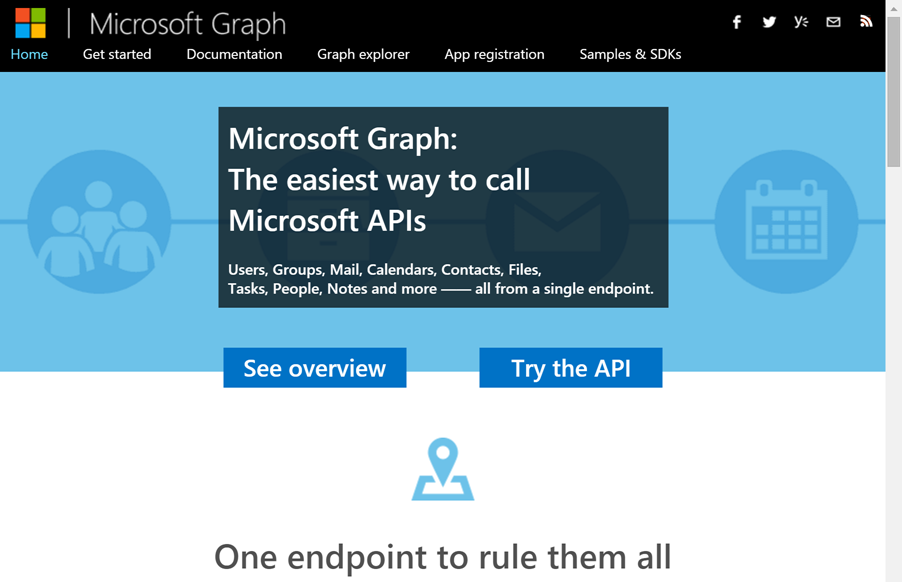Consideration for multi-forest synchronisation with a resource Exchange forest
Azure AD Connect has come a long way from the early days of DirSync, and multi-forest directory synchronisation is a great step forward, with the ability to synchronise an account forest and Exchange resource forest to Office 365 meeting the needs of many organisations.
Joining linked mailboxes
To provide synchronisation of an account forest and an Exchange resource forest AAD Connect matches accounts across forests using the same attribute used by Exchange, matching the linked mailbox account’s msExchMasterAccount attribute value with the objectSID value of the account in the other forest to join them.… [Keep reading] “Consideration for multi-forest synchronisation with a resource Exchange forest”