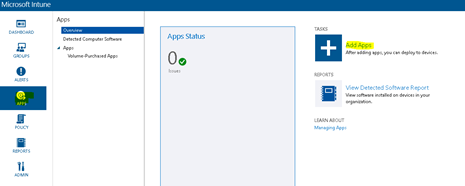Azure AD Connect – Multi-valued Directory Extensions
I happened to be at a customer site working on an Azure project when I was asked to cast a quick eye over an issue they had been battling with. They had an Azure AD Connect server synchronising user and group objects between their corporate Active Directory and their Azure AD, used for Office 365 services and other Azure-based applications. Their intention was to synchronise some additional attributes from their Active Directory to Azure AD so that they could be used by some of their custom built Azure applications.… [Keep reading] “Azure AD Connect – Multi-valued Directory Extensions”