Using ADFS on-premises MFA with Azure AD Conditional Access
With the recent announcement of General Availability of the Azure AD Conditional Access policies in the Azure Portal, it is a good time to reassess your current MFA policies particularly if you are utilising ADFS with on-premises MFA; either via a third party provider or with something like Azure MFA Server.
Prior to conditional MFA policies being possible, when utilising on-premises MFA with Office 365 and/or Azure AD the MFA rules were generally enabled on the ADFS relying party trust itself. … [Keep reading] “Using ADFS on-premises MFA with Azure AD Conditional Access”
Putting SQL to REST with Azure Data Factory
Microsoft’s integration stack has slowly matured over the past years, and we’re on the verge of finally breaking away from BizTalk Server, or are we? In this article I’m going to explore Azure Data Factory (ADF). Rather than showing the usual out of the box demo I’m going to demonstrate a real-world scenario that I recently encountered at one of Kloud’s customers.
ADF is a very easy to use and cost-effective solution for simple integration scenarios that can be best described as ETL in the ‘old world’.… [Keep reading] “Putting SQL to REST with Azure Data Factory”
Azure Functions Logging to Application Insights
We’re going to have a look at several ways to integrate Application Insights (AppInsights) with Azure Functions (Functions).
Functions supports built-in logging features using TraceWriter instance. Basic sample function might look like:
With TraceWriter, we can log information to the log console like:
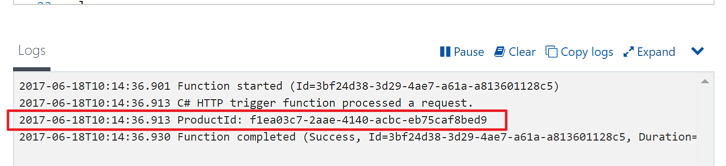
However, it has the maximum limit of 1000 records. This is good for simple debugging purposes, but not for logging. Therefore, we should store logs somewhere like database or storage.… [Keep reading] “Azure Functions Logging to Application Insights”
Integration of Microsoft Identity Manager with Azure Platform-as-a-Service Services
Overview
This isn’t an out of the box solution. This is a bespoke solution that takes a number of elements and puts them together in a unique way. I’m not expecting anyone to implement this specific solution (but you’re more than welcome to) but to take inspiration from it to implement solutions relevant to your environment(s). This post supports a presentation I did to The MIM Team User Group on 14 June 2017.
This post describes a solution that;
- Leverages an Azure WebApp (NodeJS) to present a simple website.
Azure Functions with Swagger
Azure Functions Team has recently announced the Swagger support as a preview. If we use Azure Functions as APIs, this will be very useful. In this post, we will have a look how to enable Swagger support on Azure Functions.
Sample codes used for this post can be found here.
Sample Azure Functions Instance
First of all, with the sample code provided, we’re creating two HTTP triggers, CreateProduct and GetProduct. Once we deploy them, we can find it from the Azure Portal like:
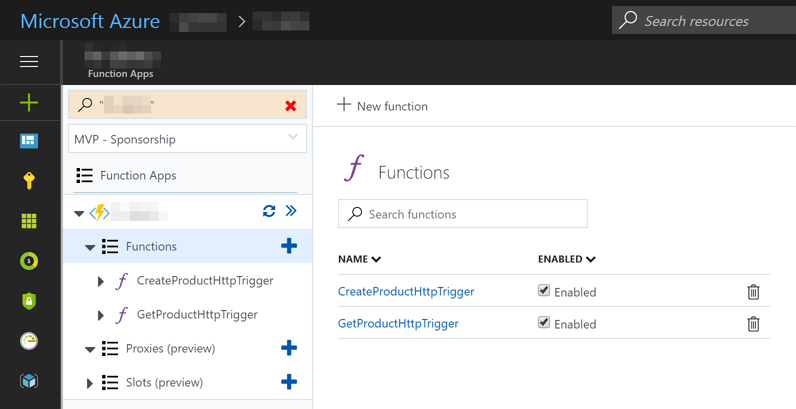
Here are simple requests and responses through Postman:
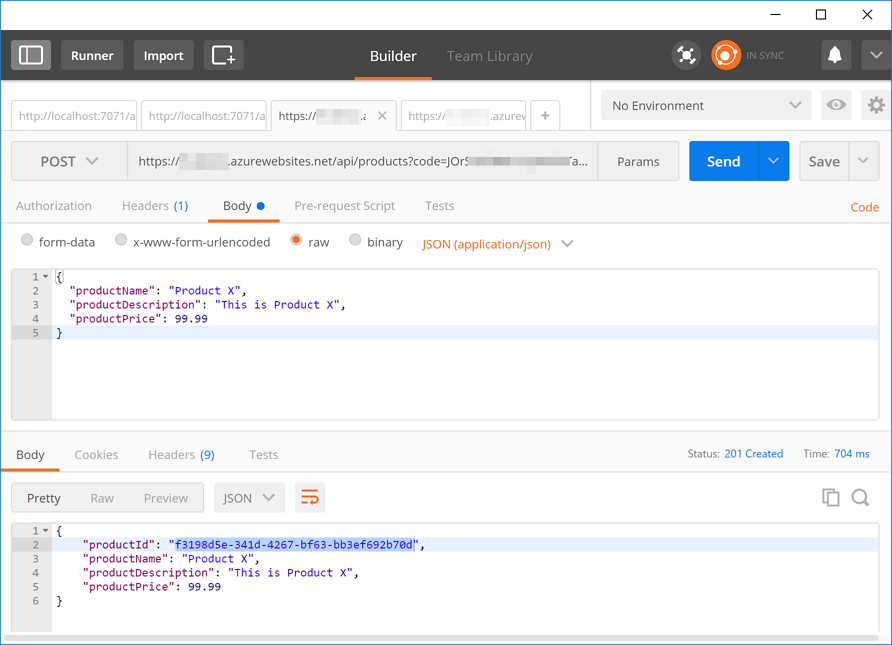
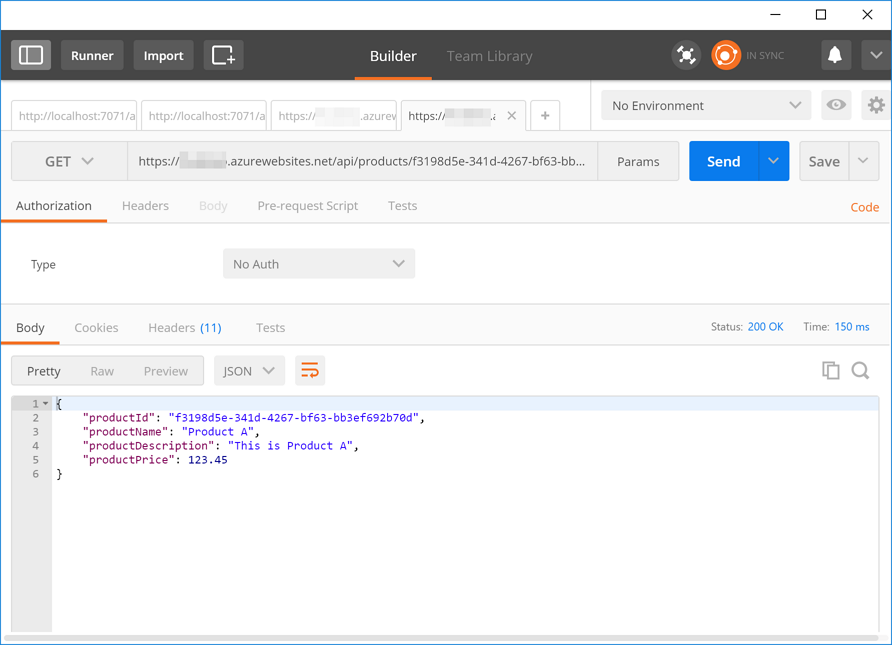
Let’s create a Swagger definition document for those Functions.… [Keep reading] “Azure Functions with Swagger”
The quickest way to create new VMs in Azure from existing VM snapshots, mostly with PowerShell
There’s probably multiple ways to do this, both right and wrong, but, here’s a process that I’ve been using for a while that I’ve recently tweaked to take advantage of new Azure Managed Disks.
… [Keep reading] “The quickest way to create new VMs in Azure from existing VM snapshots, mostly with PowerShell”Sidebar – standard managed disk warning
Before I go on though, I wanted to issue a quick warning about the differences between standard unmanaged and managed disks. Microsoft will be pushing you to you Managed Disks more and more. Yes, its a great feature that makes the management of VM disks simpler.
Tools for Testing Webhooks
In a microservices environment, APIs are the main communication methods between services. Most of time each API merely sends a request and wait for its response. But there are definitely cases that need longer period to complete the requests. Even some cases stop processing at some stage until they get a signal to continue. Those are not uncommon in the API world. However, implementing those features might be a little bit tricky because most APIs use HTTP protocol, which are basically web-based applications that have timeout constraints.… [Keep reading] “Tools for Testing Webhooks”
How to build and deploy an Azure NodeJS WebApp using Visual Studio Code
Update April 2019 The presentation in this post updates the later section of this post whereby you can easily publish your app to Azure without needing to do all the manual FTP steps.
Introduction
This week I had the need to build a small web application with a reasonably simple front end that will later be integrated inside a Portal. The web application isn’t going to be high use and didn’t necessitate deployment of infrastructure (VM’s).… [Keep reading] “How to build and deploy an Azure NodeJS WebApp using Visual Studio Code”
Notes for Logic Apps around Webhook Actions
Azure Logic Apps (Logic Apps) is one of serverless services that Azure is offering. Of course the other one in Azure is Azure Functions (Functions). Logic Apps consists of many connectors and triggers to interconnect services outside Azure. A webhook connector is one of them which has unique characteristics to the others. In this post, we are briefly looking at some tips we should know when we use webhook actions in a Logic Apps workflow.… [Keep reading] “Notes for Logic Apps around Webhook Actions”
