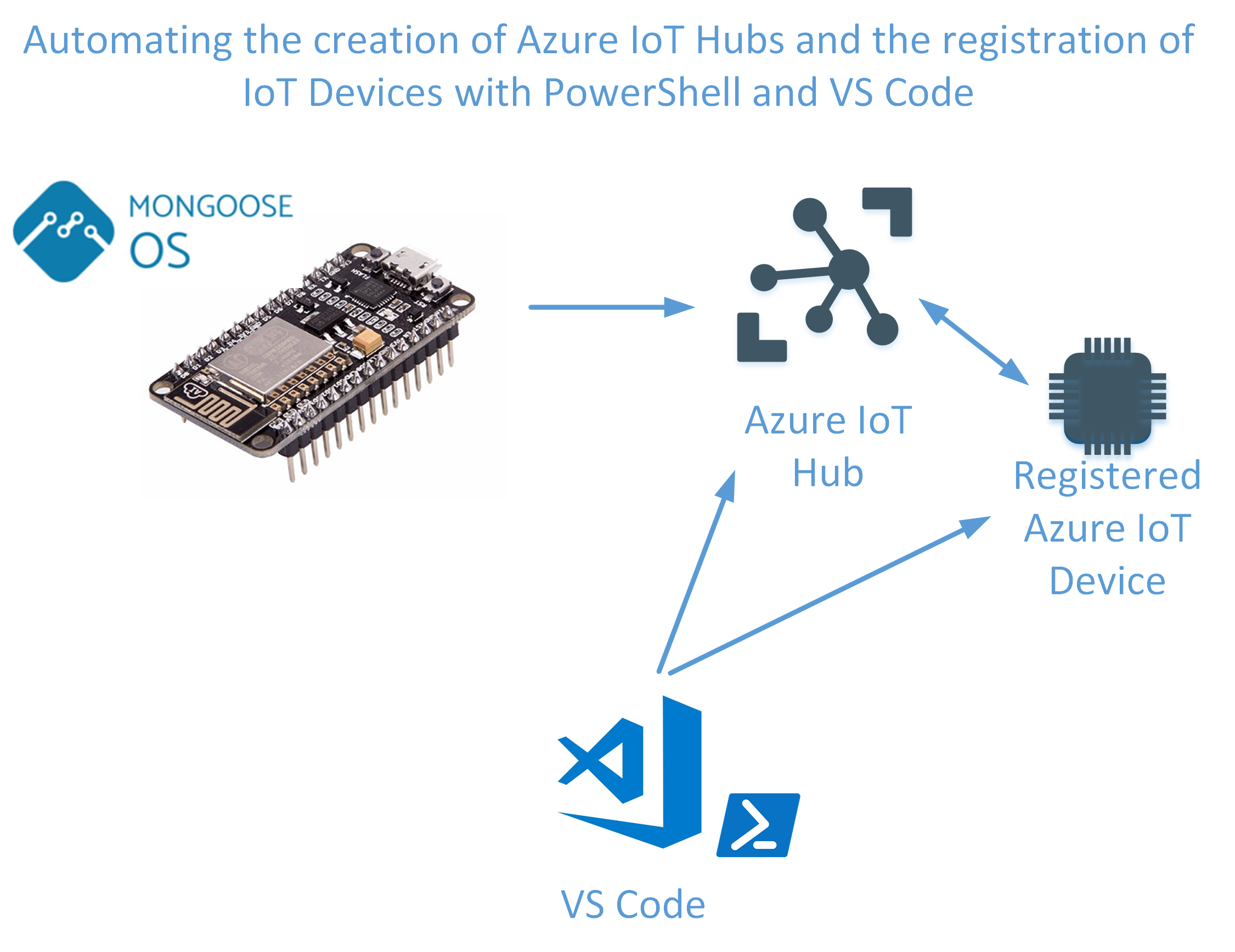Intro to Site Scripts and Site Designs with a Simple SharePoint Modern Site provisioning
Microsoft announced Site Scripts and Site Designs in late 2017 which became available for Targeted release in Jan 2018, and released to general use recently. It is a quick way to allow users to create custom modern sites, without using any scripting hacks. Hence, in this blog we will go through the steps of Site Scripts and Site design for a Simple SharePoint Modern Site Creation.
Before we get into detailed steps, lets’ get a brief overview about Site Designs and Site Scripts.… [Keep reading] “Intro to Site Scripts and Site Designs with a Simple SharePoint Modern Site provisioning”