Send mail to Office 365 via an Exchange Server hosted in Azure
Those of you who have attempted to send mail to Office 365 from Azure know that sending outbound mail directly from an email server hosted in Azure is not supported due to elastic nature of public cloud service IPs and the potential for abuse. Therefore, the Azure IP address blocks are added to public block lists with no exceptions to this policy.
To be able to send mail from an Azure hosted email server to Office 365 you to need to send mail via a SMTP relay.… [Keep reading] “Send mail to Office 365 via an Exchange Server hosted in Azure”
Exchange Server 2016 in Azure
I recently worked on a project where I had to install Exchange Server 2016 on an Azure VM and I chose a D2 sized Azure VM (2 cores, 7GB RAM) thinking that will suffice, well that was a big mistake.
The installation made it to the last step before a warning appeared informing me that the server is low on memory resources and eventually terminated the installation, leaving it incomplete.
Let this be a warning to the rest of you, choose a D3 or above sized Azure VM to save yourself a whole lot of agony.… [Keep reading] “Exchange Server 2016 in Azure”
Exchange Server 2016 install error: “Active Directory could not be contacted”
I recently worked on a project where I had to install Exchange Server 2016 on an Azure VM and received error “Active Directory could not be contacted”.
To resolve the issue, I had to complete the following steps;
- Remove the Azure VM public IP address
- Disable IPv6 on the NIC
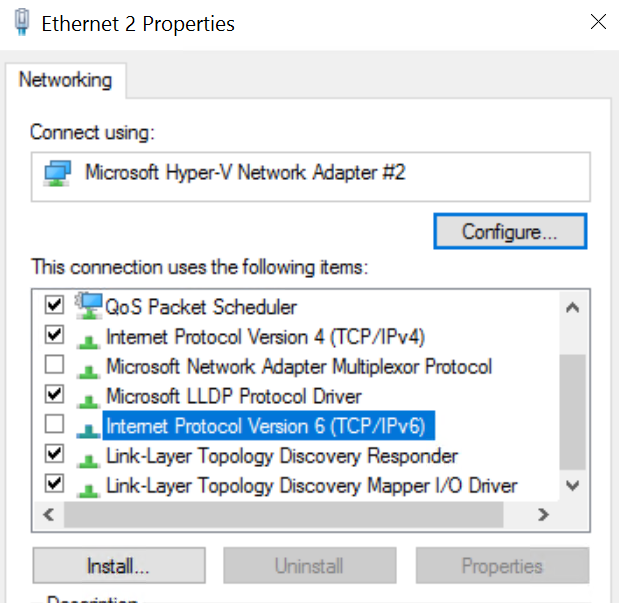
- Set the IPv4 DNS suffix to point to your domain. If a public address is being used it will be set to reddog.microsoft.com by default.
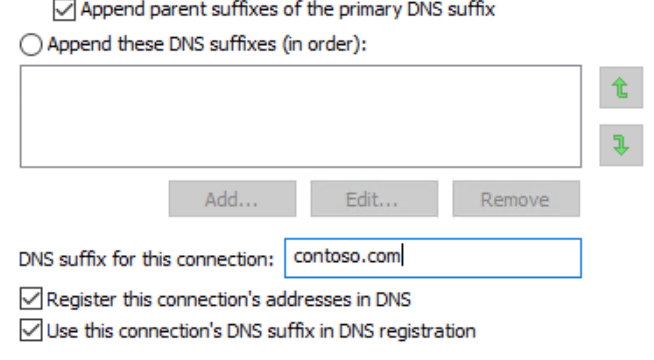
Once done the installation could proceed and Active Directory was contactable.
A [brief] intro to Azure Resource Visualiser (ARMVIZ.io)
Another week, another Azure tool that I’ve come by and thought I’d share with the masses. Though this one isn’t a major revelation or a something that I’ve added to my Chrome work profile bookmarks bar like I did with the Azure Resource Explorer (as yet, though, I may well add this in the very near future), I certainly have it bookmarked in my Azure folder in Chrome bookmarks.
When working with Azure Resource Manager templates, you’re dealing with long JSON files.… [Keep reading] “A [brief] intro to Azure Resource Visualiser (ARMVIZ.io)”
Why are you not using Azure Resource Explorer (Preview)?
For almost two years the Azure Resource Explorer has been in preview. For almost two years barely anyone has used it. This stops today!
I’ve been playing around with the Azure Portal (ARM) and clicking away stumbled upon the Azure Resource Explorer; available via https://resources.azure.com. Before you go any further, click on that or open the URI in a new tab in your favourite browser (I’m using Chrome 56.x for Mac if you were wondering) and finally BOOKMARK IT!… [Keep reading] “Why are you not using Azure Resource Explorer (Preview)?”
An Azure Timer Function App to retrieve files via FTP and Remote PowerShell
Introduction
In an age of Web Services and API’s it’s an almost a forgotten world where FTP Servers exist. However most recently I’ve had to travel back in time and interact with a FTP server to get a set of files that are produced by other systems on a daily basis. These files are needed for some flat-file imports into Microsoft Identity Manager.
Getting files off a FTP server is pretty simple. But needing to do it across a number of different environments (Development, Staging and Production) meant I was looking for an easy approach that I could also replicate quickly across multiple environments.… [Keep reading] “An Azure Timer Function App to retrieve files via FTP and Remote PowerShell”

Monitor SharePoint Changelog in Azure Function
Azure Functions have officially reached ‘hammer’ status
I’ve been enjoying the ease with which we can now respond to events in SharePoint and perform automation tasks, thanks to the magic of Azure Functions. So many nails, so little time!
The seminal blog post that started so many of us on that road, was of course John Liu’s Build your PnP Site Provisioning with PowerShell in Azure Functions and run it from Flow and that pattern is fantastic for many event-driven scenarios.… [Keep reading] “Monitor SharePoint Changelog in Azure Function”

Automate the nightly backup of your Development FIM/MIM Sync and Portal Servers Configuration
Last week in a customer development environment I had one of those oh shit moments where I thought I’d lost a couple of weeks of work. A couple of weeks of development around multiple Management Agents, MV Schema changes etc. Luckily for me I was just connecting to an older VM Image, but it got me thinking. It would be nice to have an automated process that each night would;
- Export each Management Agent on a FIM/MIM Sync Server
- Export the FIM/MIM Synchronisation Server Configuration
- Take a copy of the Extensions Folder (where I keep my PowerShell Management Agents scripts)
- Export the FIM/MIM Service Server Configuration
And that is what this post covers.… [Keep reading] “Automate the nightly backup of your Development FIM/MIM Sync and Portal Servers Configuration”
