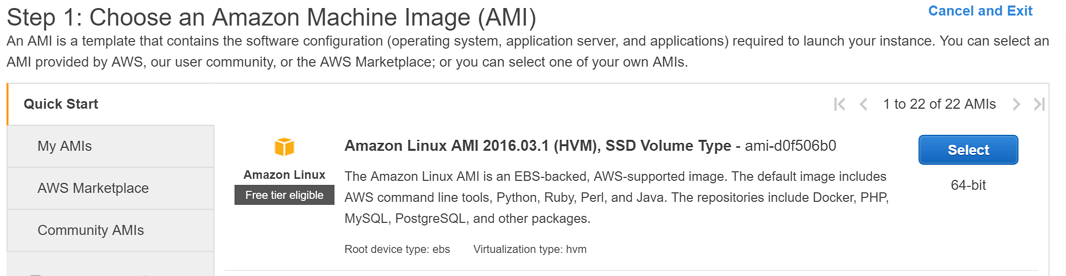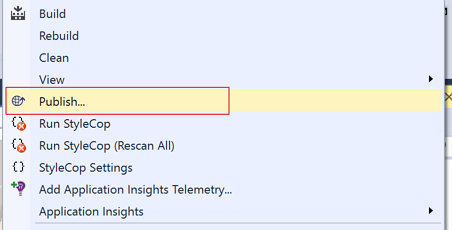Mocking ADAL for Unit Tests
Active Directory Authentication Library (ADAL) provides developers with great experiences to easily integrate Azure Active Directory (AAD) with their application for authentication and authorisation. With minimum efforts, we can implement OAuth authentication against AAD, using ADAL. However, in the unit testing world, it’s not that easy to test application when the application uses ADAL because ADAL is not unit-testable. We don’t test ADAL itself, but we do need mock it to test applications using ADAL. In this post, we are going to implement how to implement wrapper classes for ADAL’s AuthenticationContext, AuthenticationResult and DeviceCodeResult.… [Keep reading] “Mocking ADAL for Unit Tests”