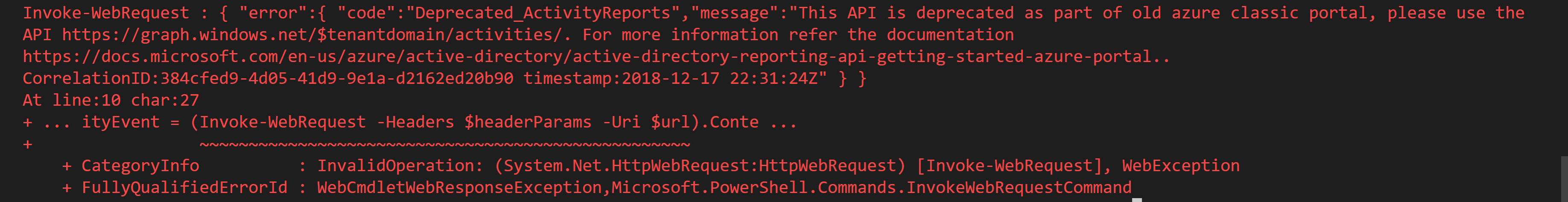Loading and Querying Data in Azure Table Storage using PowerShell
As part of both a side project and a work project I recently had a couple of larger datasets that I needed to put into a database and be able to search them. I had previously used Azure Blob Storage but hadn’t done too much with Azure Table Storage. Naturally I needed to use PowerShell to perform this and I quickly found out that the AzureRM PowerShell Module could do the basics, but it wasn’t going to scale to the size of the datasets I had.… [Keep reading] “Loading and Querying Data in Azure Table Storage using PowerShell”