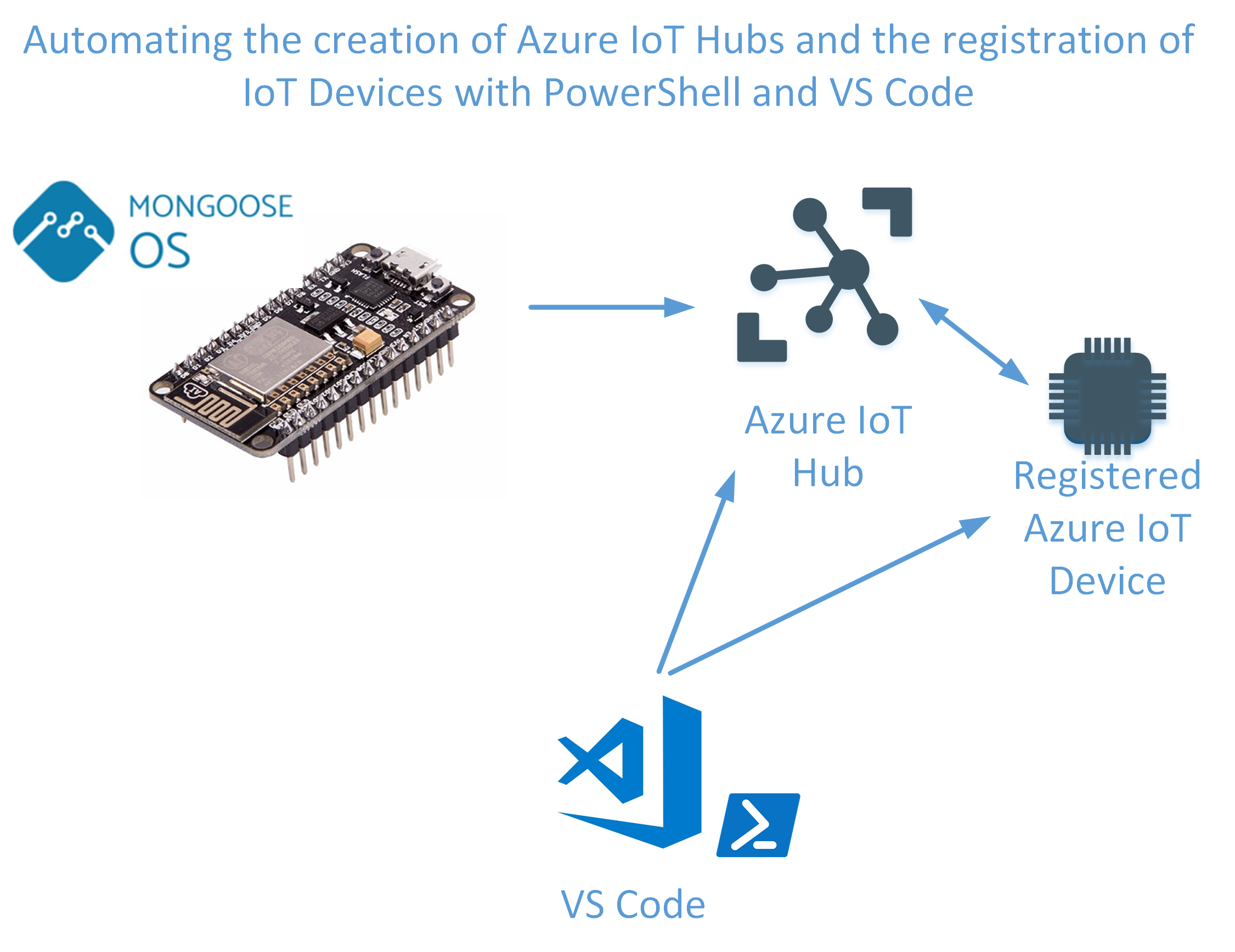Commanding your Philips Hue lights with PowerShell
A couple of years ago I bought a number of Philips Hue bulbs and put them in the living areas of my house. Typically we control them via the Hue App on our phones, or via the Google Assistant. This all works very well, but of course I’m a techie and have a bunch of other Internet of Things devices and it would be great to integrate the Hue lights with those.
This post is the first in doing that integration.… [Keep reading] “Commanding your Philips Hue lights with PowerShell”