I’ve been working a bit lately with Office 365 ProPlus Click to Run and recently one of my customers was wanting to deploy their C2R packages using App-V. The process itself is pretty straightforward and quite similar to the process described in my previous blog on building a redistributable package for OneDrive for Business using the Office Deployment Tool.
Using the latest Office 365 ProPlus package for September 2014 would seem like the logical approach and my configuration.xml file looked like this:
[code language=”xml”]
<Configuration>
<Add SourcePath="\\fileshare\office365" OfficeClientEdition="32">
<Product ID="O365ProPlusRetail">
<Language ID="en-us" />
<ExcludeApp ID="Access" />
<ExcludeApp ID="Project" />
<ExcludeApp ID="Publisher" />
<ExcludeApp ID="SharePointDesigner" />
<ExcludeApp ID="Visio" />
</Product>
</Add>
<Updates Enabled="TRUE" UpdatePath="\\fileshare\office365" />
<Display Level="None" AcceptEULA="TRUE" />
<Logging Name="Office365setup.log" Path="%SYSTEMROOT%\Log" />
<Property Name="AUTOACTIVATE" Value="1" />
</Configuration>
[/code]
However, when I try to add the App-V package, I get an error stating that the package manifest is invalid:
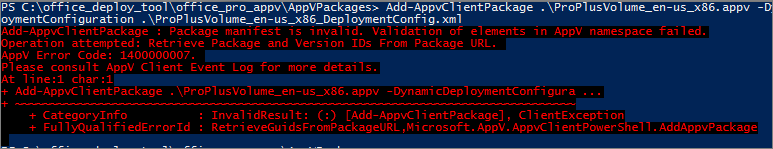
This appears to be an issue with the latest updates for Office 365 ProPlus (15.0.4631.1003) and it was rectified by reverting to the previous version, 15.0.4631.1002. To download the previous version, it requires the version number you require to be specified in the configuration XML file, so it would look like this:
[code language=”xml”]
<Configuration>
<Add SourcePath="\\fileshare\office365" OfficeClientEdition="32" Version="15.0.4631.1002">
<Product ID="O365ProPlusRetail" >
…
</Configuration>
[/code]

Comments are closed.