
Update: Oct 2019. Searching Sources can be easily managed using the SailPoint IdentityNow PowerShell Module.
There are times when need to get an extract of all objects on an IdentityNow Source. Just a particular Source, not the object from the Identity Cube with attributes contributed from multiple sources.
I’ll cover how I do that in this post, which in turn also handles paging the results from IdentityNow as the SearchLimit is 2500 objects.
The basis of the logic is;
- Define the Source to retrieve objects from
- Define the number of results you wish to return per page (maximum is 2500)
- Page results until you return the base object for all objects on the Source
- Retrieve the Full Object details for each object
The Script
The following script has been written to run in VS Code and provide a Progress bar using the psInlineProgress PowerShell Module available from the PowerShell Gallery and here. If you are also running this via VSCode, after obtaining psInlineProgress update the psInlineProgress.psd1 file to change Line 36 as shown below. You should be able to find it in C:\Program Files\WindowsPowerShell\Modules\psInlineProgress\1.1
#PowerShellHostName = 'ConsoleHost' PowerShellHostName = 'Visual Studio Code Host'
Update;
- Line 3 for your IdentityNow API ClientID
- Line 5 for your IdentityNow API ClientSecret
- Line 9 for you IdentityNow Tenant name
- Line 13 for the ID of the IdentityNow Source you want to retrieve entities from
- Line 17 for the number of entries to return per page (2500 is the maximum)
Example
The output below shows using the script to return 2591 objects from an IdentityNow Source.
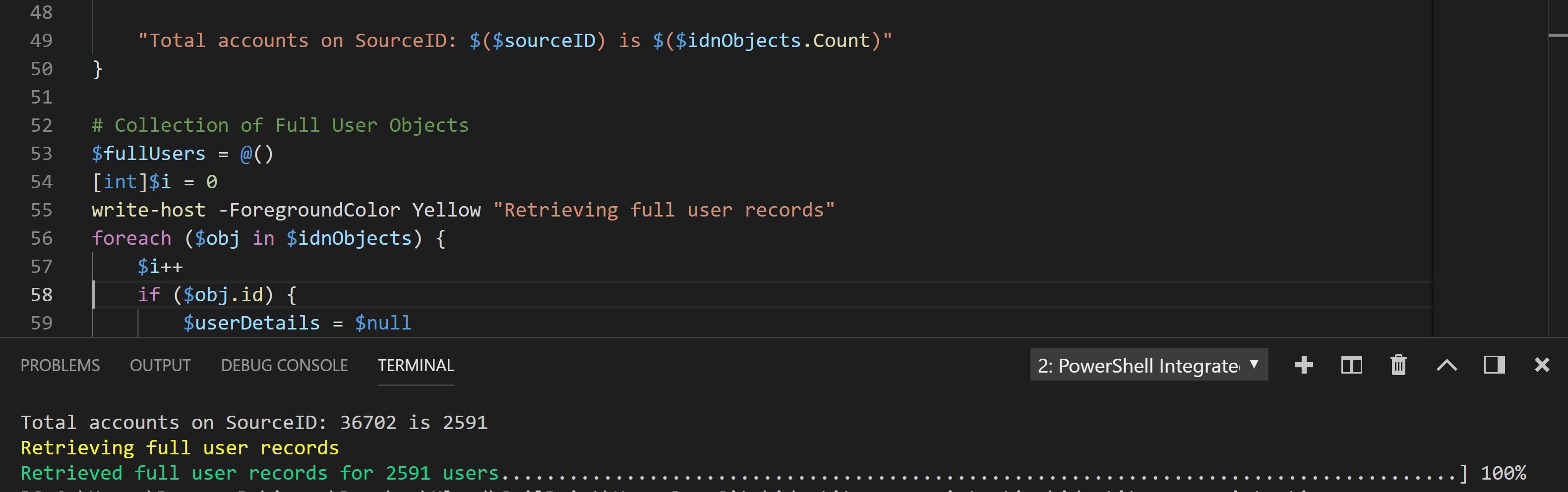
Summary
Using the v2/accounts IdentityNow API we can retrieve the base objects associated with an IdentityNow Source and then call it again with each objectID to retrieve the full object record. This can be useful if you want to then programatically extract and process the information rather than downloading a CSV via the IdentityNow Portal. Say for example ingestion into another system or Identity Management tool. But that’s a post for another time.
