
Modern Site Pages (Site Page content type) have a constraint to associate custom metadata with it. In other words, the “Site Page” content type cannot have other site columns added to it as can be seen below.
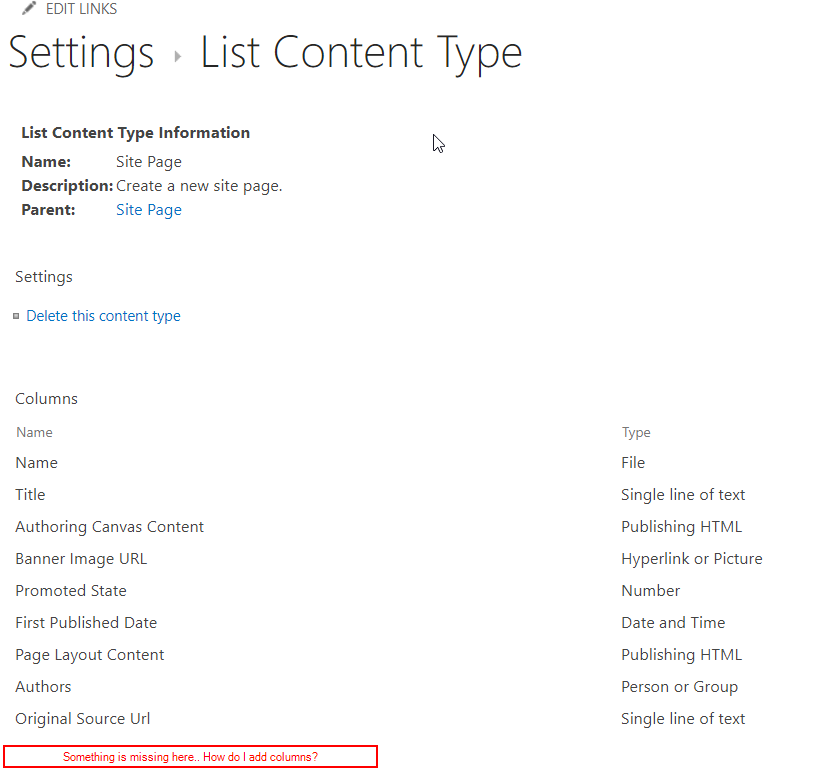
On another note, even though we can create a child content types from Site Page content type, the New Site page creation (screenshot below) process doesn’t associate the new content type when the Page is created. So, the fields from the child content type couldn’t be associated.
For eg. In the below screenshot, we have created a new site page – test.aspx using “Intranet Site Page Content Type” which is a child of “Site Page” content type. After the page is created, it gets associated to Site Page Content type instead of Intranet Site Page Content type. We can edit it again to get it associated to Intranet Page content type but that adds another step for end users to do and added training effort.
- Intranet Page Child Content Type
- New Page cannot associate Child content type
Solution Approach:
To overcome the above constraints, we implemented a solution to associate custom metadata into Modern Site Pages creation using SharePoint Framework (SPFx) List View Command Set extension and Azure Function. In this blog, I am going to briefly talk about the approach so it could be useful for anyone trying to do the same.
1. Create a List View Command Item for creating site pages, editing properties of site pages and promoting site pages to news
2. Create an Azure function that will create the Page using SharePoint Online CSOM
3. Call the Azure Function from the SPFx command.
A brief screenshot of the resulting SPFx extension dialog is below.
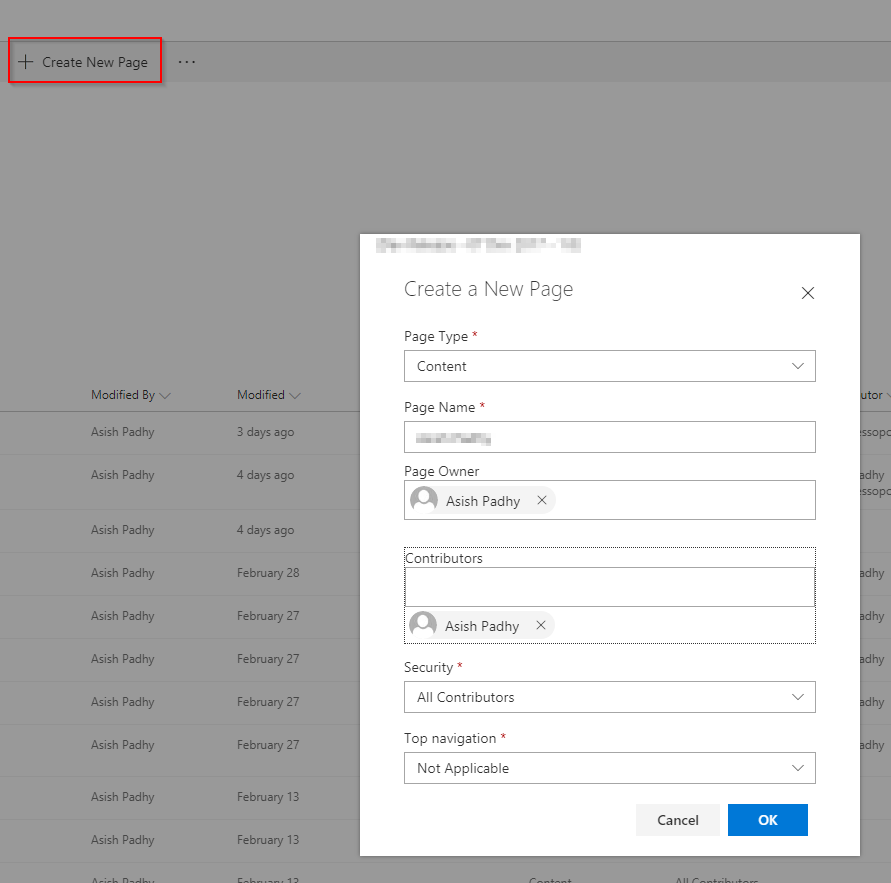
Steps:
To override the process for modern page creation, we will use an Azure Function with SharePoint Online PnP core CSOM. Below is an extract of the code for the same. On a broad level, the Azure Function basically does the following
1. Get the value of the Site Url and Page name from the Query parameters
2. Check if the Site page is absent
3. Create the page if absent
4. Save the page
Note: The below code also includes the code to check if the page exists.
Next, create a SPFx extension list view command and SP dialog component that will allow us to call the Azure Function from Site Pages Library to create pages. The code uses ‘fetch api’ to call the Azure Function and pass the parameters for the Site Url and page name required for the Azure Function to create the page. After the page is created, the Azure function will respond with a success status, which can be used to confirm the page creation.
Note: Make sure that the dialog is locked while this operation is working. So, implement the code to stop closing or resubmitting the form.
After the pages are created, lets update the properties of the item using PnP JS library using the below code.
Conclusion:
As we can see above, we have overridden the Page Creation process using our own Azure Function using SPFx List View command and PnP JS. I will be detailing the SP dialog for SPFx extension in another upcoming blog, so keep an eye for it.
There are still some limitations of the above approach as below. You might have to get business approval for the same.
1. Cannot hide the out of the box ‘New Page’ option from inside the extension.
2. Cannot rearrange order of the Command control and it will be displayed at last to the order of SharePoint Out of the box elements.



As far as I can tell the fieldnames in the update statement need to be included with quotes:
‘Field1’ : ‘Value’,
‘Field2’ : ‘Value2’
etc…
Good post! One question: did you hide existing (default) controls for managing the pages by CSS in your SPFx extensions?
nope, yeah I couldn’t at that time, because the context of extension doesn’t allow to access the CSS classes of parent or such. Also because of react, the command bar doesn’t get a static class to refer to. However, I haven’t tried since then, may be it is possible now. Will check and post back.