I have been using Search Results Web Part (SRWP) in previous version of SP and it is a convenient way to display results filtered by content type, URL…etc without worrying about user permissions as it is taken care by SP Search.
In SP13 Online I came across a problem where the results returned from SRWP are incorrect when filtered on sites:
Results Preview display correct results – total of 12:
Results displayed on SRWP – total of 10:
This issue is due to “trim duplicates” setting in the web part. Even if the sites have a unique name and the contents might not be the same, the search considers them as duplicates and collapse them in the result set. Thus, the correct results are actually being trimmed/excluded.
This is a known issue with MS and a fix is expected sometime in the future. For now, there is a workaround to solve this problem:
- Export the Search Results Web Part
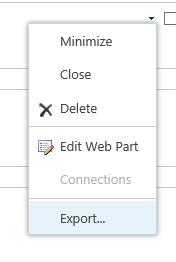
- Open the .webpart file with a text editor
- Search for the text “TrimDuplicates”:true
- Modify it to “TrimDuplicates”:false
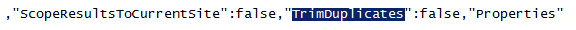
- Save the file
- Upload and add this web part to page for use

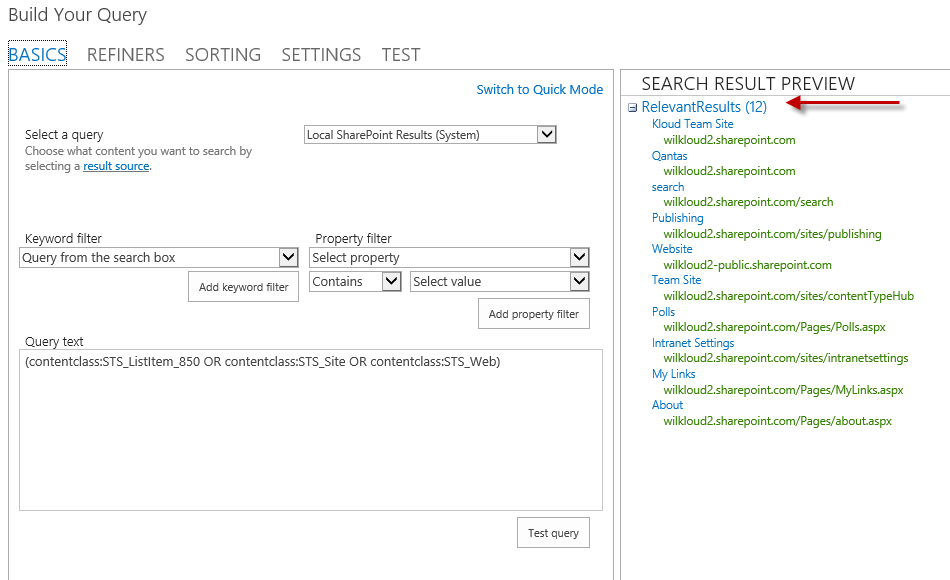
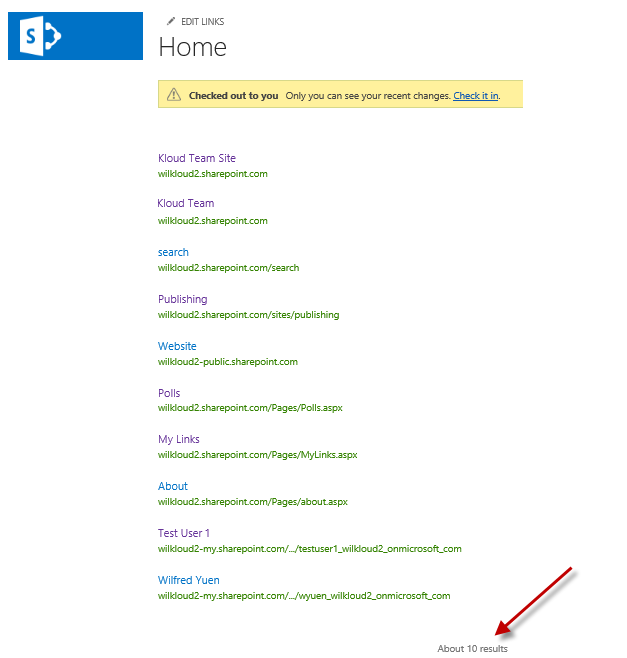
Normally I do not learn post on blogs, but I would like
to say that this write-up very pressured me to take a look at and do so!
Your writing style has been amazed me. Thank you, very
great article.