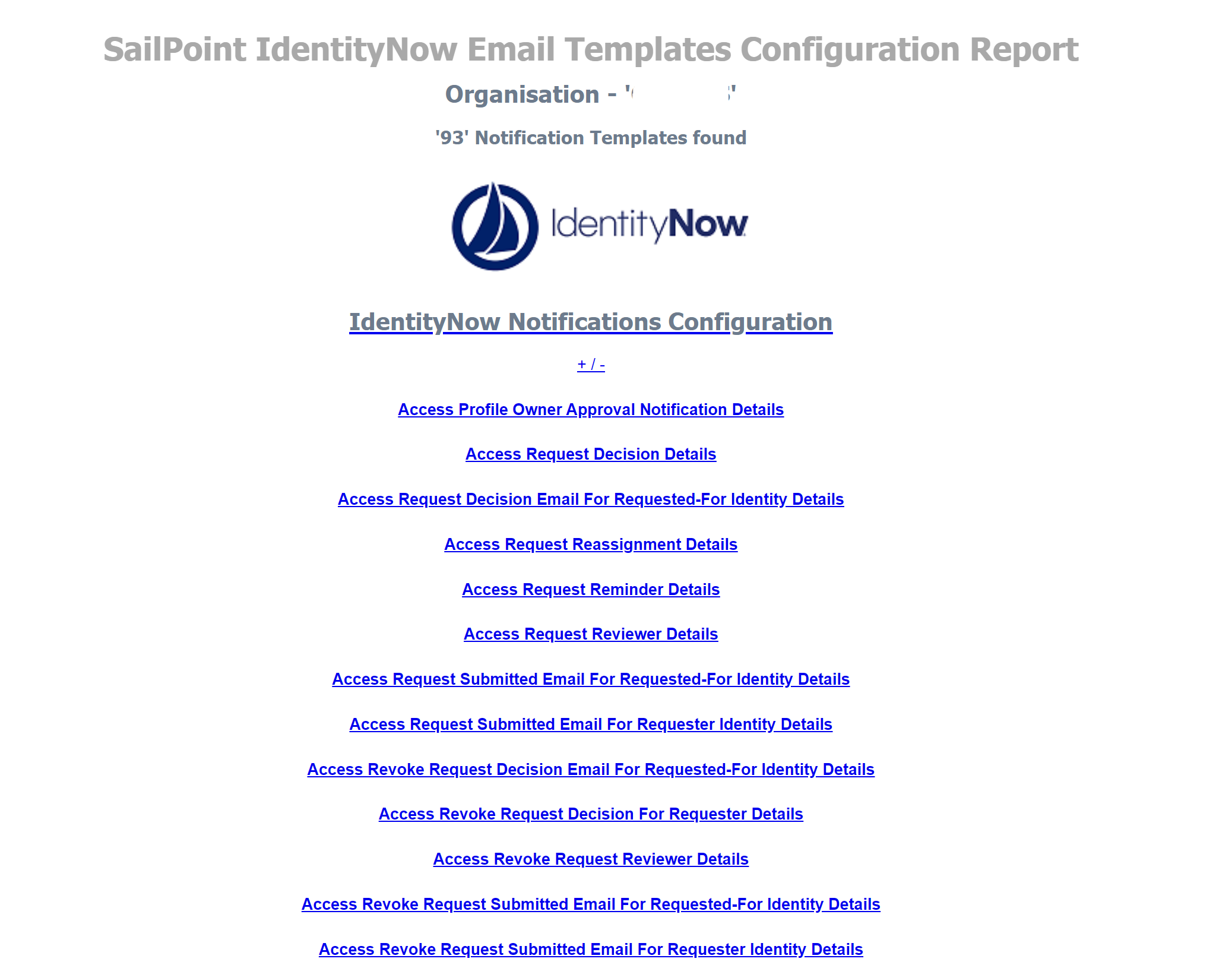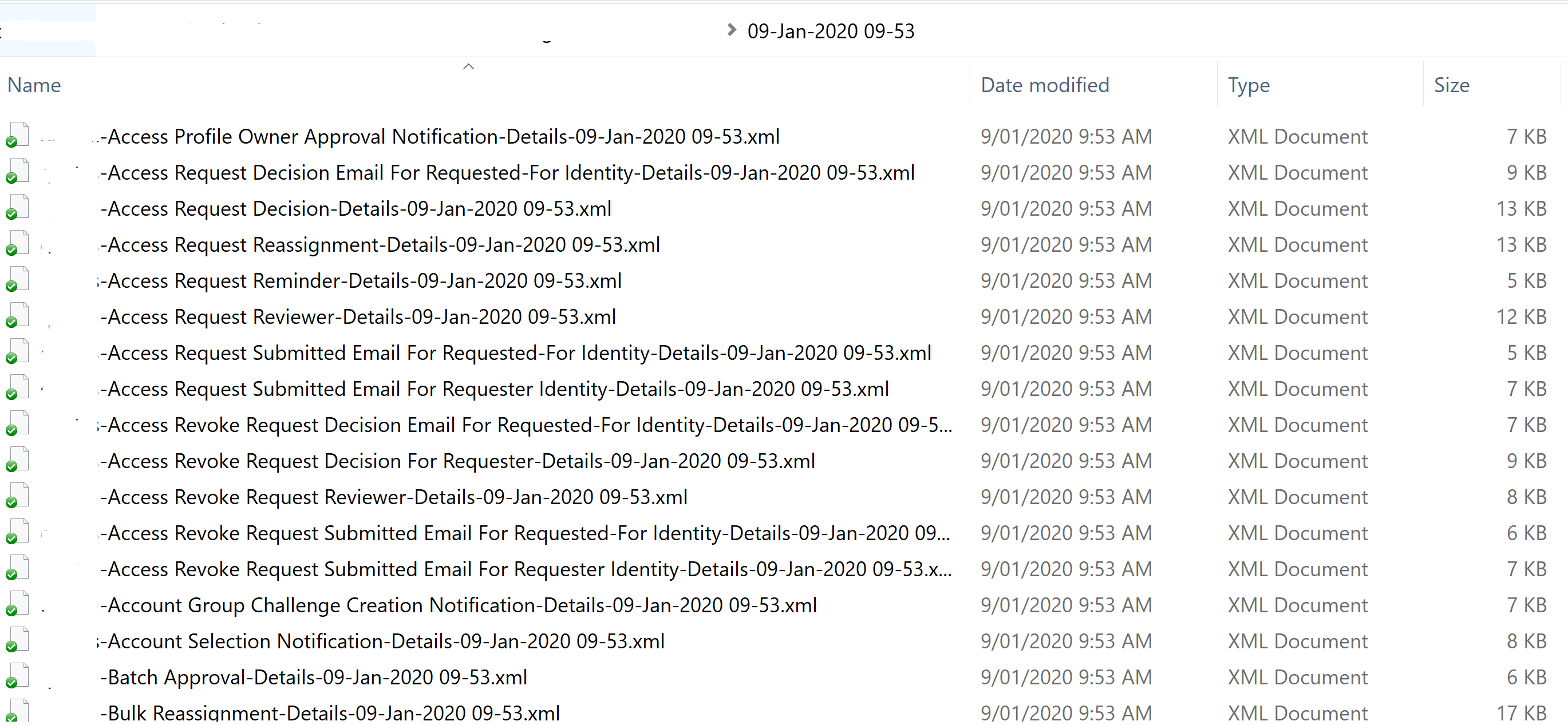SailPoint IdentityNow has numerous Email Templates associated with the solution. It is pertinent to have a backup of customisations to IdentityNow Email templates. I’ve previously documented examples for generating configuration reports and configuration backups for;
This post details exporting email templates configuration and generating an HTML IdentityNow Email Template Report.
The script (further below) leverages the SailPoint IdentityNow PowerShell Module to generate the HTML IdentityNow Email Template Report. As stated above it also exports the configuration of each template to the output directory in XML format using the PowerShell Export-Clixml command. This means that any of the templates can be imported into PowerShell and inspected as required using Import-Clixml <emailTemplate.xml>. It also means that the email templates can be stored in your CMDB or equivalent.
HTML Report
The HTML Report as shown below (truncated) lists each of the configuration elements that can be selected that then expands with the associated configuration.
Templates Configuration Export
The following image shows a subset of the exported email templates.
The Script
The IdentityNow Email Templates Configuration Report Script below produces the template config exports and the HTML report.
Update:
- Line 5 for your IdentityNow Organisation Name
- Line 12 for a graphic you’d like in the report. The script is hard coded for a graphic that is 240px wide and 82px high
- Line 13 for the base directory you’d like the report and config files to be put it.
- A sub-directory will be created with the date and time the report is generated. This allows for you to run the script on a schedule and not worry about overwriting previous reports and config extracts.
Summary
In conjunction with the other reporting and config scripts I’ve provided it is quick and easy to generate configuration documentation and exports of SailPoint IdentityNow configurations.