
Why a FIM/MIM PowerShell Management Agent for Oracle Internet Directory? Why not just use the Generic LDAP Connector for Microsoft Identity Manager? I needed an integration solution that was able to update an Oracle Database behind Oracle Internet Directory. That meant I required a solution that was able to use LDAP to get visibility as to who/what was in OID, but then make updates into an Oracle DB. That functionality I wanted to be contained on a single Management Agent, not an MA for the Database and another for LDAP. Another perfect fit for the Granfeldt PowerShell Management Agent. This post details an LDAP Forefront / Microsoft Identity Manager PowerShell Management Agent for Oracle Internet Directory. The example in this post provides a working example to discover/import OID LDAP objects.
If you haven’t used the Granfeldt PowerShell Management Agent (PSMA) before, see the Getting Started with the Granfeldt PowerShell Management Agent section of my Identity Manager Management Agents page here.
Schema Script
Below is my Schema Script for Oracle Internet Directory for the Person/inetOrgPerson objectclass. Depending on what you are using OID for and what the requirements for the OID Management Agent are, you may need to add additional attributes or remove any superfluous ones. I’m using the OID Guid as the anchor.
Import Script
Key functions of the Import Script are;
- Delta Sync (using OID Change Log)
- Full Sync (based off an LDAP Filter)
- Paging of Results through the MA
Authentication
Authentication credentials are provided from the Management Agent through to the Import script via the Connectivity tab Username and Password configuration items.
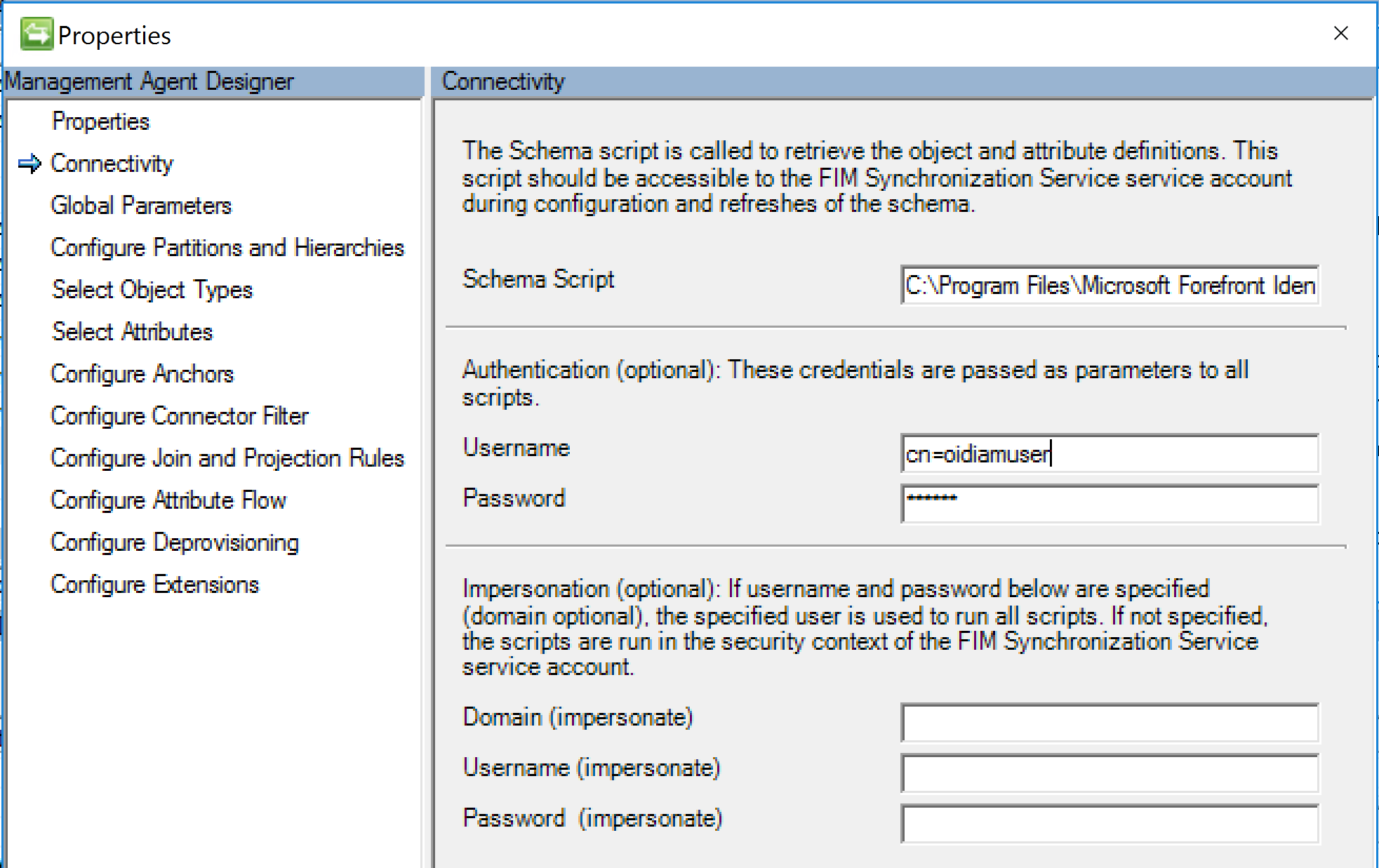
Microsoft Identity Manager Oracle Internet Directory Management Agent Credentials
Delta Sync
The Import Script uses the OID Change Log to determine objects of interest that have changed since the last sync. The import script writes a watermark file that contains the last changenumber used so it knows on the next sync what to look for. This post here has more details around Changelog.
Full Sync
Full Sync is performing an LDAP query against OID based on an LDAP Filter and bringing through to the Management Agent attributes specified on the MA Configuration. Essentially it is a Management Agent version of the PowerShell LDAP query I detailed here.
Paging of Results
If you have a large OID its always a good idea to page the results through the MA. The Import Script below utilises Paging on the Management Agent to process the objects. The method I’ve used in this example is a little different that what I’ve previously posted here and here. Objects returned from OID as per your LDAPFilter (line 207) are split into groups based on the PageSize you have configured for your Run Profile. This is done using the technique shown here for splitting a large collection into manageable chunks.
Configuration Updates
Using the sample Import.ps1 script below, update;
- Line 10 for the Debug Output Log location
- Line 12 for the Delta Sync OID Change Log watermark file location
- Line 161 for the OID Server Name
- Line 162 for the OID Server LDAP Port
- Line 179 for the BaseDN to search from
- Line 207 for the LDAP Filter for OID Objects of interest for the MA
Password and Export Scripts
As per the Getting Started with the Granfeldt PowerShell Management Agent section of my Identity Manager Management Agents page here these need to be present (and can be empty). What your MA needs to do will define whether you need to implement them and with what. For example I have implemented Password Sync to an Oracle DB using this method.
Summary
Using the flexibility of the Granfeldt PowerShell Management Agent for Microsoft Identity Manager we can integrate with diverse systems in bespoke ways. Hopefully this post gives you a leg up if you need to integrate with Oracle Internet Directory keeping in mind Exports or Password Sync could be to Oracle DB’s not just OID using LDAPModify.
