Introduction
Microsoft released its long awaited Integration Service Environments (ISE) Azure service in public preview. Time to have a sneak peak! Integration service environments consists of a dedicated environment to execute your integration workloads. This as opposed to the serverless compute paradigm that was used in traditional Logic Apps. Although the serverless model is great for many purposes, using an ISE can be best fit for purpose in some scenarios which I’ll further outline in this article.
Why use ISE?
The benefit of dedicated resources is the lack of the noisy neighbour effect, resulting in some more reliable performance metrics. Although different workloads within your ISE may be impacted by each other you’ll no longer experience the drawbacks of shared resources in terms of latency and throughput. In addition ISE has the capability of auto-scaling. If resource intensive integration workloads (temporarily) put extra strain on resources this can be alleviated by scaling out if necessary.
As with most cloud services there’s a financial aspect to consider. Using an ISE comes at a significant cost. However, it’s a fixed and predictable cost as opposed to consumption based Logic Apps billing. There’s also the inclusion of one standard integration account and one enterprise connector. All enterprise connectors available are inclusive of this, although currently not all enterprise connectors have a VNET integrated ISE equivalent. For the SAP connector you’ll still be required to use the on-premises data gateway for instance. Usage of the connector will be included in the allowance of your ISE though. The SAP ISE connector is in the works and will be released somewhere later this year.
Pricing
ISE is currently billed at A$5.16 an hour when used in Australian regions. This includes a 50% public preview discount. Once it reaches general availability an ISE will set you back approximately A$7,500 a month.
It will take a standard integration account, 100,000 enterprise connector executions, 300,000 standard executions and 300,00 action executions a month a combined to break even with Logic Apps consumption based billing once we’re out of public preview pricing. This is based on a single ISE base unit, more compute power can be purchased at additional cost. A significant amount but taking into consideration that a single ISE base unit provides 75 million executions a month this could make perfect economic sense in large scale operations.
What else? ISE support connectivity to VNETs! Both VPN and express route are supported. We no longer have to rely on the on-premises data gateway for hybrid cloud integration scenarios. And we can finally tackle some on-premises integration scenarios without data having to flow outside of your VNET at all.
In addition an ISE offers a static inbound IP address and isolated storage. The latter can help to comply with data sovereignty constraints with your run history remaining within the boundaries of your VNET.
Creating an ISE
Creating an ISE is well documented by Microsoft here, don’t forget to perform the steps of assigning permissions in your VNET to the Logic Apps resource. Within half an hour you should be up and running:
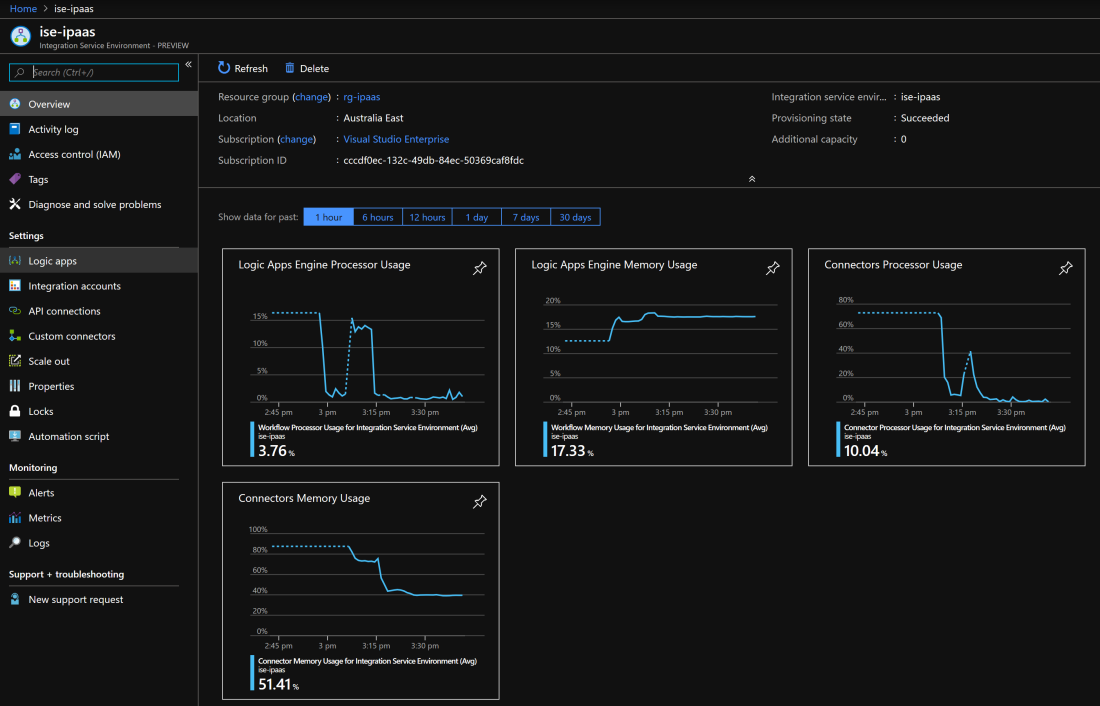
An ISE contains a workflow runtime used to execute your Logic Apps and built-in steps, as well as a connector runtime to execute all your connectors. Both can be monitored in the dashboard allowing you to keep an eye out on resource utilisation and plan capacity appropriately.
Creating an integration account
As mentioned before an ISE includes one standard integration account. Curiosity took over and I wanted to find out if an additional free account could also be added:
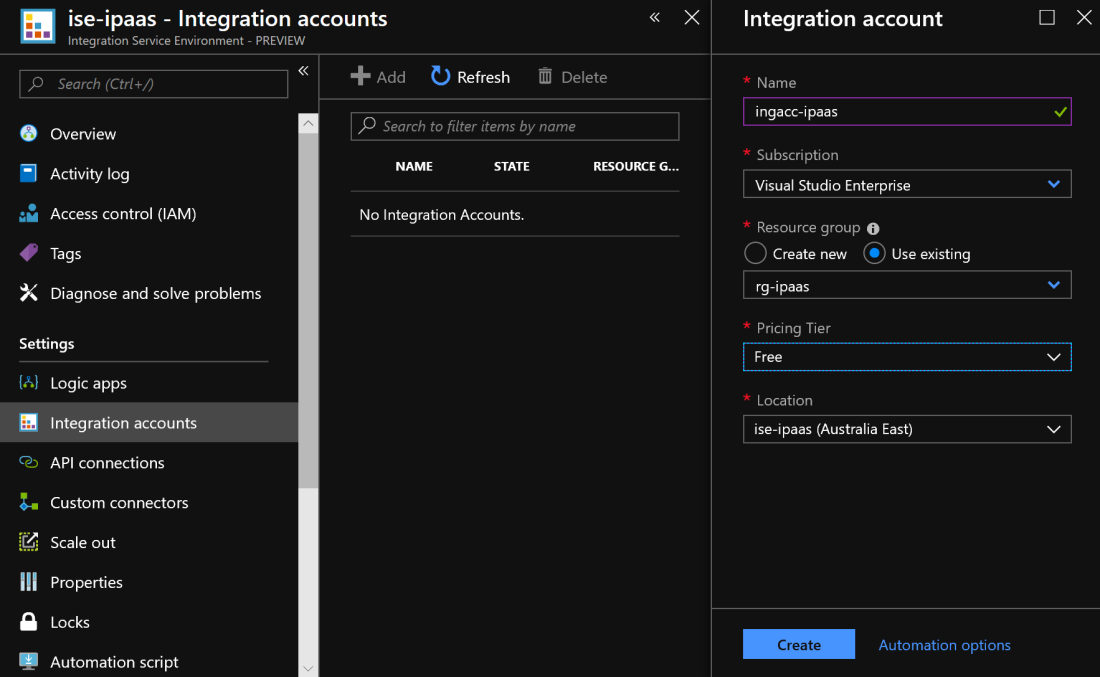
The answer is no, but with a maximum of 1000 maps and schemas a single standard account should suffice. Besides, the free tier does not provide any SLAs and should only be used for development and test purposes.
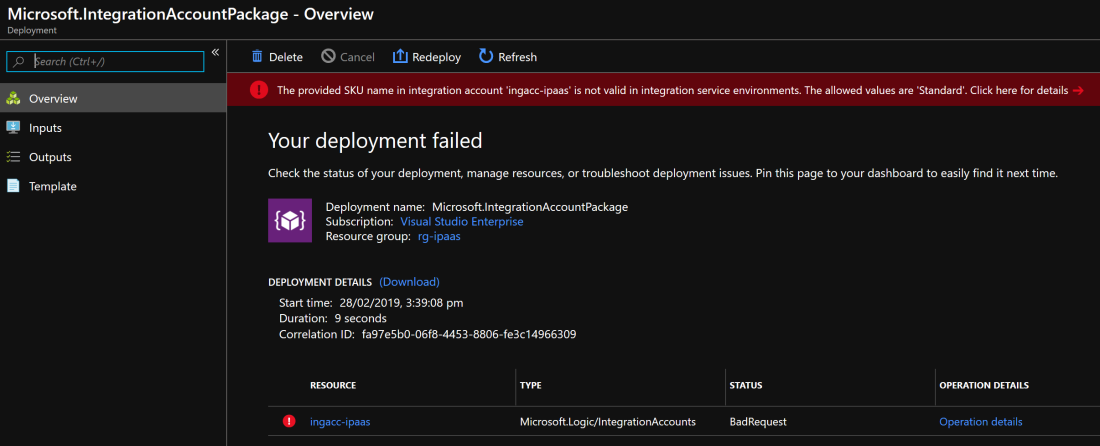
Auto scaling
If a single base unit is not sufficient for your workloads you can easily add additional compute instances to your ISE. There’s a maximum of 3 additional units out of the box, but Microsoft is happy to cater for more capacity if required.
Similar as in App Services ISE supports auto scaling. Based on performance metrics of your workflow or connector instances you can scale scale out or back according to workload demand.
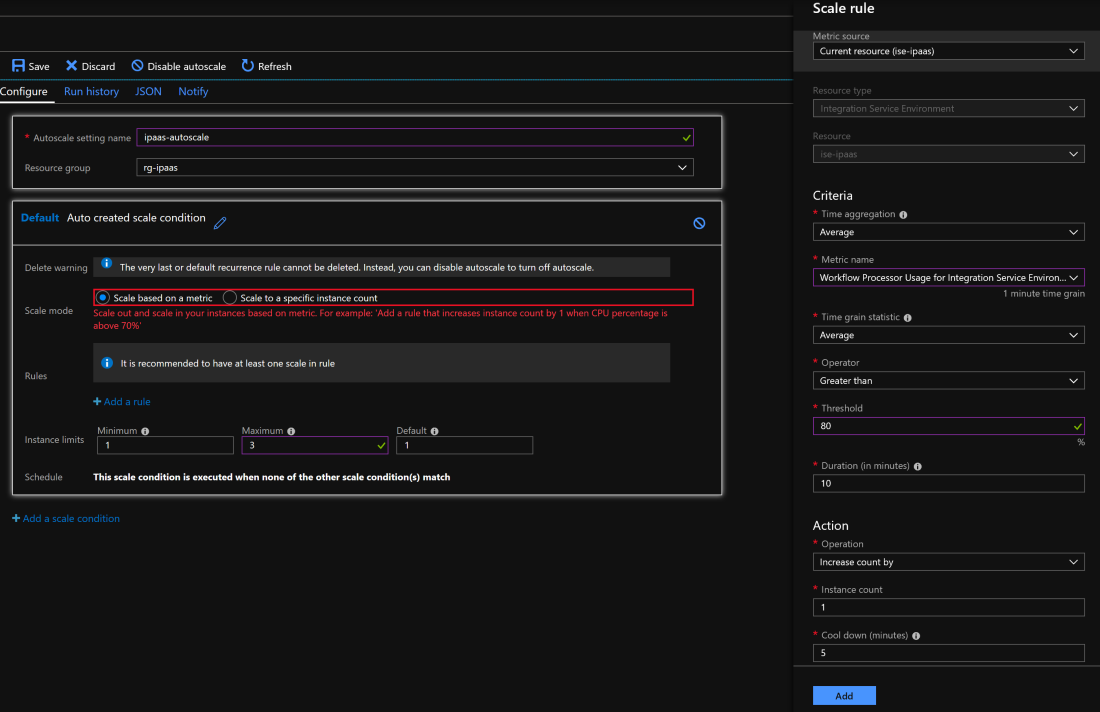
Connectivity
The built-in connectors (e.g. HTTP) will always be running within your ISE’s workflow runtime, allowing you to connect any resource within the boundaries of your VNET and NSGs. In addition there are specific standard ISE and enterprise ISE connectors. These have the label ISE and always run in the same ISE as your Logic Apps, albeit in the connector runtime. Their equivalent without the ISE label will run the in global Logic Apps service and have therefore no access to your VNET.
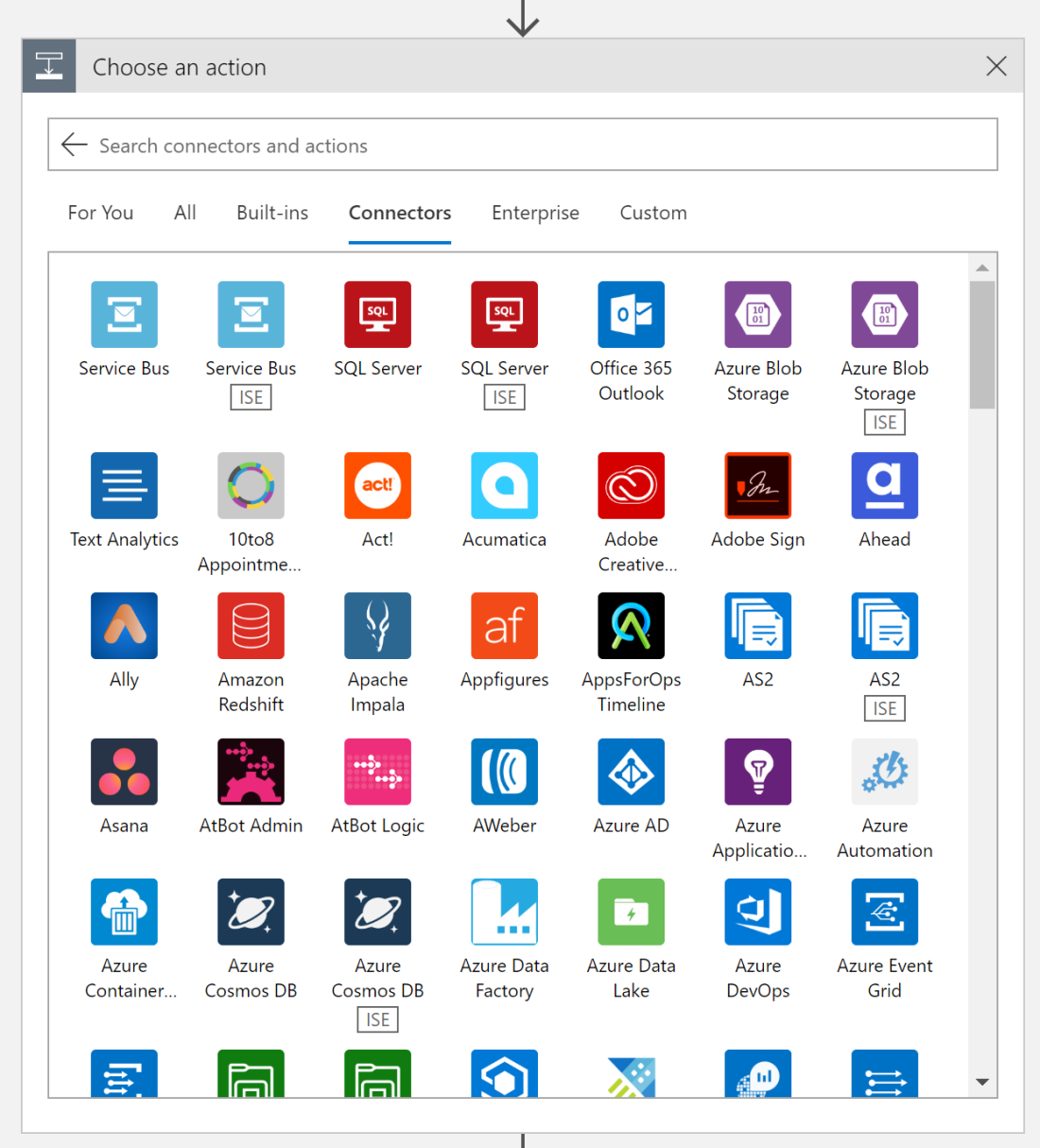
For my demos I created a VNET with a point to site connection, connecting a development machine to a VNET in Azure. My development environment is both hosting a HTTP Web API as well as a SQL server. Let’s have a look what’s involved in connecting to those
On premises connectivity with the SQL connector
Assuming you’ve spun up an ISE and have connectivity to your VNET we can jump straight into connecting to an on-premises SQL server database. For this demo I’m running a SQL Express edition with a Northwind database and enabled remote access.
The ISE SQL connector can easily be configured in the Logic Apps designer (or API connection subsequently) with SQL connection details:
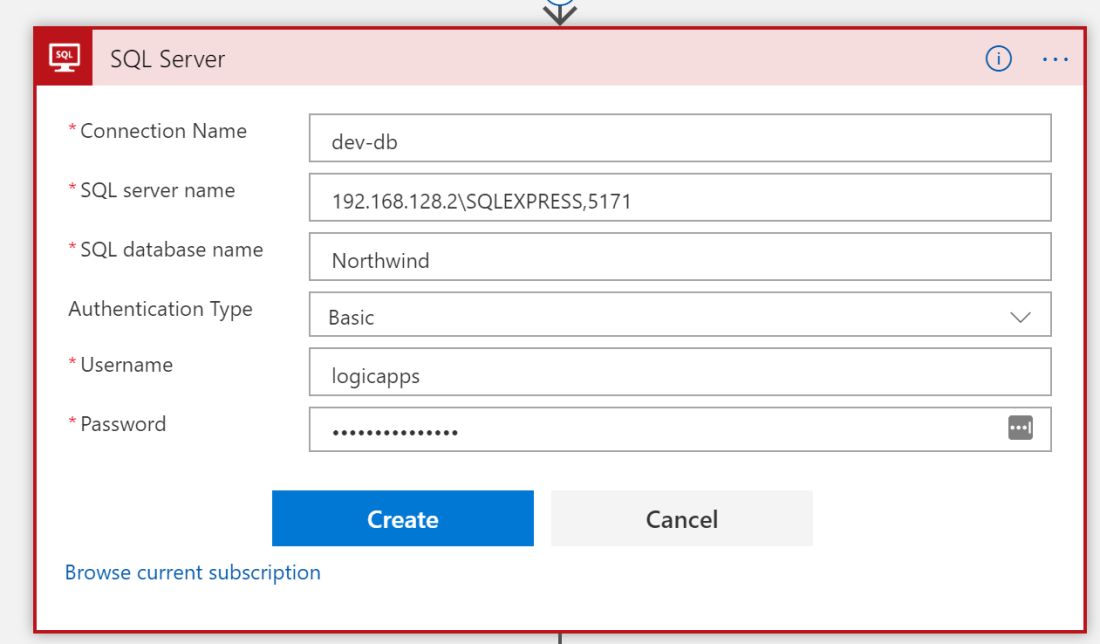
Upon a successful connection you’ll be able to use the connector in the same manner as the SQL Azure connector:
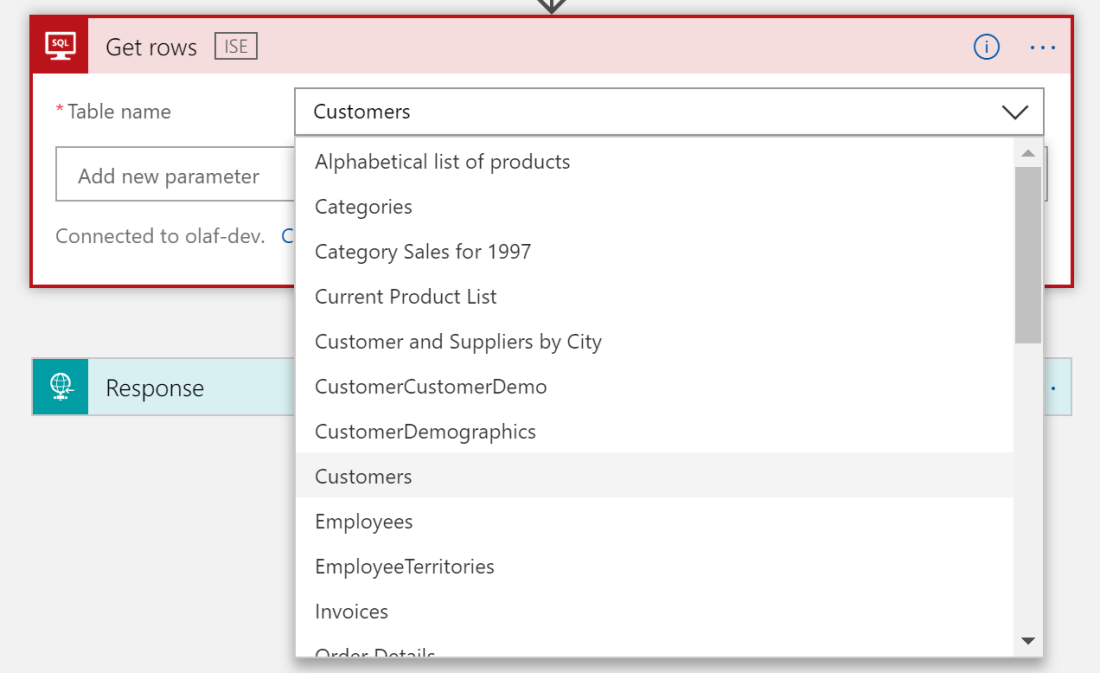
Alternatively I could have connected to my SQL server with the on-premises data gateway, but given the mechanics of underlying Service Bus relay you’ll experience much worse performance than connecting through a VNET / express route.
On premises connectivity with the HTTP connector
The HTTP connector is built-in, and does not require special configuration to connect to on-premises resources:
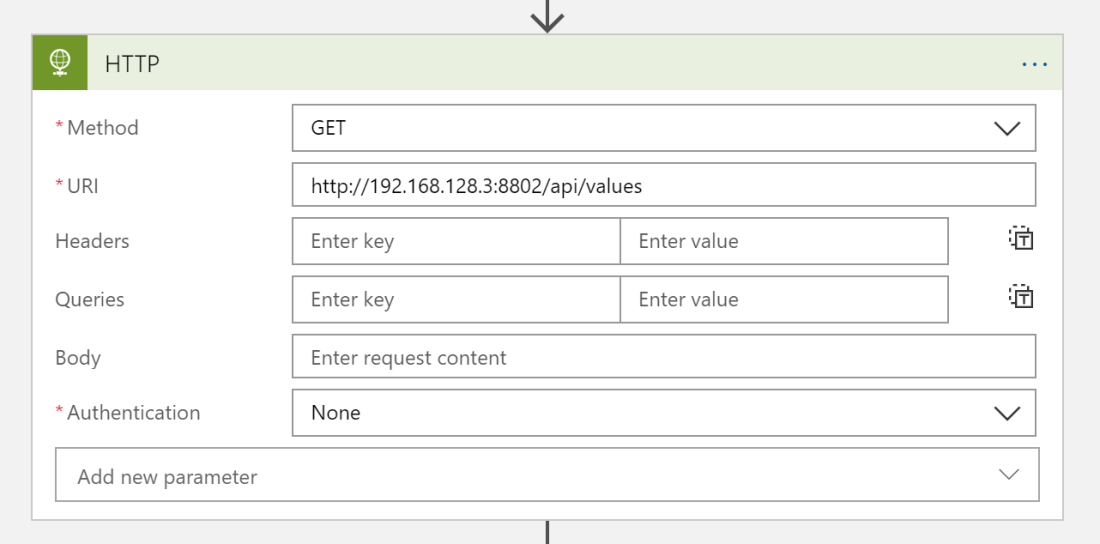
Summary
ISE offers a great addition to the Azure iPaaS family and further increases Microsoft’s capability in the integration space. If you’re concerned about security aspects and data governance around your integration solutions, want predictable performance or need lower latency between your Logic Apps and on-premises resources ISE might be a good fit for you. A price tag of A$7,500 per month in Australian regions may sound like a lot, but given the huge amounts of compute power available this is a more economical than other iPaaS offerings.
