Lately I was assigned a long standing issue in a well known organisation with Sharepoint 2013 on premise, in which some of its users have been getting this weird “Cannot complete this action” error screen whenever they delete a document from a file or modify a list view in their team sites.
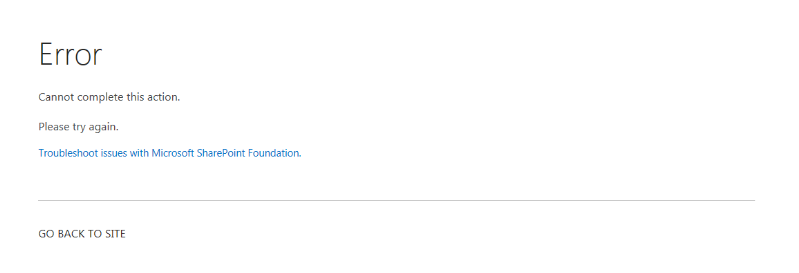
Lots and lots of testings were done throughout a few days and I came out with the following an analysis summary:
- Issue exists in some sub-sites of a team site under a team site collection (Sharepoint 2013 on-premise)
- Error occurring consistently for team site users (including site collection admin), changes did get actioned/ saved
- Users have to click back to get back to the previous screen to get back to the site
- Error didn’t occur for some other team sites
- No specific error correlation ID, nor anything suspicious in ULS log
Luckily i was able to find an answer from Microsoft. This was due to the fact that there was a load balanzer running which hasn’t had HTTP compression enabled plus these sub-sites having Minimal Download Strategy (MDS) site feature enabled.
Minimal Download Strategy feature was supposed to optimize loading speed for users as it allows the browser to only retrieve the changes required for a web page, rather than the whole page. However, when you have a load balanzer running for Sharepoint, HTTP compression will need to be enabled in order for MDS to work properly. Otherwise, simply turn off the site feature and this error will disappear.
See: https://support.microsoft.com/en-au/help/2934590/modifying-a-list-view-returns-cannot-complete-this-action-when-mds-is

Comments are closed.