
Introduction
Working for Kloud all our projects involve Cloud services, and all our customers have varying and unique requirements. Recently one of our customers embarked on their migration from On-Premise Exchange to Exchange Online. Nothing really groundbreaking there though, however they had a number of unique requirements including management of Litigation Hold. And that needed to be integrated with their existing Microsoft Identity Manager implementation (that currently provisions new users to their Exchange 2013 environment). They also required that management of the Exchange environment still be possible via the Exchange Management Console against a local Exchange server. This post details how I integrated the environments using MIM.
Overview
In order to integrate the Provisioning and Lifecycle management of Exchange Online Mailboxes in a Hybrid Exchange with Microsoft Identity Manager I created a custom PowerShell Management Agent simply because it was going to provide the flexibility I needed.
Provisioning is based on the following process;
- MIM Creates new user in Active Directory (no changes to existing MIM provisioning process)
- Azure Active Directory Connect synchronises the user to Azure Active Directory
- The Exchange Online MIM Management Agent sees the corresponding AAD account for the new user
- MIM Declarative Rules trigger the creation of a new Remote Mailbox for the AD/AAD user against the local Exchange 2013 On Premise Server. This allows the EMC to be used to manage mailboxes On Premise even though the mailbox resides in Office365/Exchange Online
- AADC/Exchange synchronises the information as part of the Hybrid Exchange topology
- MIM sees the EXO Mailbox configuration for the new user and enables Litigation Hold against the EXO Mailbox (if required)
The following diagram graphically depicts this process.
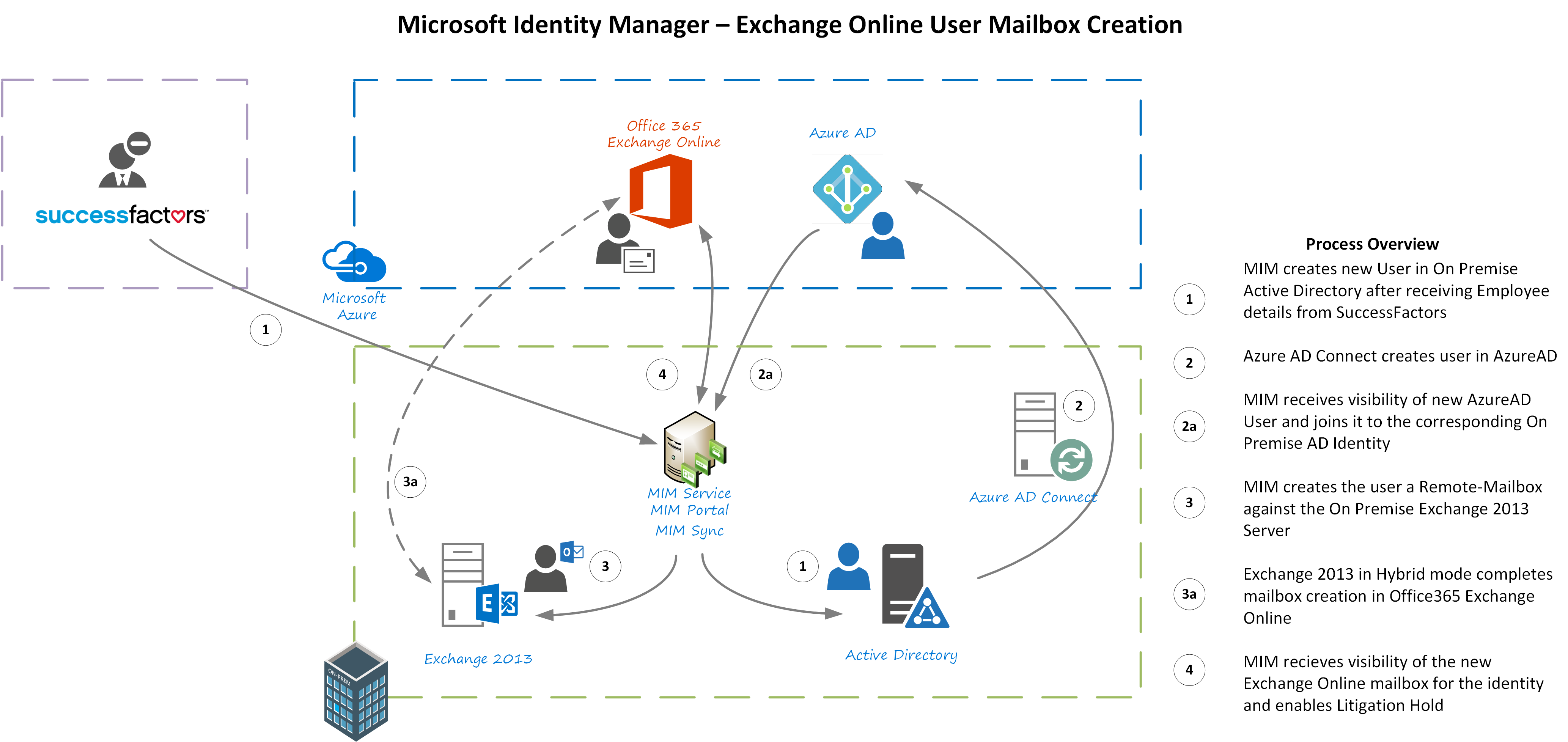
Exchange Online PowerShell MA
As always I’m using my favourite PowerShell Management Agent, the Grandfeldt PS MA now available on Github here.
Schema Script
The Schema script configures the schema required for current and future EXO management requirements. The Schema is based on a single Object Class “MailUser” but pulls the information from a combination of Azure AD User and Exchange Online Mailbox object classes for an associated account. Azure AD User objects are prefixed by ‘AAD’. Non AAD prefixed attributes are EXO Mailbox attributes.
Import Script
The Import script connects to both Azure AD and Exchange Online to retrieve Azure AD User accounts and if present the associated mailbox for a user.
It retrieves all Member AAD User Accounts and puts them into a Hash Table. Connectivity to AAD is via the AzureADPreview PowerShell module. It retrieves all Mailboxes and puts them into a Hash Table. It then processes all the mailboxes first including the associated AAD User account (utilising a join via userPrincipalName).
Following processing all mailboxes the remainder of the AAD Accounts (without mailboxes) are processed.
Export Script
The Export script performs the necessary integration against OnPremise Exchange Server 2013 for Provisioning and Exchange Online for the rest of management. Both utilise Remote Powershell. It also leverages the Lithnet MIIS Automation PowerShell Module to query the Metaverse to validate current object statuses.
Wiring it all up
The scripts above will allow you to integrate a FIM/MIM implementation with AAD/EXO for management of users EXO Mailboxes. You’ll need connectivity from the MIM Sync Server to AAD/O365 in order to manage them. Everything else I wired up using a few Sets, Workflows, Sync Rules and MPR’s.

Have you considered implementing some sort of Delta function for the Import script? If you have more than xx mailboxes, the script will run forever.
I did try, using the WhenChanged attribute, but this does get updated a lot for a lot of users.
Yes, this is possible using differential sync. I’ve done this previously but you need to use the Graph API directly rather than leveraging the AAD PowerShell Module. I documented doing that last year in this post for AAD Groups that is easily transposed for Users. https://blog.darrenjrobinson.com/how-to-create-a-powershell-fimmim-management-agent-for-azuread-groups-using-differential-sync-and-paged-imports/
Hi , Instead of migration can we create directly on cloud ? I am very new in FIM and poershell