Running Containers in public cloud environments brings advantages beyond the realm of “fat” virtual machines: easy deployments through a registry of Images, better use of resources, orchestration are but a few examples.
Azure is embracing containers in a big way (Brendan Burns, one of the primary instigators of Kubernetes while at Google, joined Microsoft last year which might have contributed to it!)
Running Containers nowadays is almost always synonymous with running an orchestrator which allows for automatic deployments of multi-Container workloads.
Here we will explore the use of Kubernetes and Docker Swarm which are arguably the two most popular orchestration frameworks for Containers at the moment. Please note that Mesos is also supported on Azure but Mesos is an entirely different beast which goes beyond the realm of just Containers.
This post is not about comparing the merits of Docker Swarm and Kubernetes, but rather a practical introduction to running both on Azure, as of August 2017.
VMs vs ACS vs Container Instances
When it comes to running containers on Azure, you have the choice of running them on Virtual Machines you create yourself or via the Azure Container Service which takes care of creating the underlying infrastructure for you.
We will explore both ways of doing things with a Kubernetes example running on ACS and a Docker Swarm example running on VMs created by Docker Machine. Note that at times of writing, ACS does not support the relatively new Swarm mode of Docker, but things move extremely fast in the Container space… for instance, Azure Container Instances are a brand new service allowing users to run Containers directly and billed on a per second basis.
In any case, both Docker Swarm and Kubernetes offer a powerful way of managing the lifecycle of Containerised application environments alongside storage and network services.
Kubernetes
Kubernetes is a one-stop solution for running a Container cluster and deploying applications to said cluster.
Although the WordPress example found in the official Kubernetes documentation is not specifically geared at Azure, it will run easily on it thanks to the level of standardisation Kubernetes (aka K8s) has achieved.
This example deploys a MySQL instance Container with a persistent volume to store data and a separate Container which combines WordPress and Apache, sporting its own persistent volume.
The PowerShell script below leverages the “az acs create” Azure CLI 2.0 command to spin up a two node Kubernetes cluster. Yes, one command is all it takes to create a K8s cluste! If you need ten agent nodes, just change the “–agent-count” value to 10.
It is invoked as follows:
The azureSshKey parameter point to a private SSH key (the corresponding public key must exist as well) and kubeWordPressLocation is the path to the git clone of the Kubernetes WordPress example.
Note that you need to have ssh connectivity to the Kubernetes Master i.e. TCP port 22.
Following the creation of the cluster, the script leverages kubectl (“az acs kubernetes install-cli” to install it) to deploy the aforementioned WordPress example.
“The” script:
https://gist.github.com/rbigeard/ec0725e6ed4d7e4e332a12e76893effe.js
Note that if you specify an OMS workspace ID and key, the script will install the OMS agent on the underlying VMs to monitor the infrastructure and the Containers (more on this later).
Once the example has been deployed, we can check the status of the cluster using the following command (be patient as it takes nearly 20 minutes for the service to be ready):
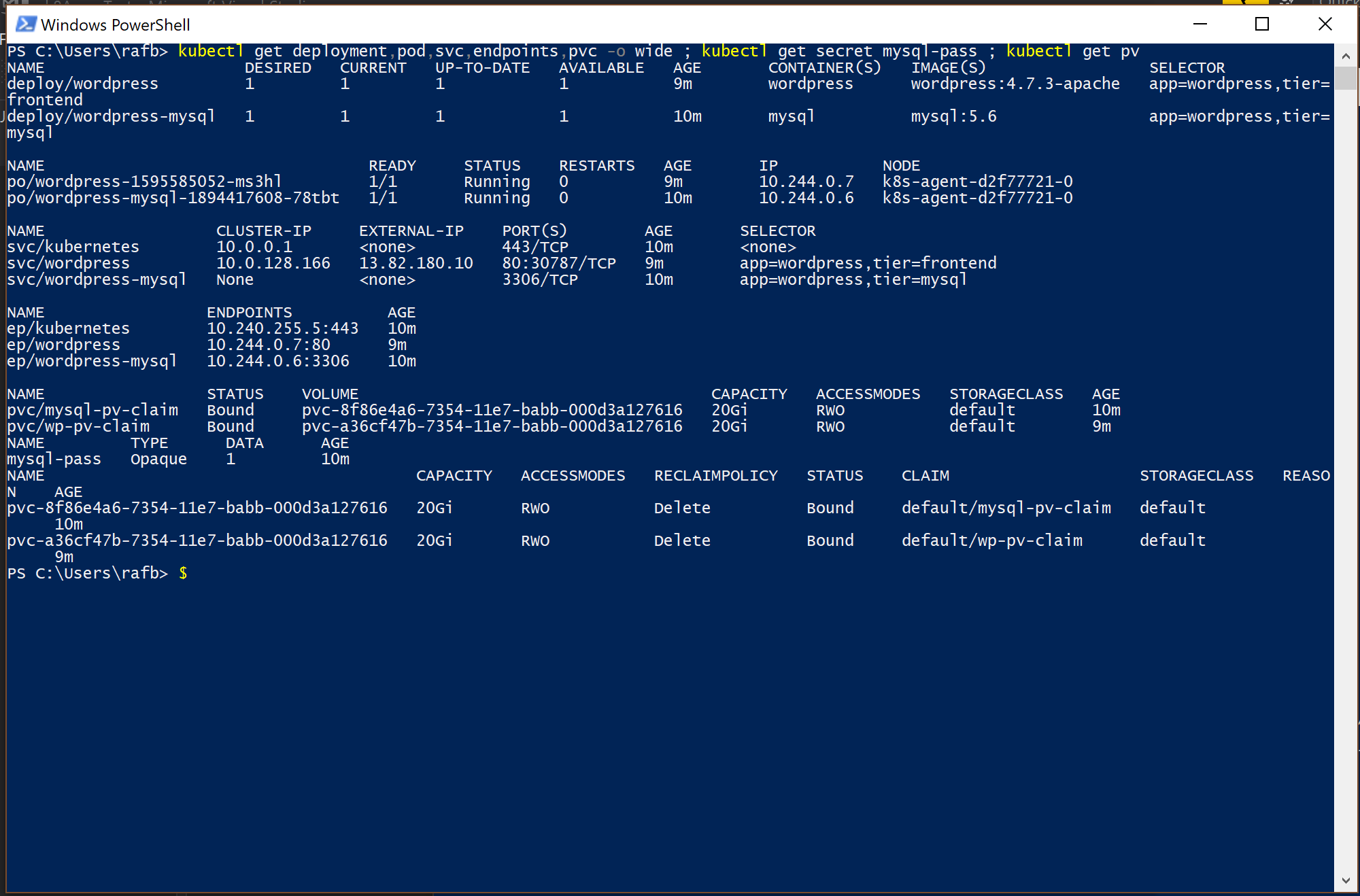
Note the value for EXTERNAL-IP (here 13.82.180.10). By entering this value in the location bar of your browser after both containers are running gives you access to the familiar WordPress install screen:
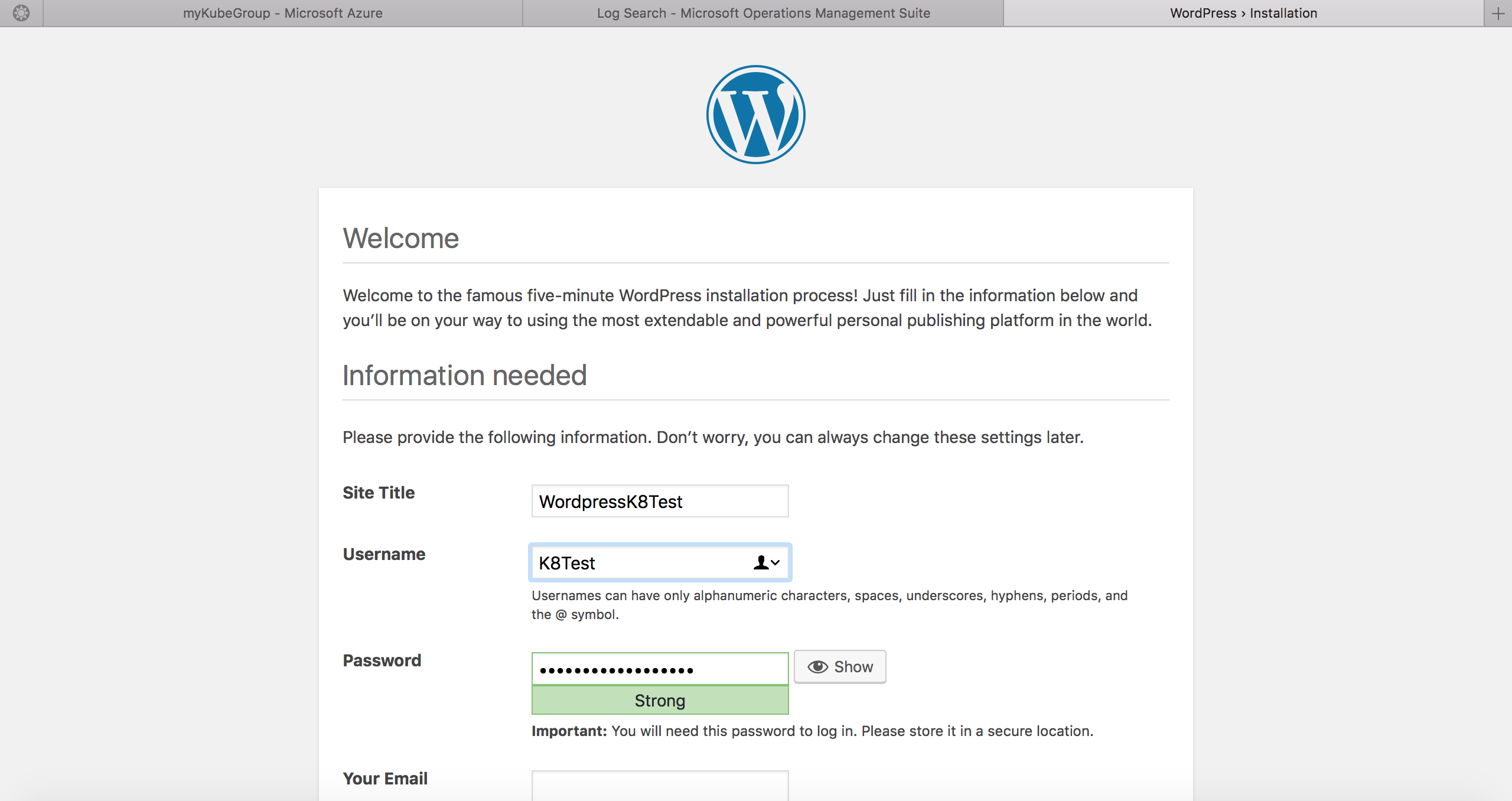
This simple K8 visualizer written a while back by Brendan Burns shows the various containers running on the cluster:
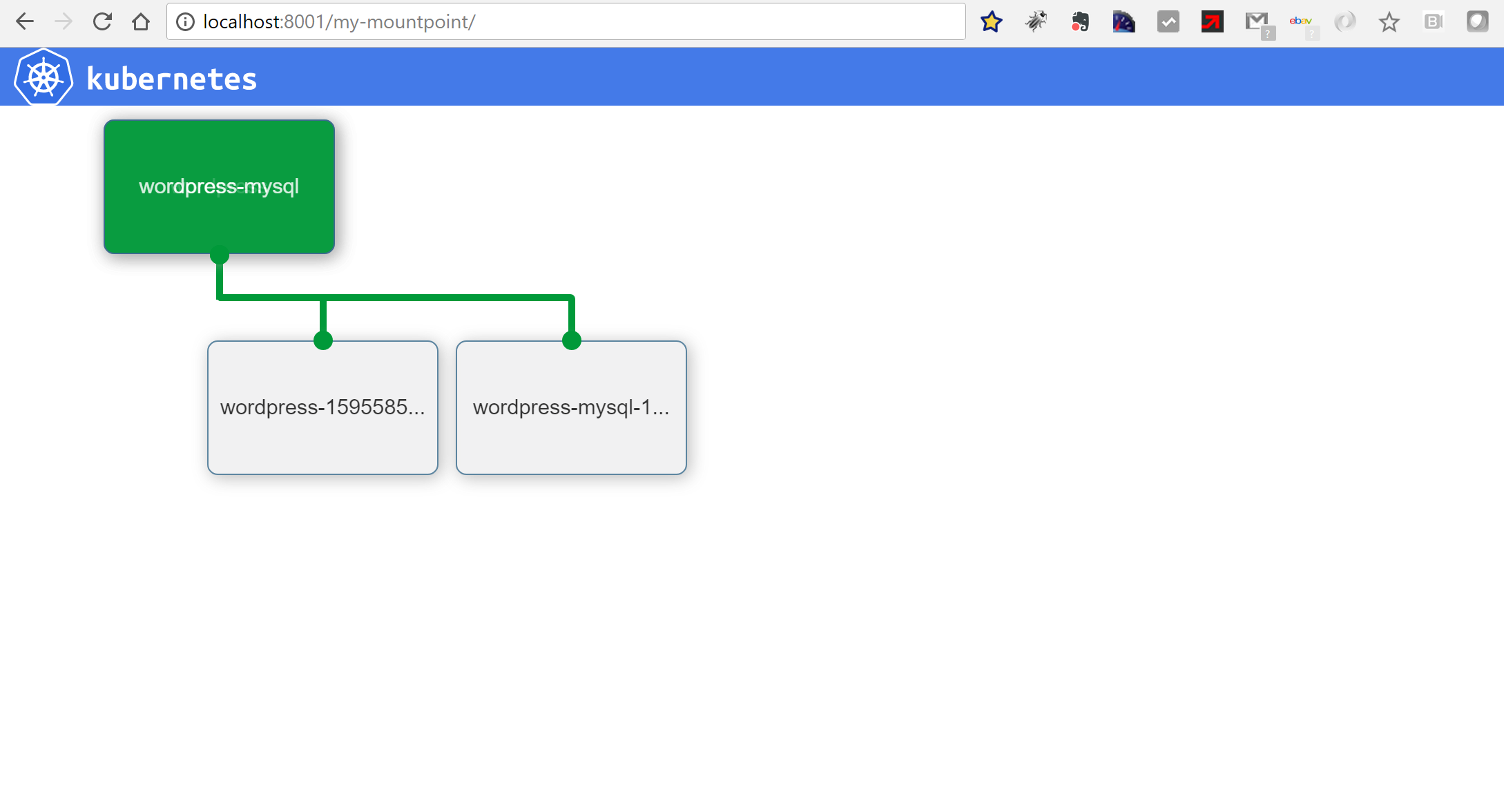
Docker Swarm
Docker Swarm is the “other” Container orchestrator, delivered by Docker themselves. Since Docker version 1.12, the so called “Swarm mode” does not require any discovery service like consul as it is handled by the Swarm itself. As mentioned in the introduction, Azure Container Service does not support Swarm mode yet so we will run our Swarm on VMs created by Docker Machine.
It is now possible to use Docker Compose against Docker Swarm in Swarm mode in order to deploy complex applications making the trifecta Swarm/Machine/Compose a complete solution competing with Kubernetes.
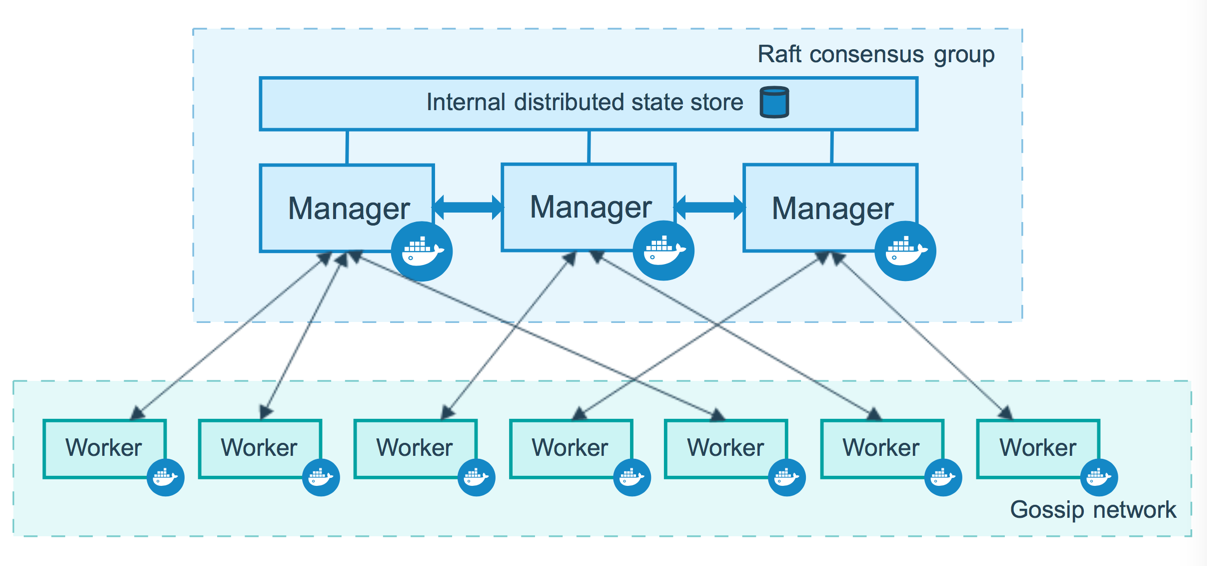
The new-ish Docker Swarm mode handles service discovery itself
As with the Kubernetes example I have created a script which automates the steps to create a Swarm then deploys a simple nginx continer on it.
As the Swarm mode is not supported by Azure ACS yet, I have leveraged Docker Machine, the docker sanctioned tool to create “docker-ready” VMs in all kinds of public or private clouds.
The following PowerShell script (easily translatable to a Linux flavour of shell) leverages the Azure CLI 2.0, docker machine and docker to create a Swarm and deploy an nginx Container with an Azure load balancer in front. Docker machine and docker were installed on my Windows 10 desktop using chocolatey.
Kubernetes vs Swarm
Compared to Kubernetes on ACS, Docker Swarm takes a bit more effort and is not as compact but would probably be more portable as it does not leverage specific Azure capabilities, save for the load balancer. Since Brendan Burns joinded Microsoft last year, it is understandable that Kubernetes is seeing additional focus.
It is a fairly recent development but deploying multi-Container applications on a Swarm can be done via a docker stack deploy using a docker compose file version 3 (compose files for older revisions need some work as seen here).
Azure Registry Service
I will explore this in more detail a separate post, but a post about docker Containers would not be complete without some thoughts about where the source of Images for your deployments live (namely the registry).
Azure offers a Container Registry service (ACR) to store and retrieve Images which is an easy option to use that well integrated with the rest of Azure.
It might be obvious to point out, but deploying Containers based on Images downloaded from the internet can be a security hazard, so creating and vetting your own Images is a must-have in enterprise environments, hence the criticality of running your own Registry service.
Monitoring containers with OMS
My last interesting bit for Containers on Azure is around monitoring. If you deploy the Microsoft Operations Management Suite (OMS) agent on the underlying VMs running Containers and have the Docker marketplace extension for Azure as well as an OMS account, it is very easy to get useful monitoring information. It is also possible to deploy OMS as a Container but I found that I wasn’t getting metrics for the underlying VM that way.
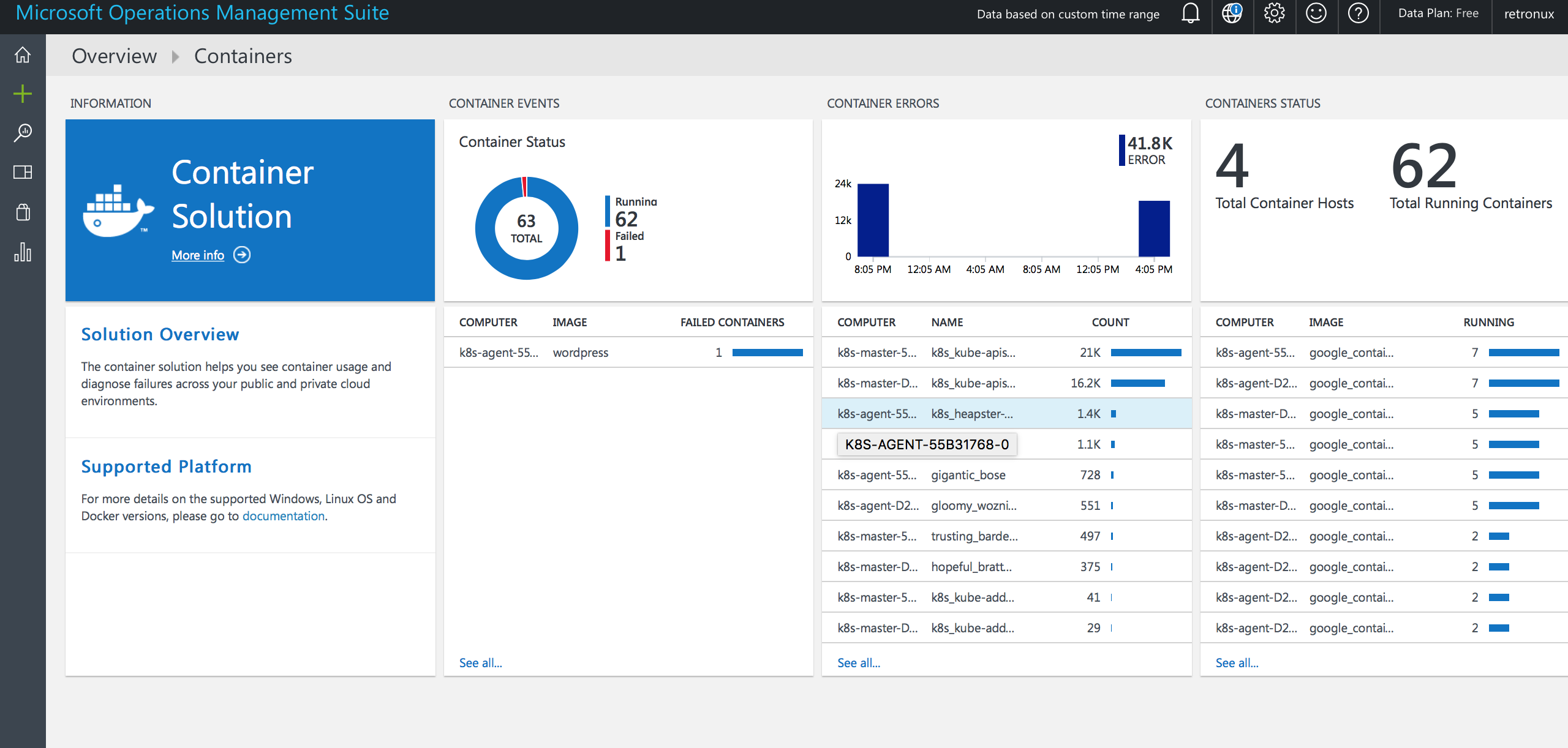
This allows not only to grab performance metrics from containers and the underlying infrastructure but also to grab logs from applications, here the web logs for instance:
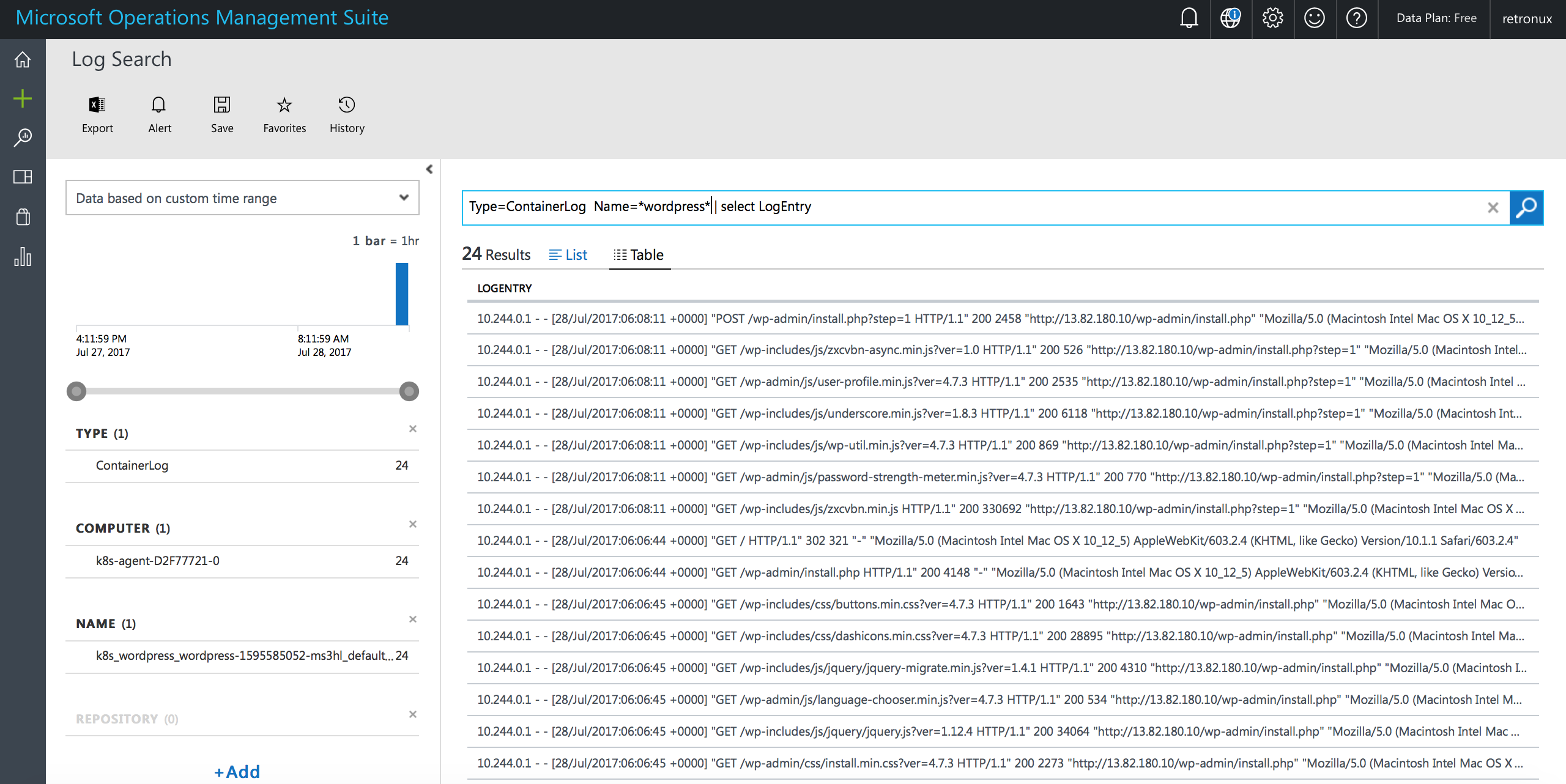
I hope you found this post interesting and I am looking forward to the next one on this topic.

Nice post! It is very good for us.Thaks……………….