Are you looking at a Skype for Business Cloud solution and somewhat perplexed by the many options available? It is confusing choosing from the types of Skype For Business licensing and topologies however you will need to contemplate the following concepts to help you make a decision on the migration path to Skype for Business Cloud PABX.
Cloud PBX
is your phone system in the cloud, it is tightly integrated with Office 365. With the E5 license users get the voice capabilities they need—make, receive, and manage calls from anywhere, using any device. You have the choice to use your current telco provider or subscribe to Microsoft PSTN calling for public call access. Cloud PBX also provides great controls for IT to increase agility and consolidate management compared to traditional phone hardware.
PSTN Calling is an add-on to Cloud PBX that provides domestic and international calling services for businesses directly from Office 365. Instead of contracting with a traditional telephony carrier and using an on-premises IP-PBX, you can purchase the Cloud PBX from Microsoft and add on PSTN Calling for a complete enterprise telephony experience for end-user. With PSTN calling Microsoft is the Telco provider. However, PSTN Calling subscription will be a few months before it is released in Australia.
Cloud PABX Cloud Connector Edition is available now in Australia. So, ask yourself the following to see which is right for you. Some common questions customers need to ask
Existing Contracts
Do I have existing long-term contract with PSTN provider?
- If you are locked into a telco provider you may be receiving a generous discount for all your PSTN, MOBILES AND DATA services. Microsoft Skype for Business Cloud Connect edition is mechanism to extend your telco services to the Cloud through an on-premise gateway. It is possible to maintain existing telco agreements with this topology.
Analogue Devices
Do I have lots of Analogue services and Common Area Phones?
- One of the biggest challenges with migrating to Cloud PABX is what are you going to do with all your old legacy analogue devices. Ideally you will replace these devices with Skype for Business optimised devices. However, you may encounter a road block that will stop you upgrading these devices to new IP phones. For example, that door phone and release relay, what do you do with that? Or the phones in remote warehouse locations not covered by a data network.
- The legacy fax service can be migrated to hosted fax services or multifunction devices.
You have two options:
- Replace legacy Analogue devices with low end LYNC online IP phones and pay a basic SFB online subscription.
- Deploy SFB Cloud PABX CCE and configure the on-premise gateway with additional Analogue services and configure special routing tables for it. The following diagram shows how legacy infrastructure is integrated.
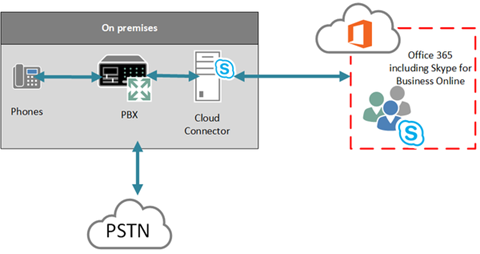
Summary
Consider the following before implementing a Cloud PBX
Pros:
-
One portal in Office 365 for email and phone system
-
Easy to setup and maintenance
-
Minimal on-premise Infrastructure upgrades needed
-
Lowest expertise needed for use and maintenance
-
Lower TCO compared to on-premise Skype for Business implementations
-
Minimal Incremental license addition to enable E5
-
Expensive when compared to third party hosting
-
Missing feature parity compared to on-premise Skype for Business versions
-
Minimal control over upgrades and customization
You have invested significant capital in a legacy PABX network. The PABX vendor is charging you software subscription and upgrade fees to keep your legacy telephone infrastructure current, your maintenance contracts costs are high and all you are getting is the ability to make and receive voice calls. If you subscribe to Office 365 E3 then it is a small incremental cost to update to a Cloud PABX E5 license. The business drivers to migrate the whole network to a cloud based model may result in substantial cost savings.
So, you have your business driver to migrate some or all of your PABX infrastructure to Skype for Business Cloud PABX and with the correct integration topology it is possible to perform a staged or full migration. I will describe this in my next Blog.
Keith Coutlemanis
