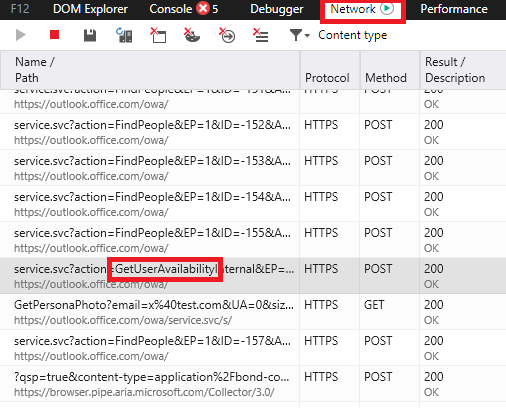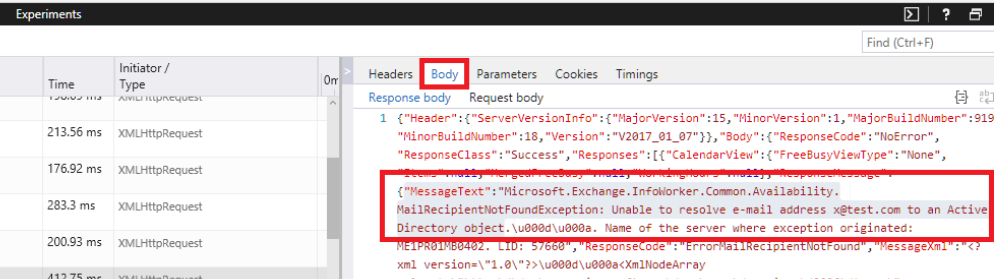Seamless Multi-identity Browsing for Cloud Consultants
If you’re a technical consultant working with cloud services like Office 365 or Azure on behalf of various clients, you have to deal with many different logins and passwords for the same URLs. This is painful, as your default browser instance doesn’t handle multiple accounts and you generally have to resort to InPrivate (IE) or Incognito (Chrome) modes which mean a lot of copying and pasting of usernames and passwords to do your job. If this is how you operate today: stop.… [Keep reading] “Seamless Multi-identity Browsing for Cloud Consultants”