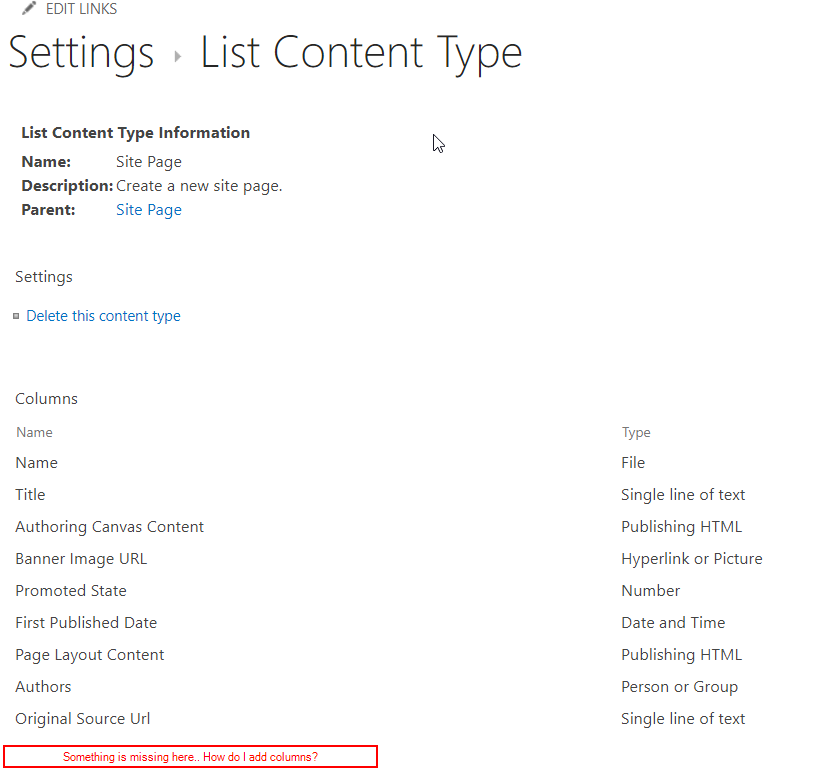How to make Property Bag Values indexed and searchable in SharePoint Online
In an earlier post here we have seen how we can set Property Bag values in Modern SharePoint sites. One of the major reasons for setting Property Bag values in SharePoint sites is to make the SharePoint sites searchable based on custom metadata.
However, property bag values are not crawled by the SharePoint Online Search index directly. To make a property bag value searchable, we must explicit set the property bag values to be indexed by the Search crawler.… [Keep reading] “How to make Property Bag Values indexed and searchable in SharePoint Online”