Sharepoint Approval Workflow – Updating existing assignees
Workflows play a big role in everyday’s Sharepoint ‘Business as Usual’ activities. Users need to get things approved by stakeholders before publishing the content to others. In Sharepoint, there’s a built in Approval workflow template that you can enable on any list or library (this template will only be visible once you activated the Workflows Site Collection Feature). Once enabled, we can setup an Approval workflow by configuring some settings as below:
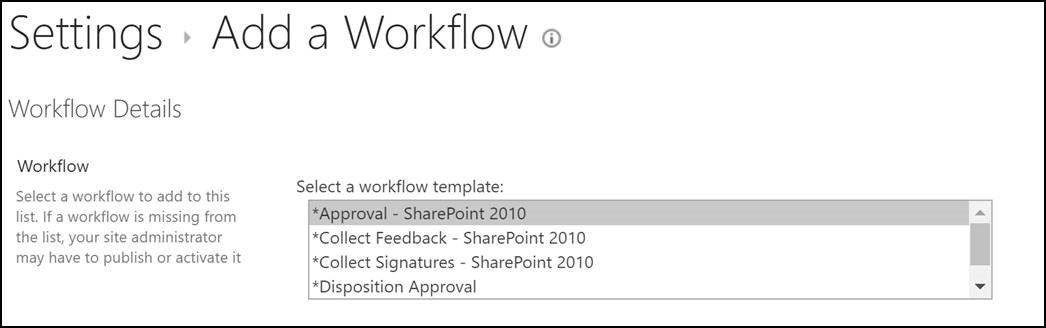
The Approval workflow initiation form, without any default values, looks like this.
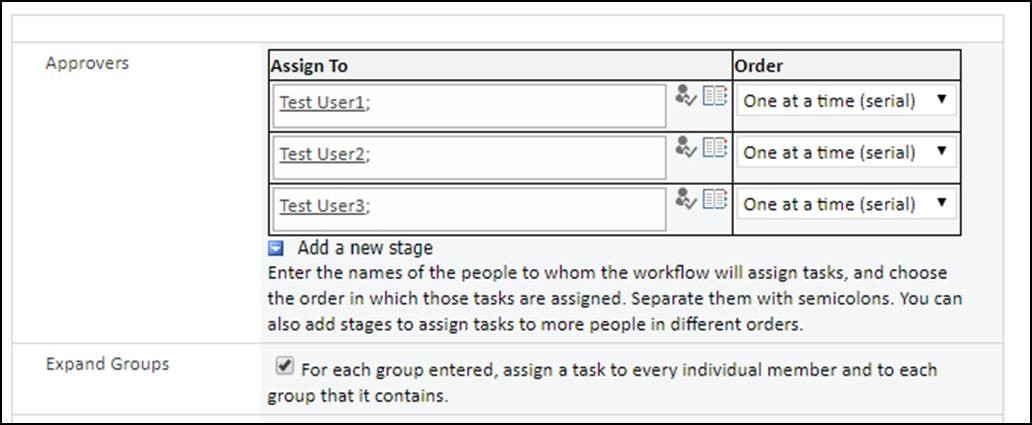
Initiator will fill in the list of approvers and set either serial or parallel approval. For the approvers listed in the workflow, they receive a task assigned to them, and they receive an email notification. For further information on how approval workflow works, read: https://support.office.com/en-us/article/understand-approval-workflows-in-sharepoint-2010-a24bcd14-0e3c-4449-b936-267d6c478579
Modifying existing workflow
What i would like to bring up in this topic, is that with workflows setup using these existing templates, you could actually go in and change the list of approvers by clicking on the Add or update assignees of Approval in the workflow in progress dashboard.
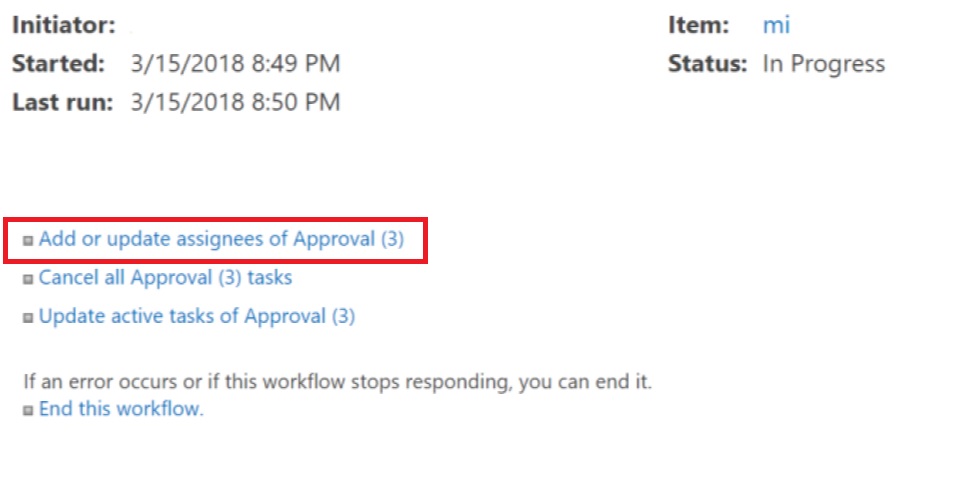
Read More
