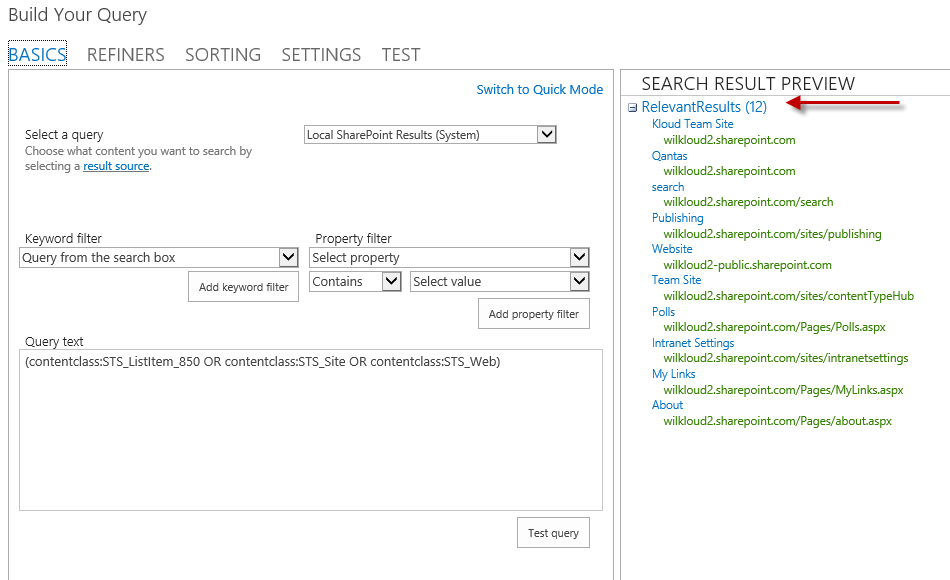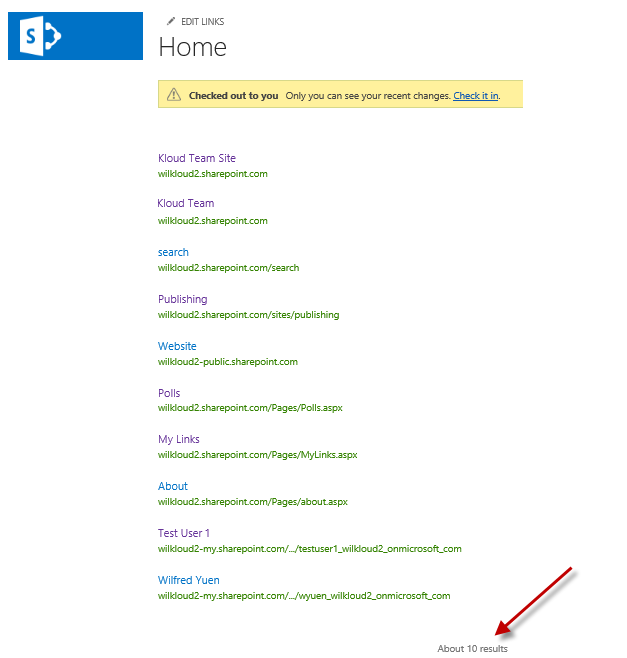Searching & Returning all Objects/Users from a SailPoint IdentityNow Source
Update: Oct 2019. Searching Sources can be easily managed using the SailPoint IdentityNow PowerShell Module.
There are times when need to get an extract of all objects on an IdentityNow Source. Just a particular Source, not the object from the Identity Cube with attributes contributed from multiple sources.
I’ll cover how I do that in this post, which in turn also handles paging the results from IdentityNow as the SearchLimit is 2500 objects.
The basis of the logic is;
- Define the Source to retrieve objects from
- Define the number of results you wish to return per page (maximum is 2500)
- Page results until you return the base object for all objects on the Source
- Retrieve the Full Object details for each object
The Script
The following script has been written to run in VS Code and provide a Progress bar using the psInlineProgress PowerShell Module available from the PowerShell Gallery and here.… [Keep reading] “Searching & Returning all Objects/Users from a SailPoint IdentityNow Source”