
Creating SailPoint IdentityNow Source Configuration Backups and HTML Reports with PowerShell
In this post from earlier in the week I detailed leveraging the SailPoint IdentityNow APIs to retrieve IdentityNow Sources, and their configuration. This post takes that a little further, backing up the configuration and also creating a friendly HTML Report with each Sources’ Configuration and Schema. The resulting HTML Report that is dynamically created reports on all Sources in an IdentityNow Tenant Org and looks like the image below. 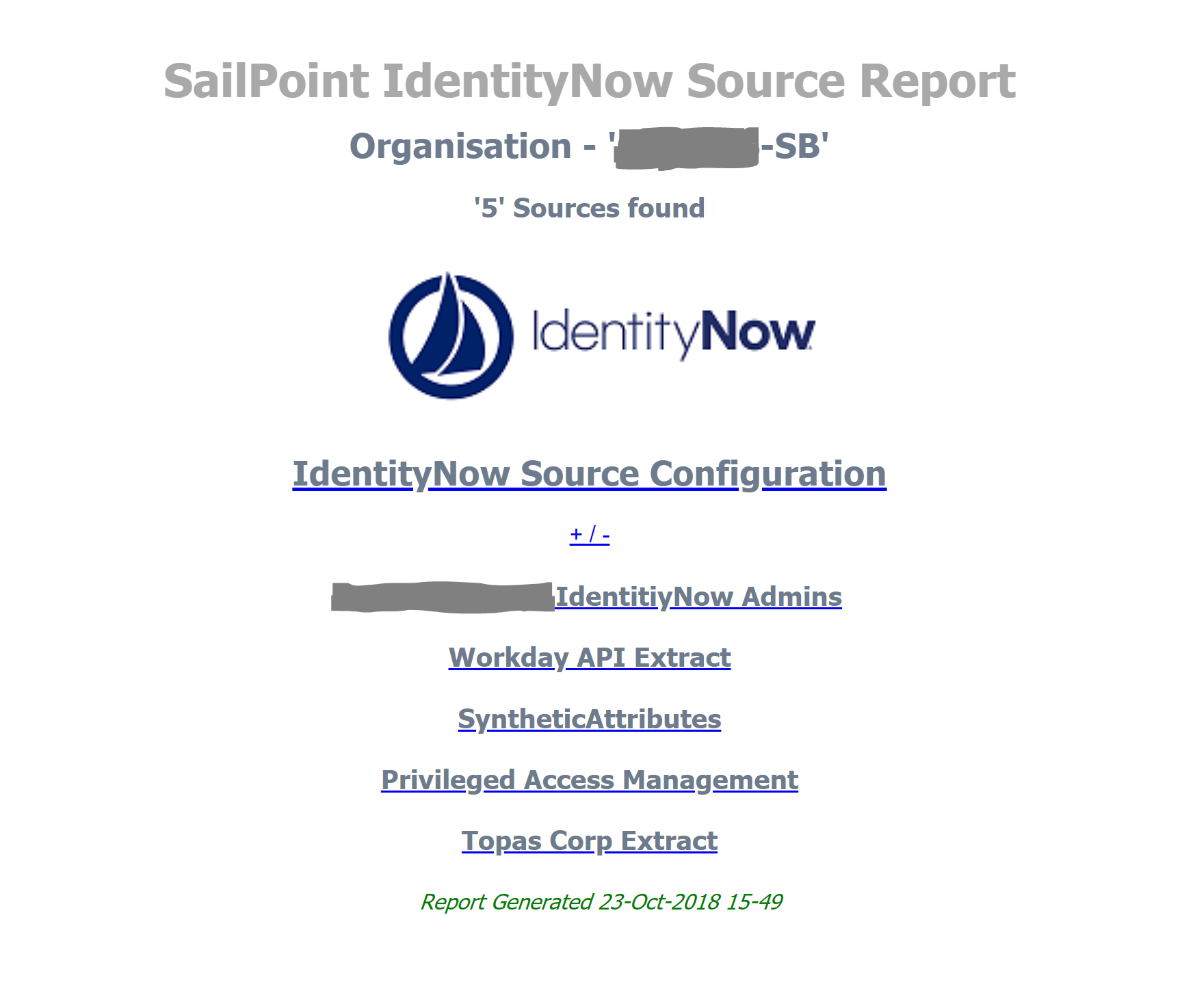
After selecting a Source you can then expand a report section for the Source Details and another for the Schema. … [Keep reading] “Creating SailPoint IdentityNow Source Configuration Backups and HTML Reports with PowerShell”


