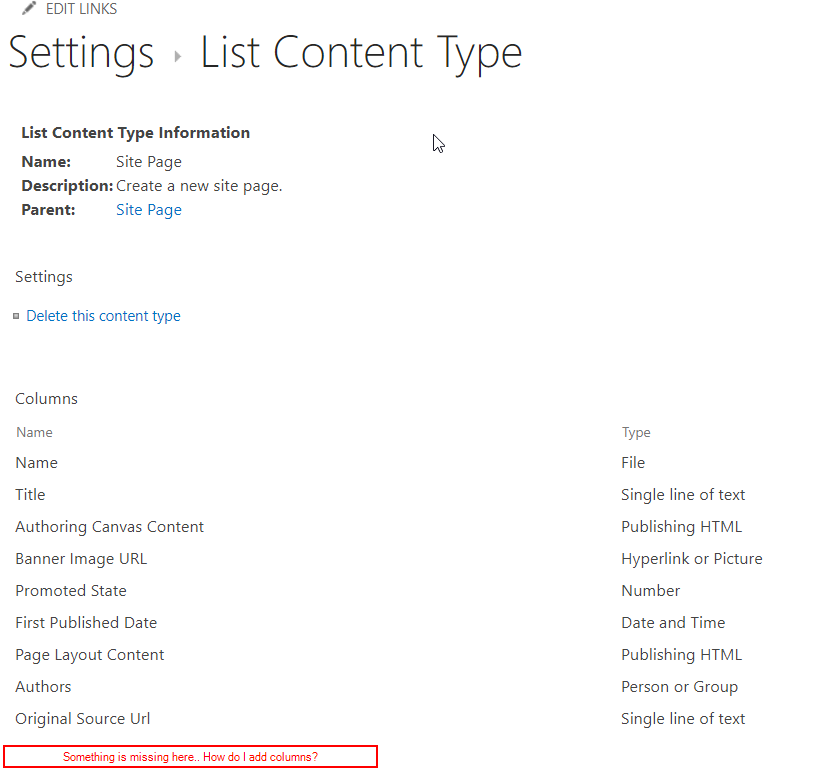Planning Site structure and Navigation in SharePoint Modern Experience Communication and Team sites
If you are planning to implement or implementing Modern team sites or Communication sites, there is change in best practices for planning and managing the Sites structure, Site Hierarchy and Navigation. This is a very common question during my presentations – how do we manage site structures, navigation and content in Modern experiences.
So, in this blog, we will look at few strategies for planning Site structure and Navigation in Modern Experience sites.
1. First and foremost, get rid of nested subsites and Site hierarchy navigation.… [Keep reading] “Planning Site structure and Navigation in SharePoint Modern Experience Communication and Team sites”