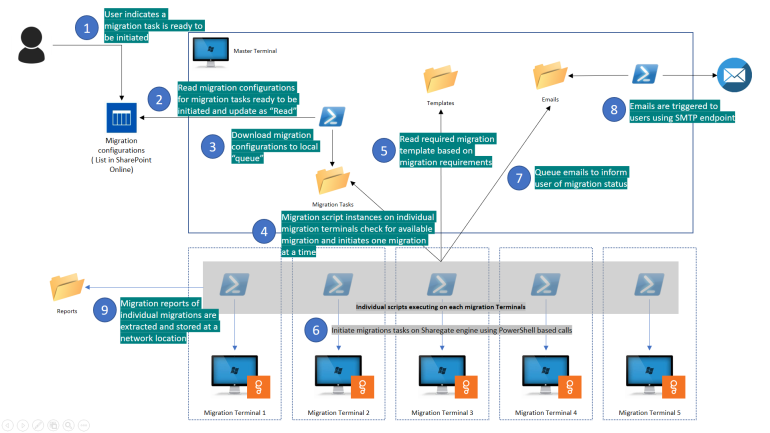INTRODUCTION
Recently, I had the opportunity of working on a Sitecore migration project. I was tasked with moving a third-party hosted Sitecore 7.0 instance to Azure IaaS. The task sounds simple enough but if only life was that simple. A new requirement was to improve upon the existing infrastructure by making the new Sitecore environment highly available and the fun begins right there.
To give some context, the CURRENT Sitecore environment is not highly available and has the following server topology:
- Single Sitecore Content Delivery (CD) Instance
- Single Sitecore Content Management (CM) Instance
- Single SQL Server 2008 Instance for Sitecore Content and Configurations
- Single SQL Server 2008 Instance for Sitecore Analytics
The NEW Sitecore Azure environment is highly available and has the following server topology:
- Load-balanced Sitecore CD Instances (2 servers)
- Single Sitecore CM Instance (single server)
- SQL Server 2012 AlwaysOn Availability Group (AAG) for Sitecore Content (2 servers)
- SQL Server 2012 AlwaysOn Availability Group (AAG) for Sitecore Analytics (2 servers)
In this tutorial I will walk you through the processes required to provision a brand new Azure environment and migrate Sitecore.… [Keep reading] “Migrating Sitecore 7.0 to Azure IaaS Virtual Machines – Part 1”
![The Present [and Future] Landscape of Data Migrations](https://blog.kloud.com.au/wp-content/uploads/2018/12/Kloud_vector_logo_mono_white.png)