
Bots: An Understanding of Time
Some modern applications must understand time, because the messages they receive contain time sensitive information. Consider a modern Service Desk solution, that may have to retrieve tickets based on a date range (the span between dates) or a duration of time.
In this blog post, I’ll explain how bots can interpret date ranges and durations, so they can respond to natural language queries provided by users, either via keyboard or microphone.
First, let’s consider the building blocks of a bot, as depicted in the following view:
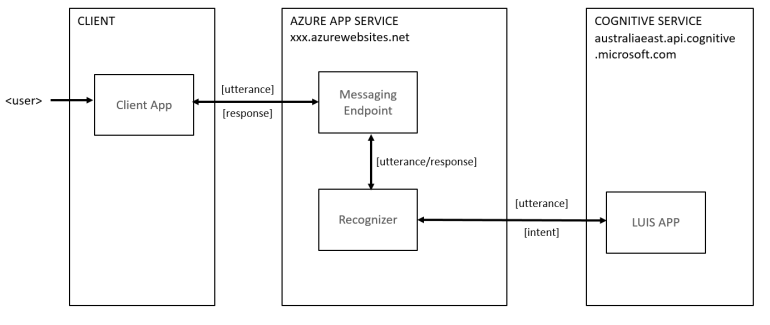
The client runs an application that sends messages to a messaging endpoint in the cloud.… [Keep reading] “Bots: An Understanding of Time”





