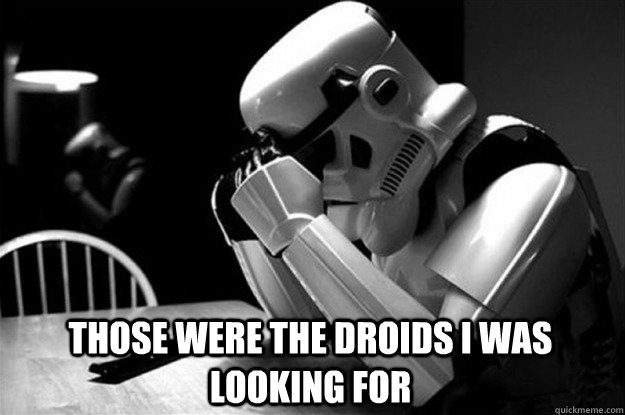AWS Site-to-Site VPN and Transit Gateway
I recently implemented an AWS site-to-site VPN for a customer to connect their on-premise network to their newly deployed AWS account.
The requirement was network level connectivity from their on-premise network to their management VPC. Support of production VPC resources would be carried out from bastion hosts in the management VPC.
The setup of this was simple from an AWS perspective. With Cloud Formation we deployed a Customer Gateway (CGW) using the IP address of their on-premise firewall, created a Virtual Private Gateway (VPG) and then the VPN Gateway (VPN).… [Keep reading] “AWS Site-to-Site VPN and Transit Gateway”