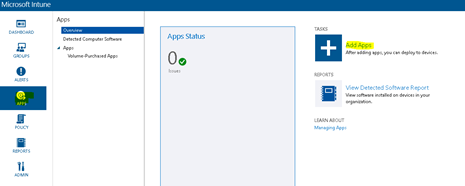Troubleshoot Intune app and profile installation issues, error “NOTNOW”
On Microsoft Intune Mobile Device Management (MDM) managed devices, sometimes app or profile installations can fail. When these app or profile installs fail, it can be challenging to understand the failure reason or troubleshoot the issue. Microsoft Intune provides app installation failure details that allow help desk operators and Intune administrators to view app information to address user help requests. The troubleshooting pane within Intune provides failure details, including details about managed apps on a user’s device.… [Keep reading] “Troubleshoot Intune app and profile installation issues, error “NOTNOW””