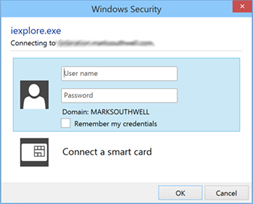How to implement Multi-Factor Authentication in Office 365 via ADFS – Part 2
Check out the original article at Lucian’s blog here: lucian.blog
Welcome to part 2 of this 4 part series on Multi-Factor Authentication (MFA). In this post i’ll go into some of the different types of MFA available to federated users with either Office 365, Azure AD and hybrid configuration Active Directory Federation Services (ADFS) v3.0; as well as some use cases for each of these.
Quick recap – Multi-factor authentication (MFA) is a means of access control whereby during the logon process, there is more than one claim to grant you access to the cloud service, server application or even workstation. … [Keep reading] “How to implement Multi-Factor Authentication in Office 365 via ADFS – Part 2”