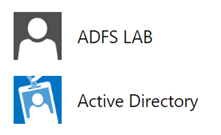How to bypass the Microsoft AAD login Screen for a Federated SSO User when access an AAD integrated application
As more organisations are integrating their SAML applications to AAD instead of ADFS to take advantage of the Azure AD Conditional Access Policy. One user experience issue of the change is that federated users (e.g. using ADFS for single-sign on) are first redirected to default MS AAD Login page. Only when they have entered their UPN, they are redirected to the ADFS page to sign in.
Many customers and end-users have asked if they can be redirected straight to the ADFS page, bypassing the MS login page, especially when migrating an existing ADFS federated application to AAD.… [Keep reading] “How to bypass the Microsoft AAD login Screen for a Federated SSO User when access an AAD integrated application”