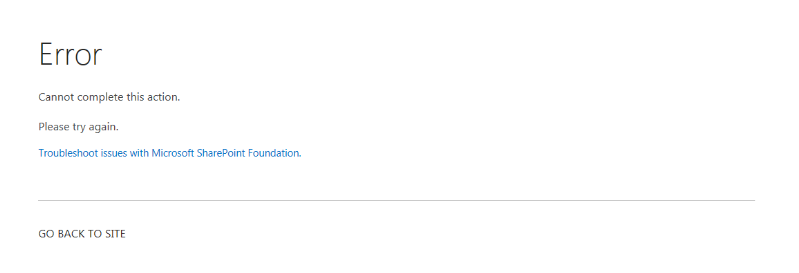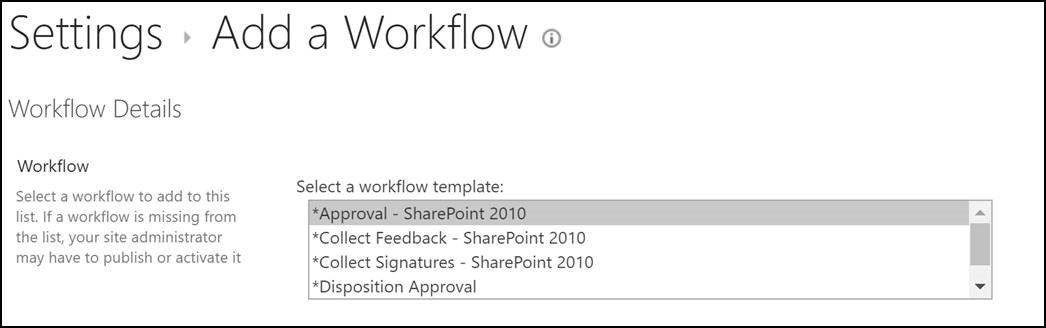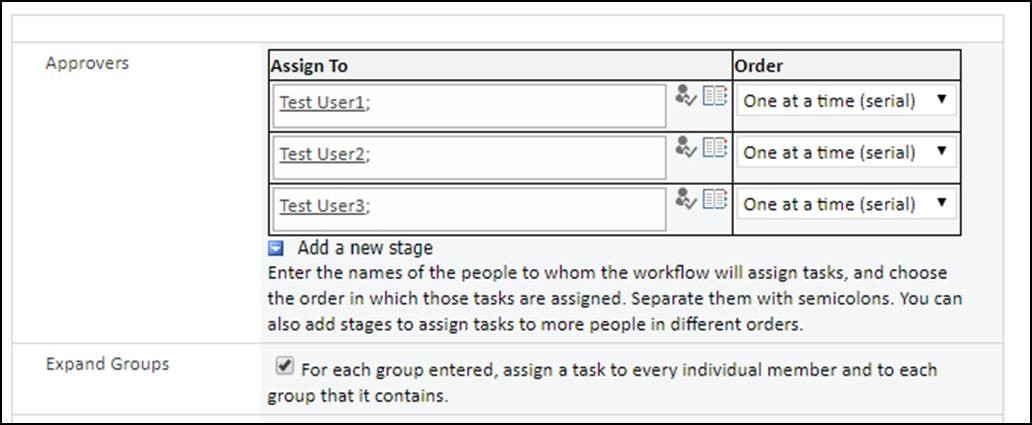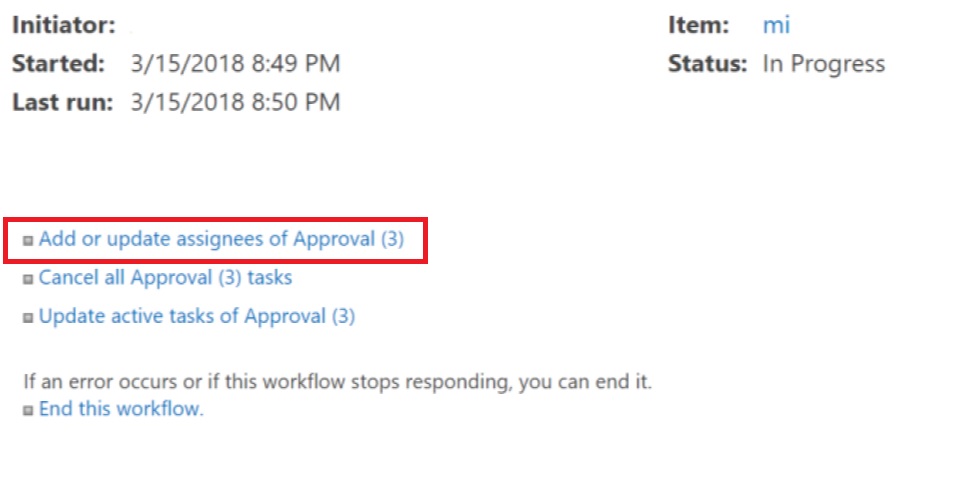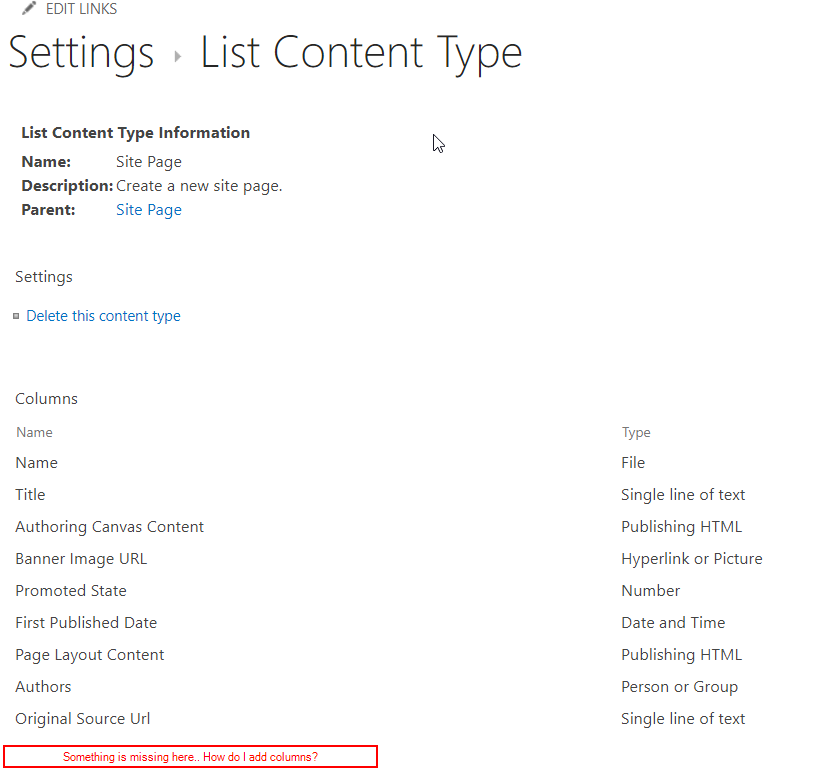Handle Throttling in SharePoint Online
Introduction
In this post I will be talking about handling throttling in SharePoint online custom code. I had recently faced throttling issue in custom CSOM code running from a console application which was working fine with the exponential delay pattern suggestion by community to handle throttling but lately started facing some issues.
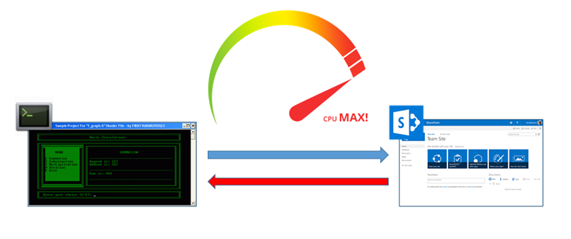
Background
For one of our client we had console application to migrate documents from network file-share to SharePoint and update the corresponding managed metadata using the client side object model.… [Keep reading] “Handle Throttling in SharePoint Online”