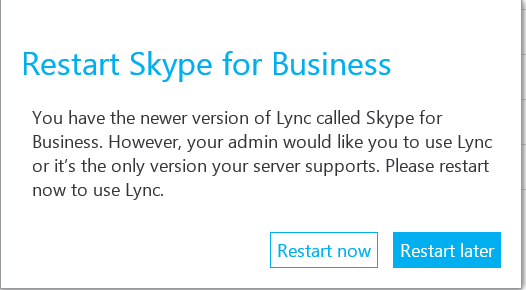Microsoft Intune: what, when, where, why, how
Originally posted at Lucian.Blog.
Having worked with Microsoft Intune a fair bit recently, in some clever ways like to extended System Centre Configuration Manager to the cloud for multi-factor authentication purposes, I’ve come to find Intune quite handy. In most ways it can be considered SCCM in the cloud which isn’t necessarily a bad thing.
In this post I’d like to quick fire off a whole bunch of handy Intune facts, figures and maybe other f-words for commonly asked questions I’ve been asked about the product suite…