SBC Direct Routing For Teams – How are you affected?
What exactly is Direct Routing for Microsoft Teams
If you’ve been following along at home, you’ll have heard about the recent announcement with Microsoft Teams now allowing you to directly connect your existing on premise Sonus (Ribbon) or Audiocodes SBC to Microsoft Teams across the internet, to allow your Teams users to make and receive calls from the cloud.
Here’s a handy diagram direct from Microsoft that shows how it works
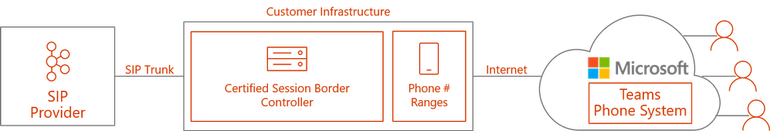
Hold on a minute Craig, Isn’t PSTN calling already available in Teams?… [Keep reading] “SBC Direct Routing For Teams – How are you affected?”




