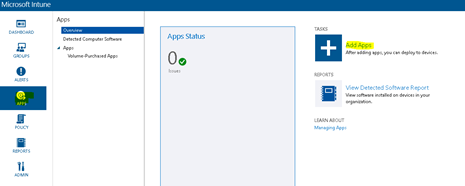Exchange Deployment in the Cloud
A little Introduction
Some organisations, would still prefer hosting their own Exchange server(s), rather than migrating to Office 365. And since the Cloud is the way to go for many organisations, deploying an Exchange server in the Cloud, be it Azure or AWS, could be challenging on so many levels. This includes latency, failovers, data disk corruption, replication and so forth.
If you’re unsure on how to start, unfortunately Azure does not provide a free test drive for Exchange server (as of this writing).… [Keep reading] “Exchange Deployment in the Cloud”