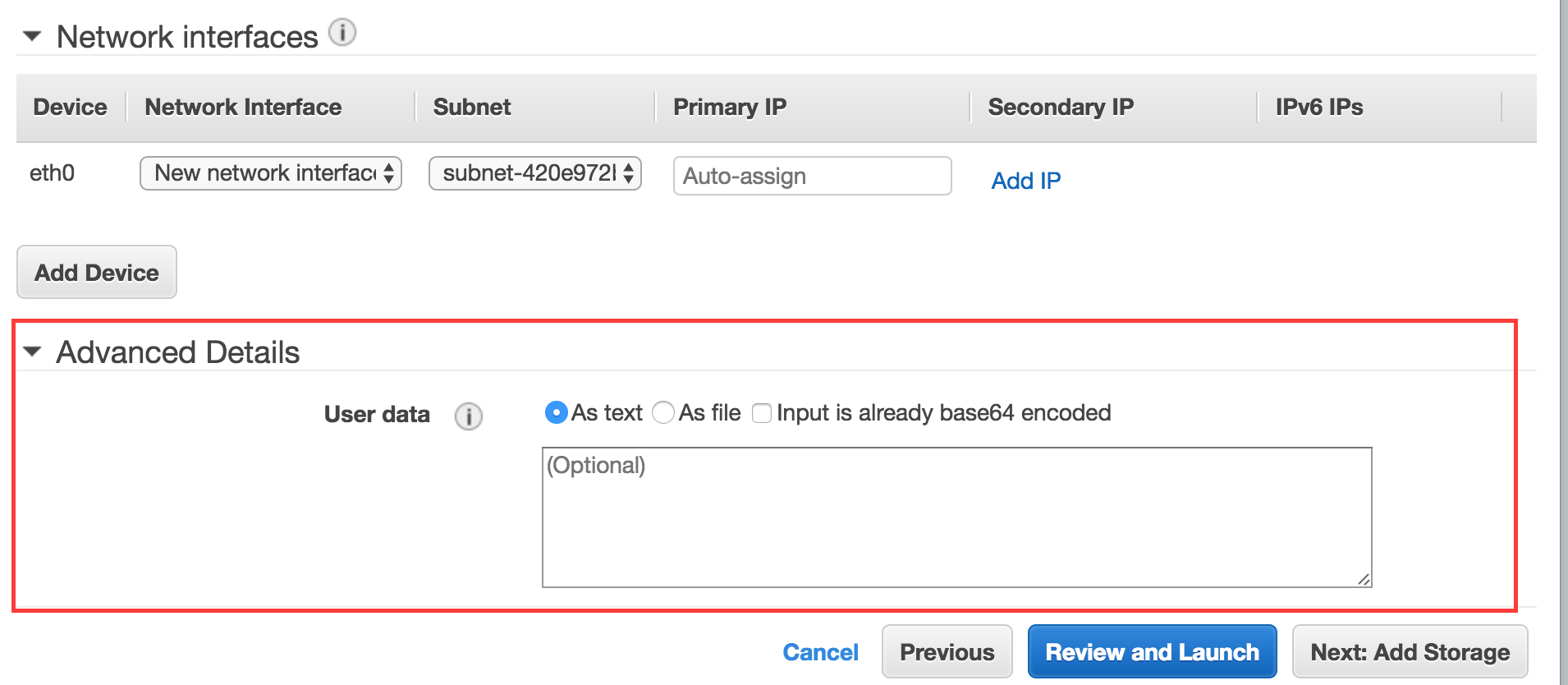Watching the watcher – Monitoring the EC2Config Service
EC2Config service is a nifty Windows service provided by Amazon that performs many important chores on instances based on AWS Windows Server 2003-2012 R2 AMIs. These tasks include (but are not limited to):
- Initial start-up tasks when the instance is first started (e.g. executing the user data, setting random Administrator account password etc)
- Display wallpaper information to the desktop background.
- Run Sysprep and shut down the instance
More details about this service can be found at Amazon’s webpage
Another important aspect of EC2Config service is that it can be configured to send performance metrics to CloudWatch.… [Keep reading] “Watching the watcher – Monitoring the EC2Config Service”