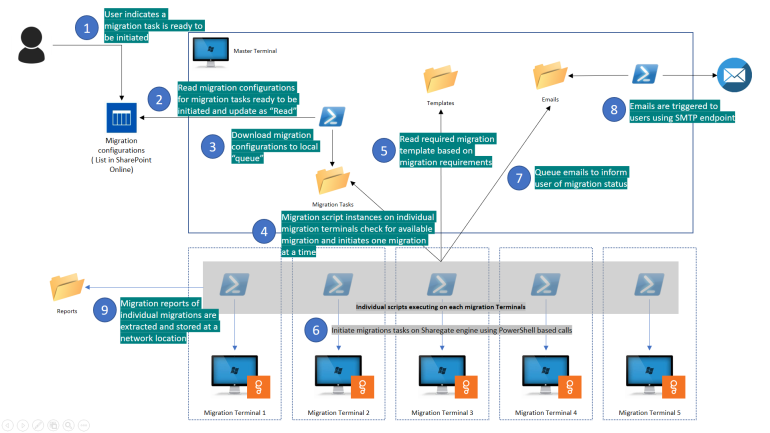Kicking Things Off – Writing the Right SOW
It’s one thing to convert a conversation around a broad scope of work into a well-defined and articulated, 3 to 4-page proposal (sometimes 20 +, depending on whose template you’re using), it’s another thing for a client or customer to read through this document, often, multiple times due to a review and response cycle, before finally agreeing to it.
Most don’t enjoy this process. Client stakeholders usually look for a few key things when it comes to the SOW: price, time (hours) and key dates.… [Keep reading] “Kicking Things Off – Writing the Right SOW”