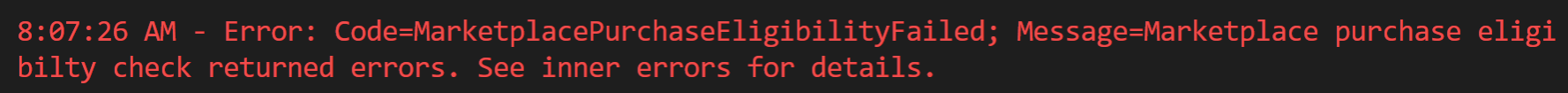Display dropdown selection list on AD FS 4.0 Home Realm Discovery page
On AD FS 2.0 or 3.0 home realm discovery page, there was an option to select the AD FS namespace from a dropdown list. But in AD FS 4.0 it has been changed to HTML DIVs and sometimes it can be annoying if you have many (100s) of claims provider trusts available to choose from. So there is a customization required to change the HTML DIVs selection to a dropdown list selection.
Before doing the customizations, the HRD page selection section looks like:
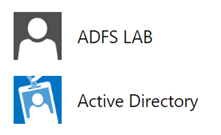
In AD FS 4.0 this customization can be done in an “onload.js”… [Keep reading] “Display dropdown selection list on AD FS 4.0 Home Realm Discovery page”