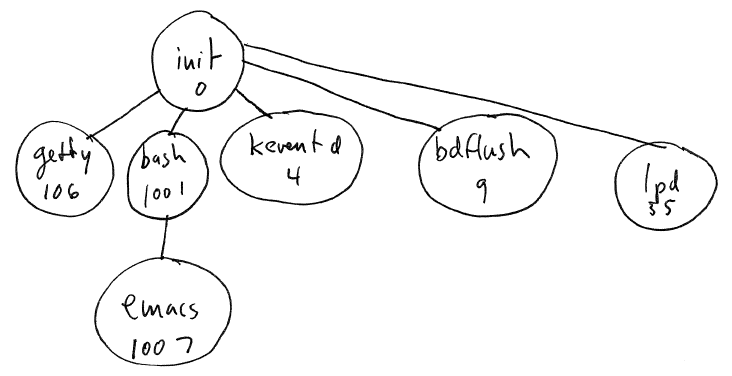Schedule Office 365 PowerShell Tasks Using Azure Automation
Anyone who has used Office 365 knows that just creating your users or syncing them via Azure AD Connect really isn’t enough; instead we almost always have to run scheduled PowerShell scripts to manage tasks such as adding licenses or enabling features, like litigation hold.
Usually I would run these scripts on a management server, or an Azure AD Connect server, but what do you do if you have no on-premises environment? Or no Windows VM’s in Azure?… [Keep reading] “Schedule Office 365 PowerShell Tasks Using Azure Automation”