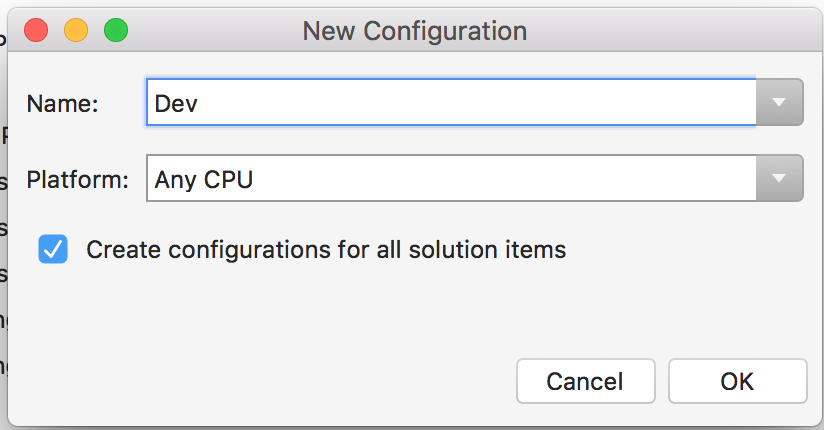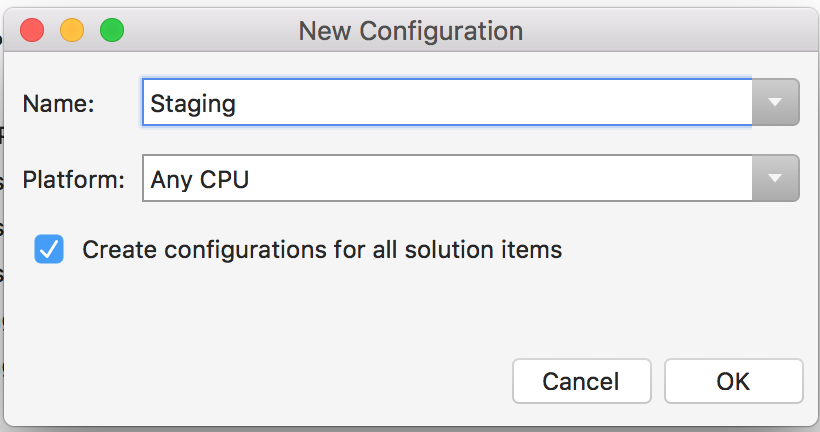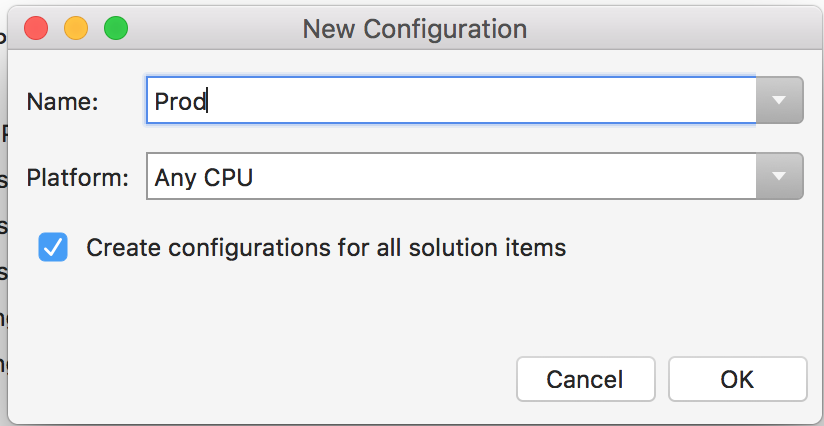Reactive Properties in Xamarin Forms
In this post, we will look at using Xamarin Forms in a more reactive manner, which will give more control over validation and synchronous UI updates, with potential to easily add custom animations.
The primary components for a Xamarin Forms mobile app are view models, presenters, services, repositories, business layers, DTOs etc. All interaction with a mobile app can be thought of as a series of asynchronous events handled by the view model. All interactions with the underlying layer, i.e… [Keep reading] “Reactive Properties in Xamarin Forms”