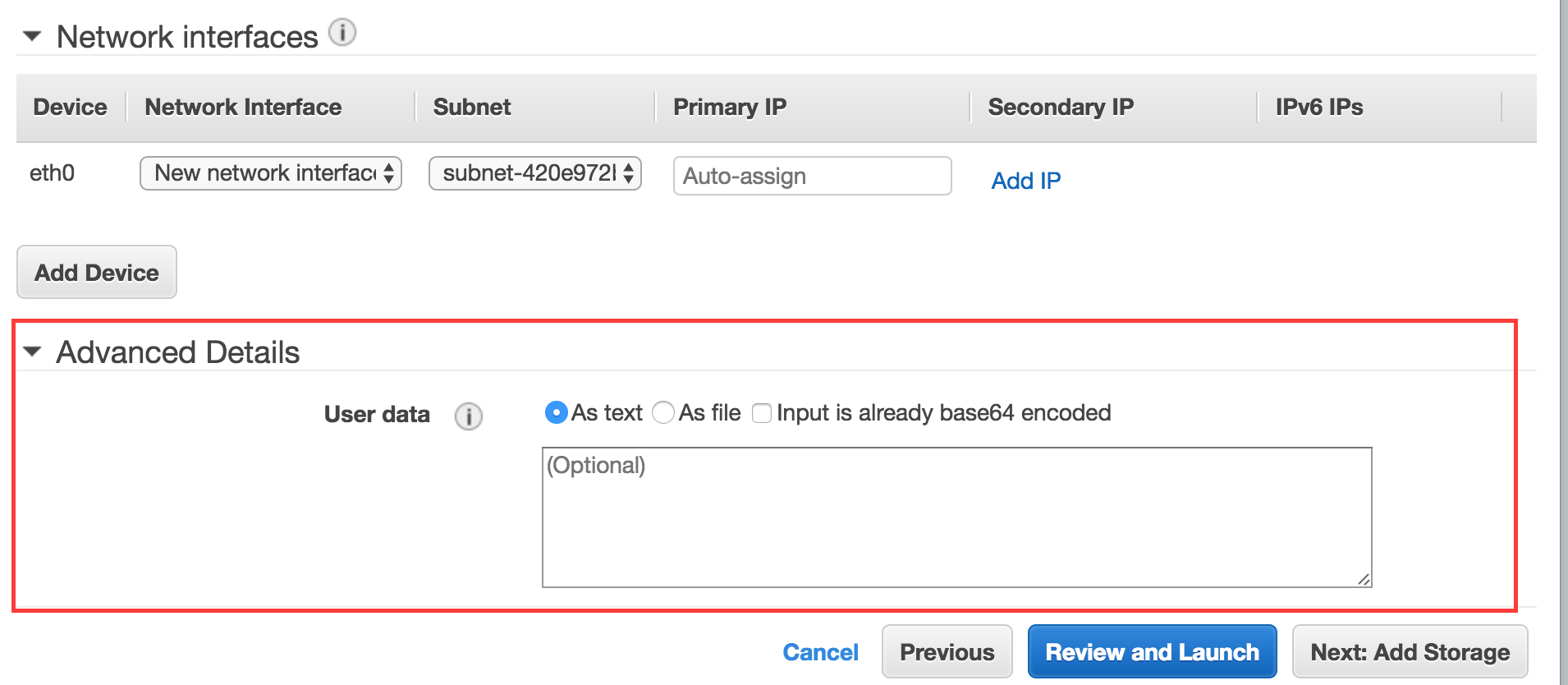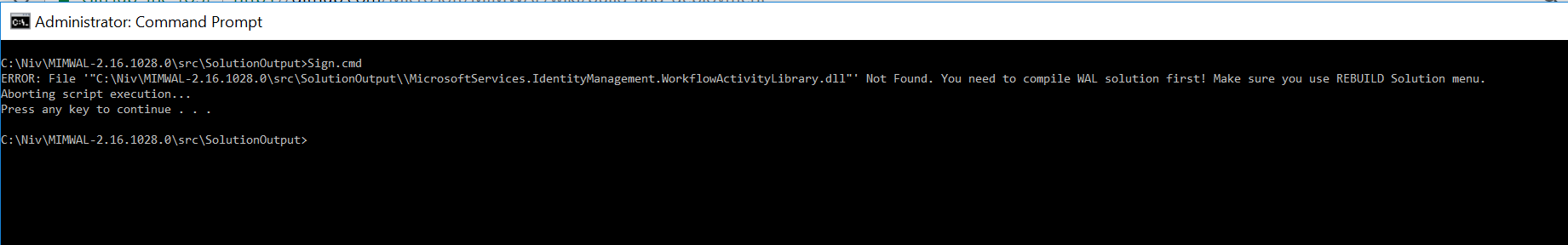MfaSettings.xml updates not taking effect
First published at https://nivleshc.wordpress.com
Last week, I was at a client site, extending their Microsoft Identity Manager (MIM) 2016 Self Service Password Reset Solution so that it could use Azure MultiFactor Authentication (MFA). This is an elegant solution since instead of using Questions and Answers to authenticate yourself when trying to reset your password, you can use One Time Passwords (OTP), sent as a security code via a text message to your registered mobile device.
I followed the steps as outlined in https://github.com/Microsoft/MIMDocs/blob/master/MIMDocs/DeployUse/working-with-self-service-password-reset.md… [Keep reading] “MfaSettings.xml updates not taking effect”