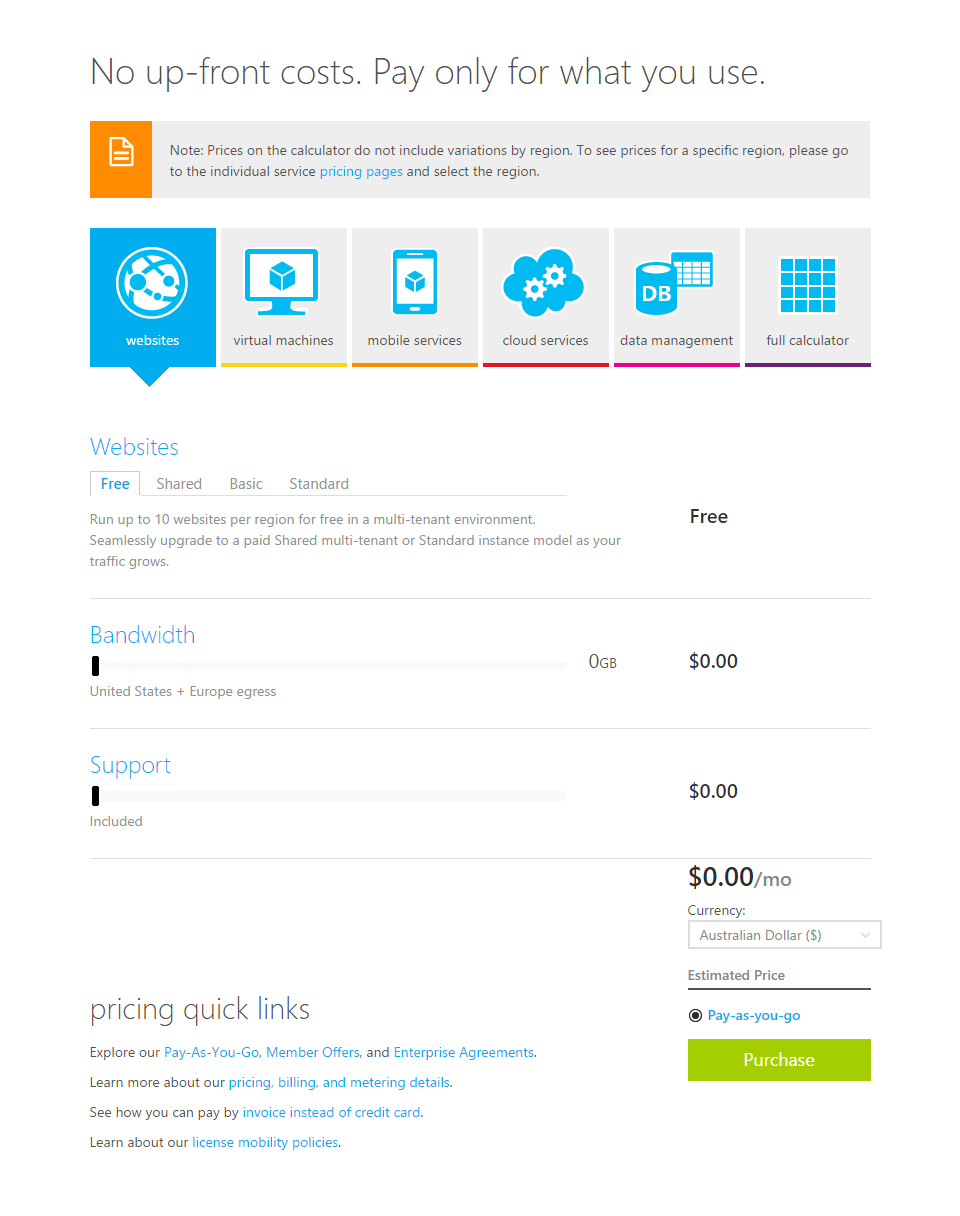Amazon Web Services vs Microsoft Azure service comparison cheat sheet
Originally posted on Lucian’s blog at lucian.blog.
I’m a big fan of both Microsoft Azure and Amazon Web Services. The two clouds are redefining the way web, apps and everything on the internet is made accessible from enterprise to the average user. Both for my own benefit and for yours, here’s a detailed side by side comparison of services as well as features available in each cloud:
For me this comparison is an exercise to allow me to reference quickly what the major services and features are on each cloud platform.… [Keep reading] “Amazon Web Services vs Microsoft Azure service comparison cheat sheet”