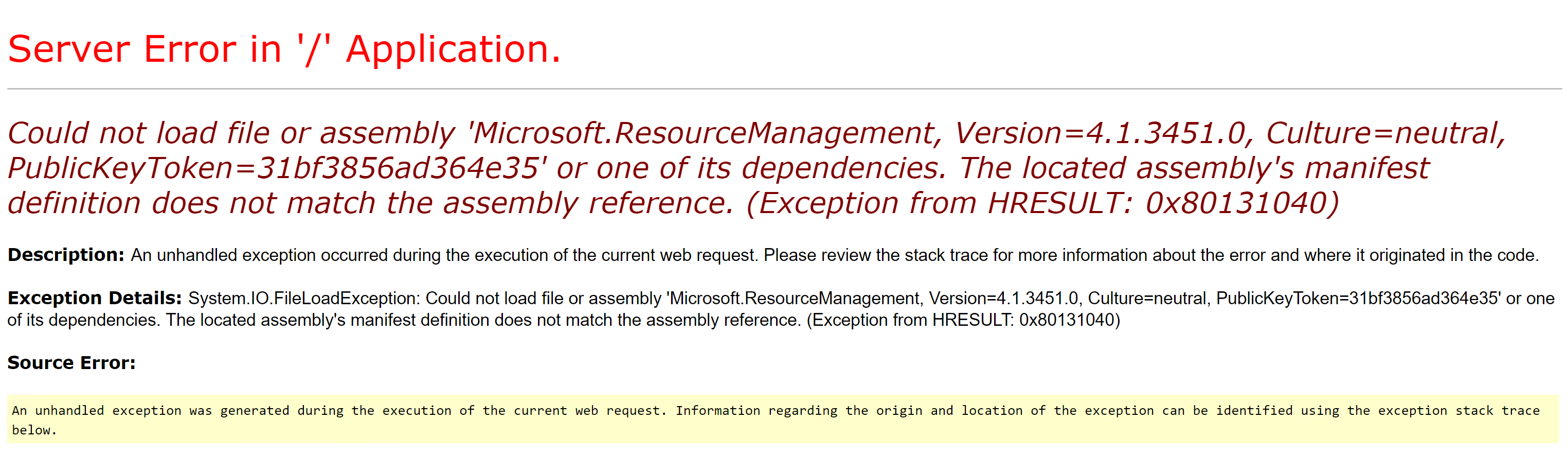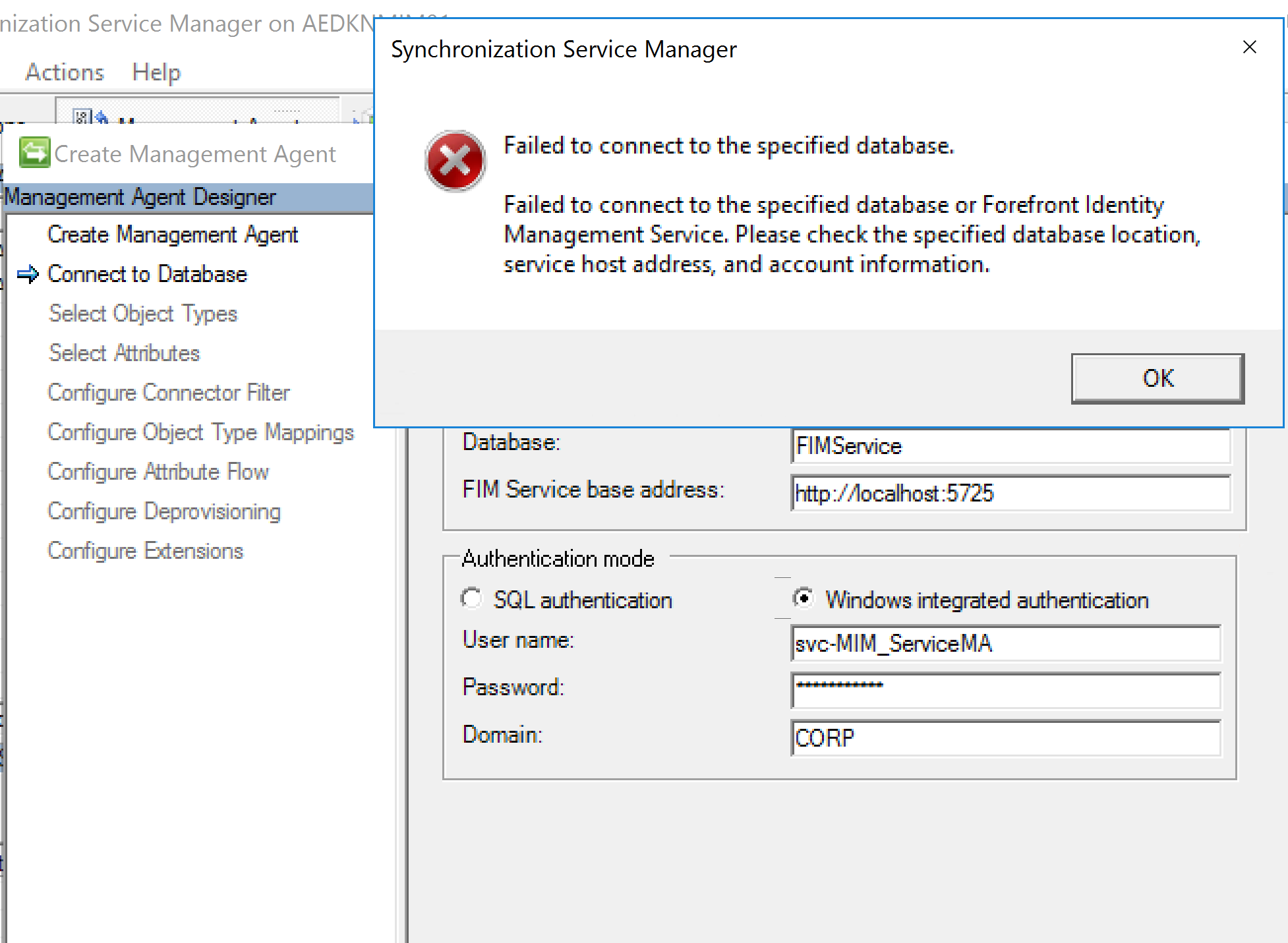Changing SailPoint IdentityNow Identity Profiles Priorities using PowerShell
Update: Oct 2019. IdentityNow Profiles Priorities can be easily managed using the SailPoint IdentityNow PowerShell Module.
In SailPoint IdentityNow a single user is highly likely to be represented on multiple Sources, that in turn are likely to be authoritative for differing SailPoint IdentityNow Identity Profiles. Often the first or last Identity Profile you create isn’t the one you wish to have the highest or lowest profile and you therefore need to change an Identity Profiles precedence so that the correct Identity Profile is associated with your identities.… [Keep reading] “Changing SailPoint IdentityNow Identity Profiles Priorities using PowerShell”