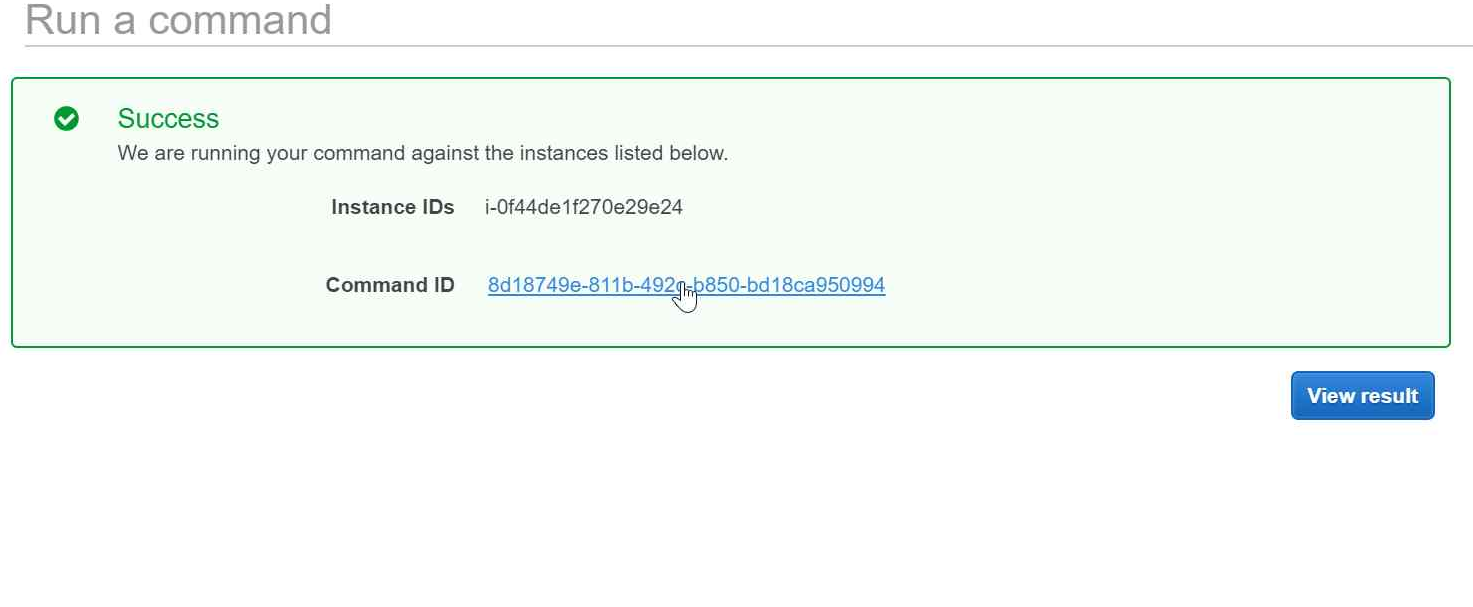Scenario:
- Customer Running multiple Linux Ec2 instance in AWS.
- Customer reports that Instances are loosing mount points after a reboot.
Solution :
The resolution requires to update the fstab file on all the instances.
fstab is a system configuration file on Linux and other Unix-like operating systems that contains information about major filesystems on the system. It takes its name from file systems table, and it is located in the /etc directory ( ref : http://www.linfo.org/etc_fstab.html)
In order to update files on multiple servers we will utilize the following
- ECHO command with append parameter (>>) to update the text file through shell
- SSM Run Command to execute the command on multiple machines.
Note : All the concerned EC2 instances should have SSM manager configured.
Step 1 : Login to the AWS Console and click EC2
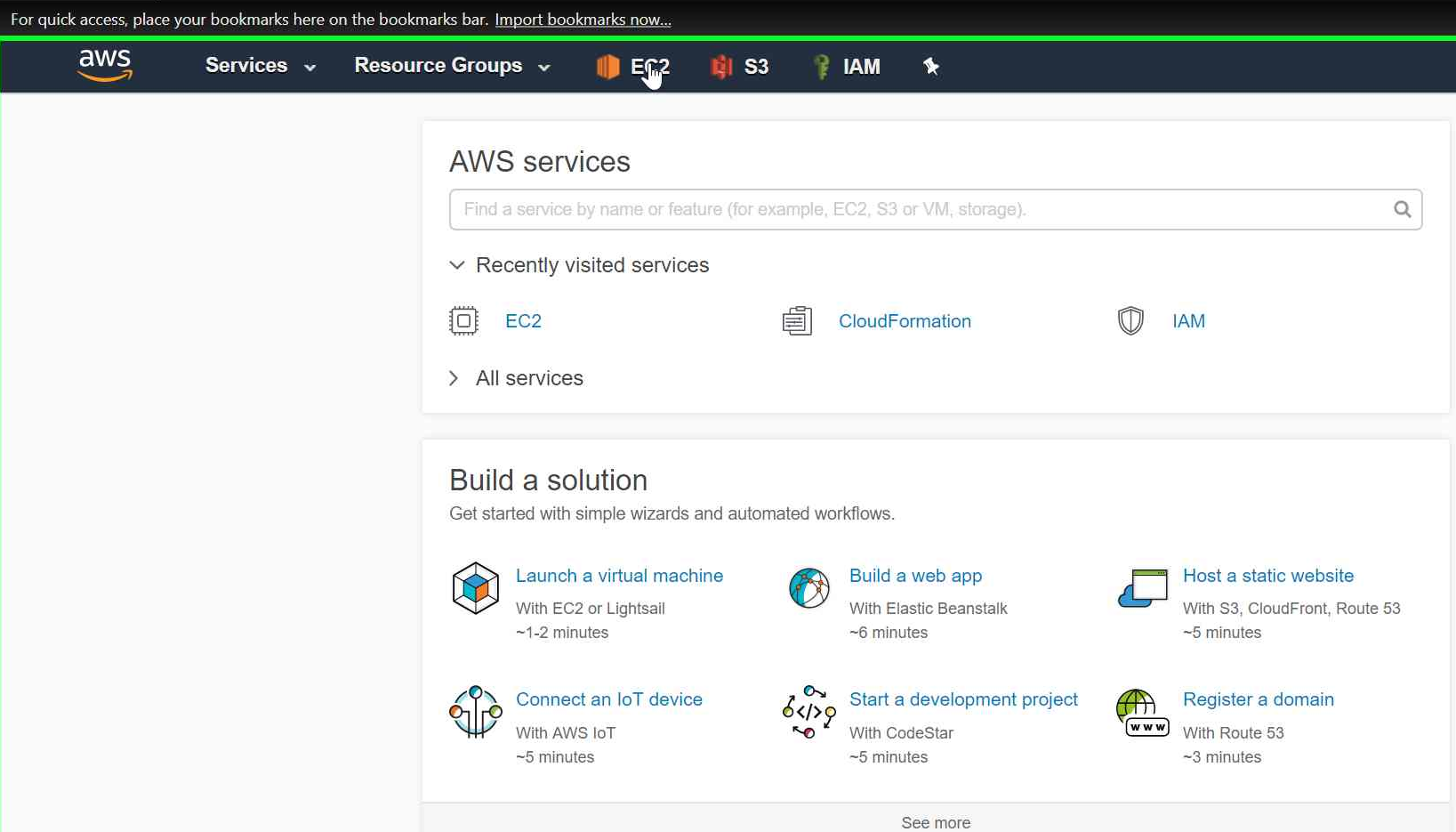
Step 2: Click on Run Command on the Systems Manager Services section
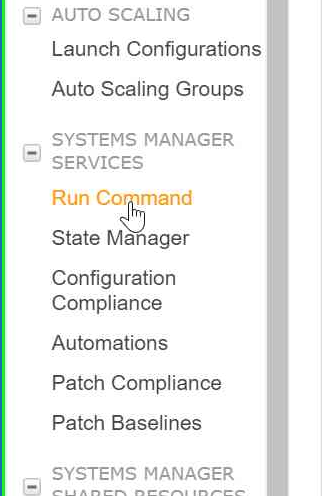
Step 3: Click on Run Command in the main panel
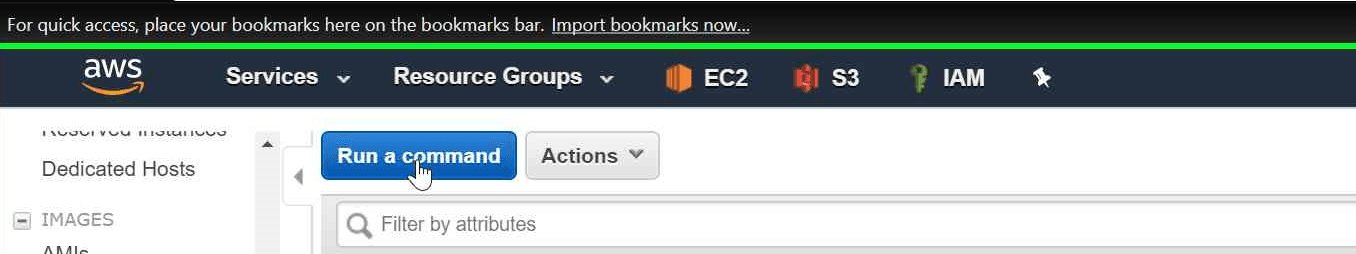
Step 4: Select Run-Shell Script
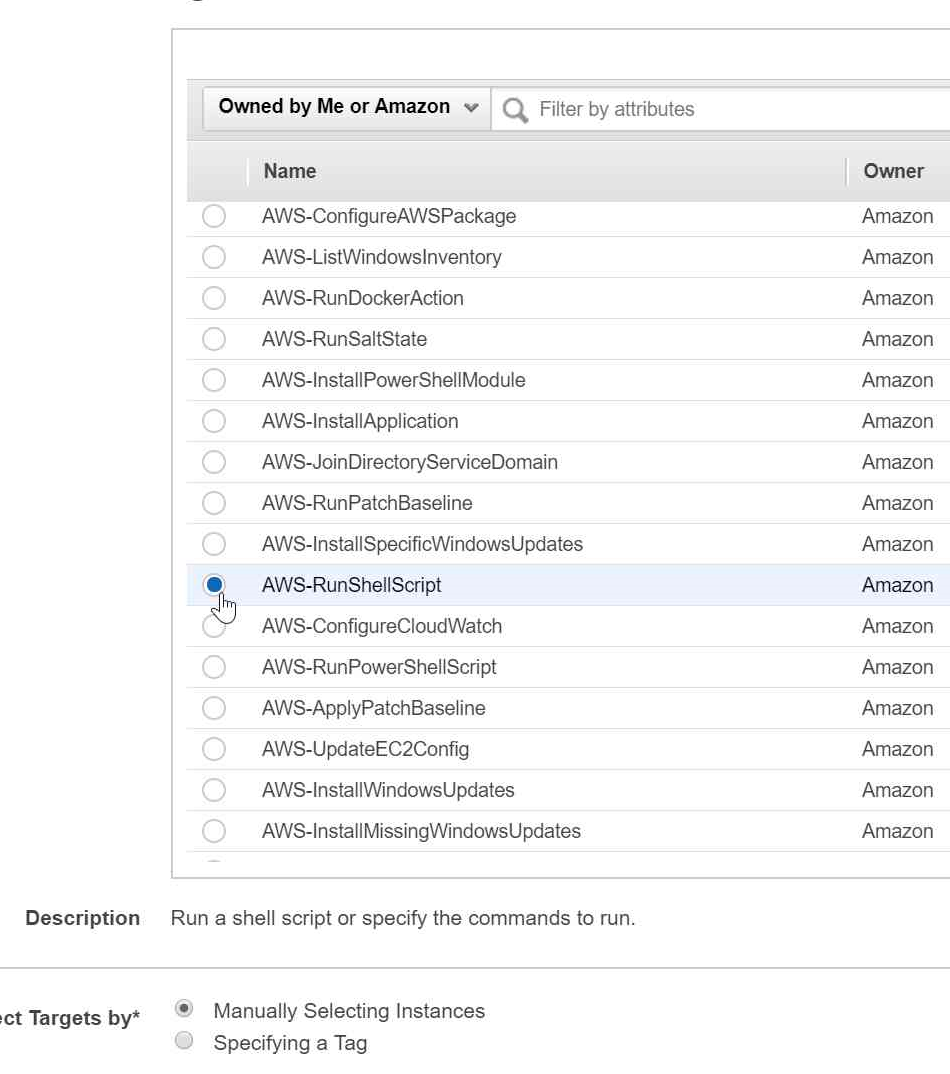
Step 5: Select Targets
Note : Targets can be selected manually or we can use Tags to perform the same activity on multiple instances with the matching tag.
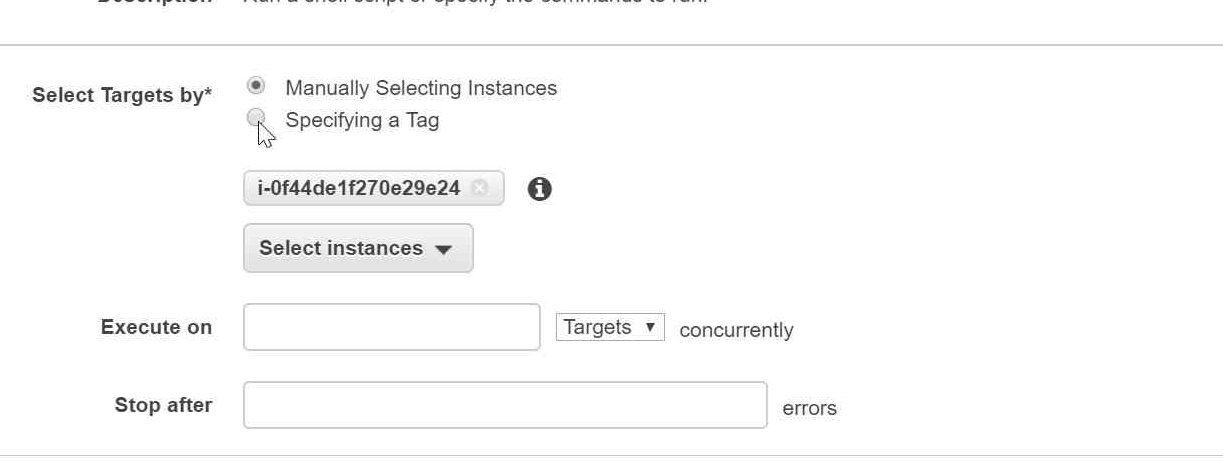
Step 6:
Enter the following information :
- Execute on : Specifies the number of target the commands can be executed concurrently. Concurrently running commands save time in execution.
- Stop After : 1 errors
- Timeout ( seconds) : leave the default 600 seconds
Step 7: Select the commands section and paste the command
echo '10.x.x.x:/ /share2 nfs4 nfsvers=4.1,rsize=1048576,wsize=1048576,hard,timeo=600,retrans=2,_netdev 0 0' >> /etc/fstab echo '10.x.x.x:/ /share1 nfs4 nfsvers=4.1,rsize=1048576,wsize=1048576,hard,timeo=600,retrans=2,_netdev 0 0' >> /etc/fstab echo '192.x.x.x:/ /backup1 nfs4 nfsvers=4.1,rsize=1048576,wsize=1048576,hard,timeo=600,retrans=2,_netdev 0 0' >> /etc/fstab echo '172.x.x.x:/ /backup2 nfs4 nfsvers=4.1,rsize=1048576,wsize=1048576,hard,timeo=600,retrans=2,_netdev 0 0' >> /etc/fstab
Step 8 : Click on Run 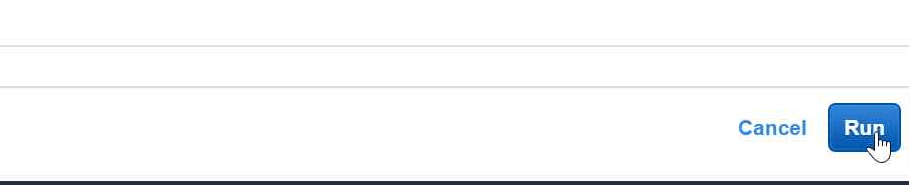
Step 9: Click on command id to get update regarding the execution success of failure