I recently had the need to build my own Exchange server within Azure and connect it to my Office 365 tenant.
I loosely followed the steps in this Microsoft article: https://technet.microsoft.com/library/mt733070(v=exchg.160).aspx to get my Azure (ARM) VMs and infrastructure deployed.
I initially decided to utilise an A1 Azure VM for my Exchange server to reduce my costs, however upon successfully installing Exchange it was extremely slow and basic things like EAC and creating mailboxes would not function correctly due to the lack of resources. I found that resizing my VM to an A3 Azure VM resolved my issues and Exchange then functioned correctly.
After I powered down the Azure VM to a stopped (deallocated) state that’s when I encountered issues.
I found that after I powered up the VM I could no longer connect to it and once I enabled boot diagnostics I discovered that the NIC was in an error state/disabled.
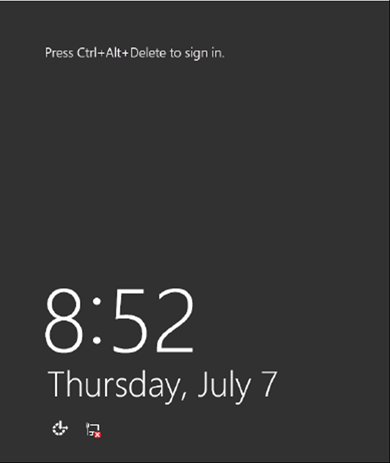
After going down multiple troubleshooting paths such as redeploying the VM, resizing the VM, changing subnets etc. I discovered that patience was the key and after about 20 minutes the NIC re-enabled itself and all was well.
I have run multiple tests with an A3 Azure VM and found that in some cases it could take anywhere from 20-40 minutes to successfully boot up with 10 minutes being the quickest boot up time.
Hopefully this assists someone out there banging their head against the wall trying to get this to work!
