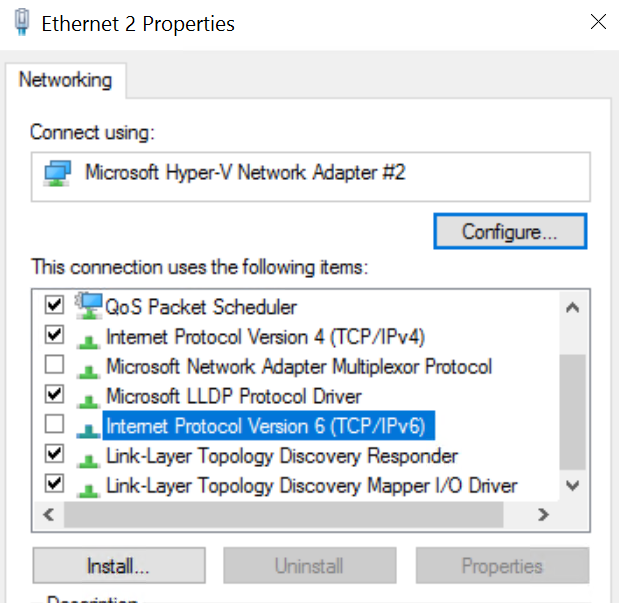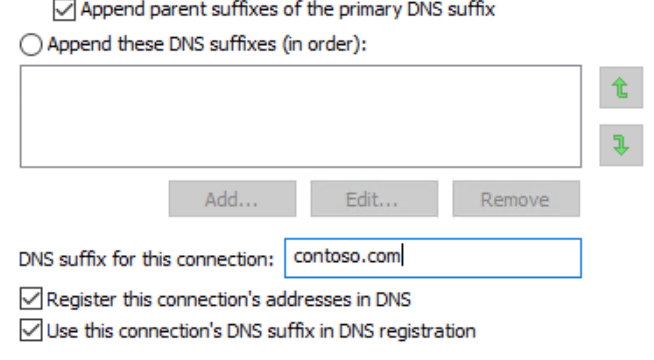Decommissioning Exchange 2016 Server
I have created many labs over the years and never really spent the time to decommission my environment, I usually just blow it away and start again.
So I finally decided to go through the process and decommission my Exchange 2016 server in my lab environment.
My lab consisted of the following:
- Domain Controller (Windows Server 2012 R2)
- AAD Connect Server
- Exchange 2016 Server/ Office 365 Hybrid
- Office 365 tenant
Being a lab I only had one Exchange server which had the mailbox role configured and was also my hybrid server.… [Keep reading] “Decommissioning Exchange 2016 Server”