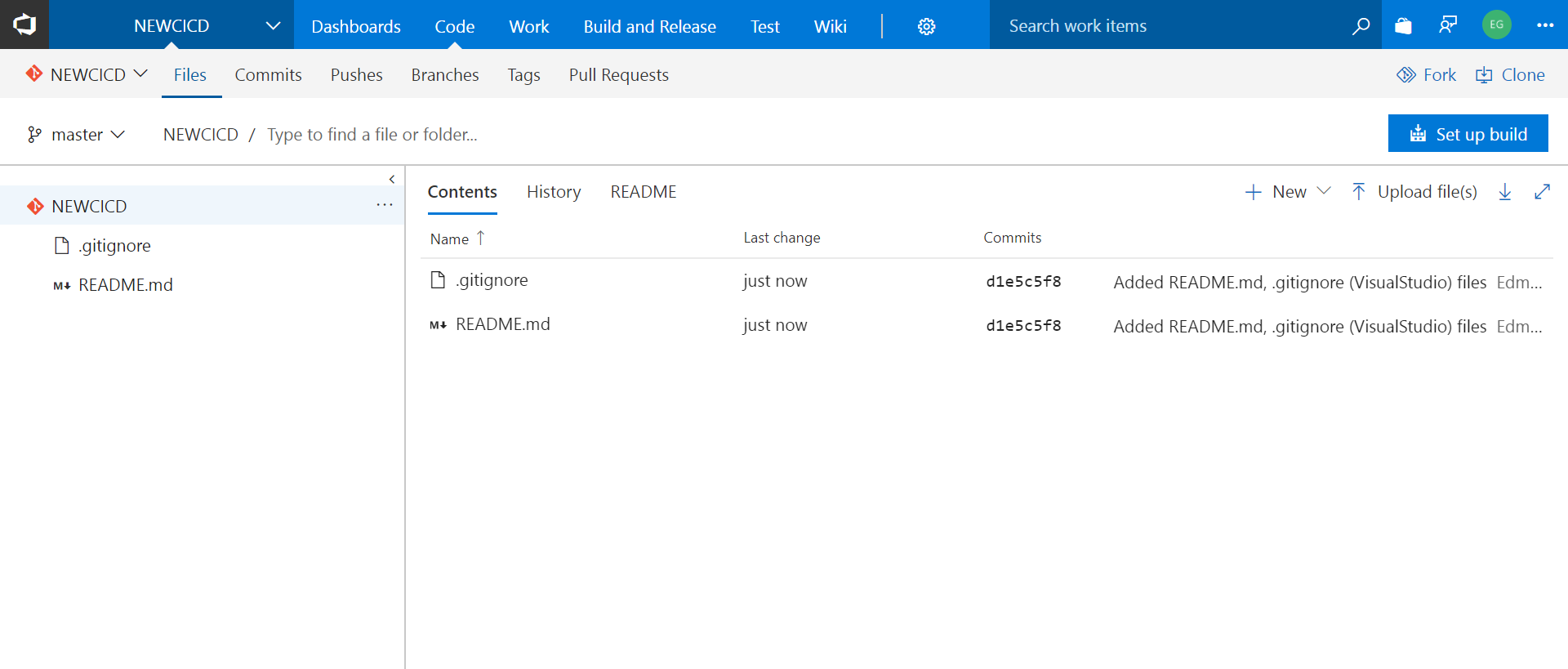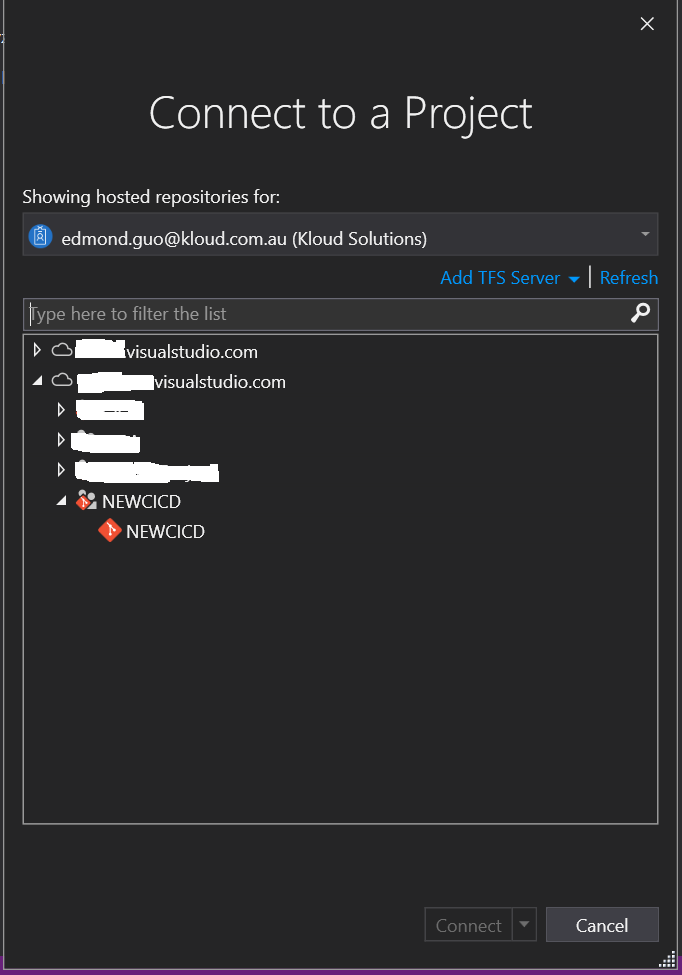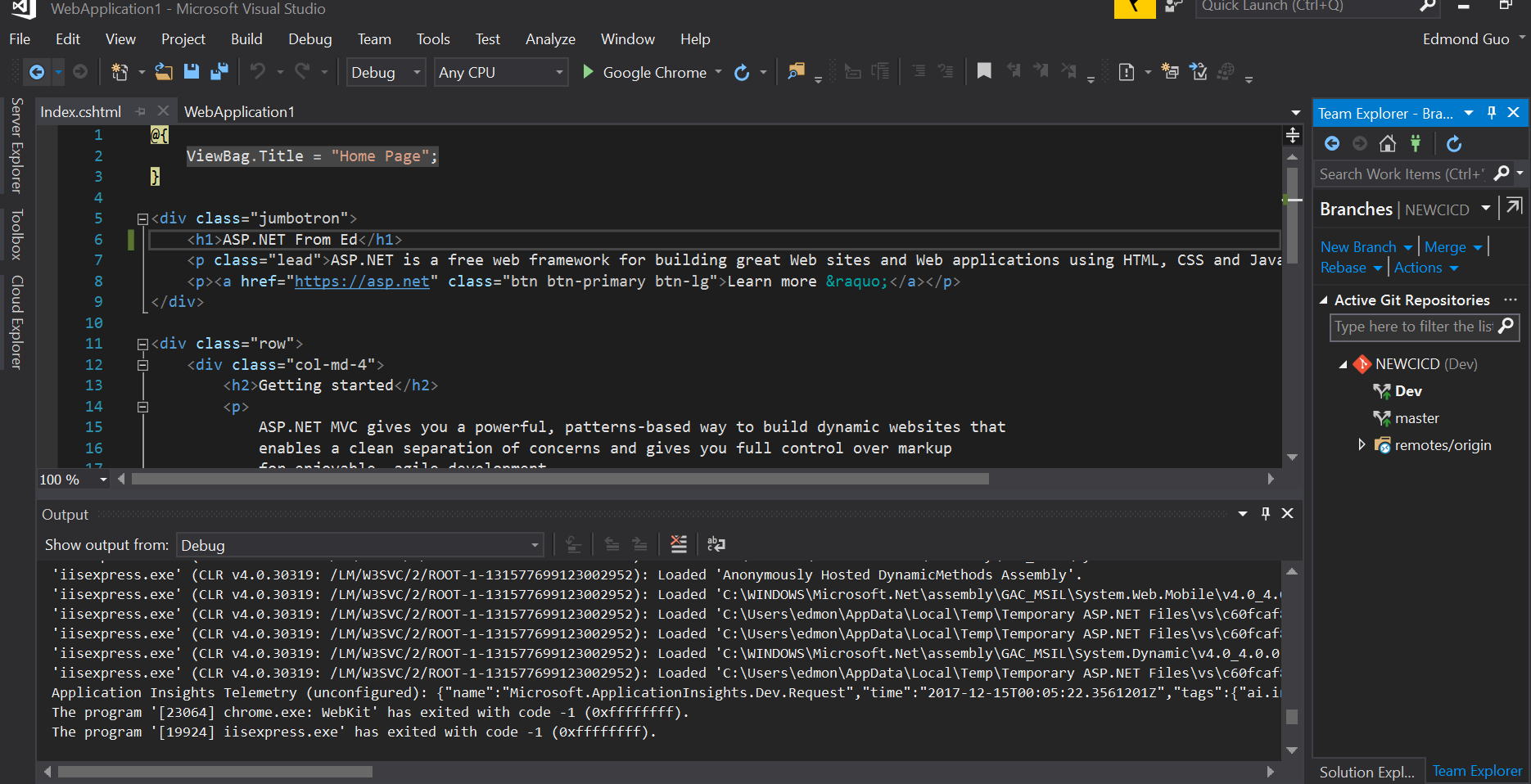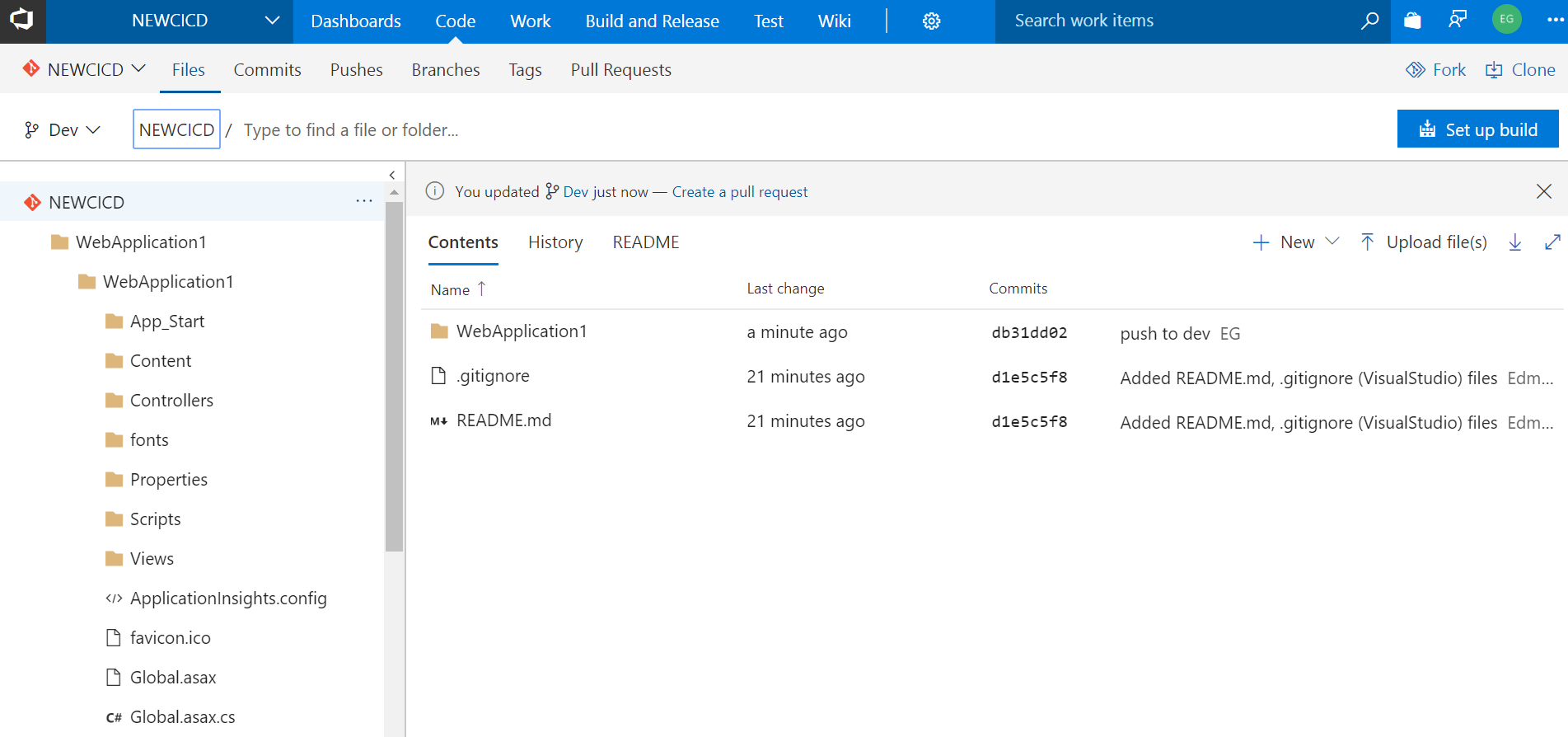Nested Virtual PowerShell Desktop Environments on Windows 10 & Windows Server 2019 in Azure – Part 2
27 Nov 18 Part 3 is available here that details customizing an image and accessing it via other SSH clients with elevated access.
In Part-1 of this series posted yesterday I showed that with Windows 10/Windows Server 2019 we can now have isolated virtual environments for PowerShell Desktop in Azure through containerization.
In this post I’ll show how I plan to leverage this capability from a mobility perspective. What we need to do first is enable elevated (privileged) access to our VM.… [Keep reading] “Nested Virtual PowerShell Desktop Environments on Windows 10 & Windows Server 2019 in Azure – Part 2”