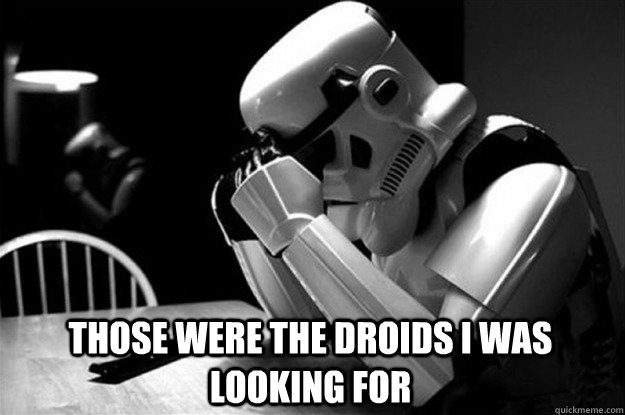SharePoint Modern Sites hacktips – Manage Client-Side Pages via PnP PowerShell
Sometimes I get requirements when projects require a full width layout pages in Team Sites or would like to create a page which is System maintained, so users cannot edit those pages. In this blog, we will look at some of these options and how easy it is to set them up using PnP PowerShell
Set Full Width Layout pages using PnP PowerShell
By default, any new page that is created in Team site gets a left-hand navigation (Article Layout) when created through UI.… [Keep reading] “SharePoint Modern Sites hacktips – Manage Client-Side Pages via PnP PowerShell”