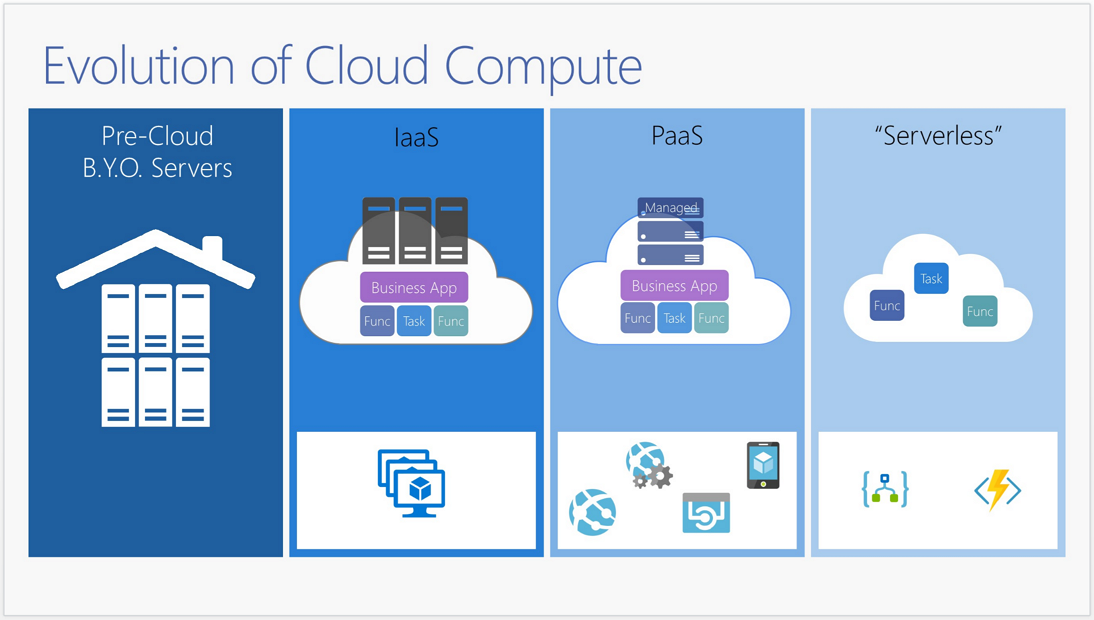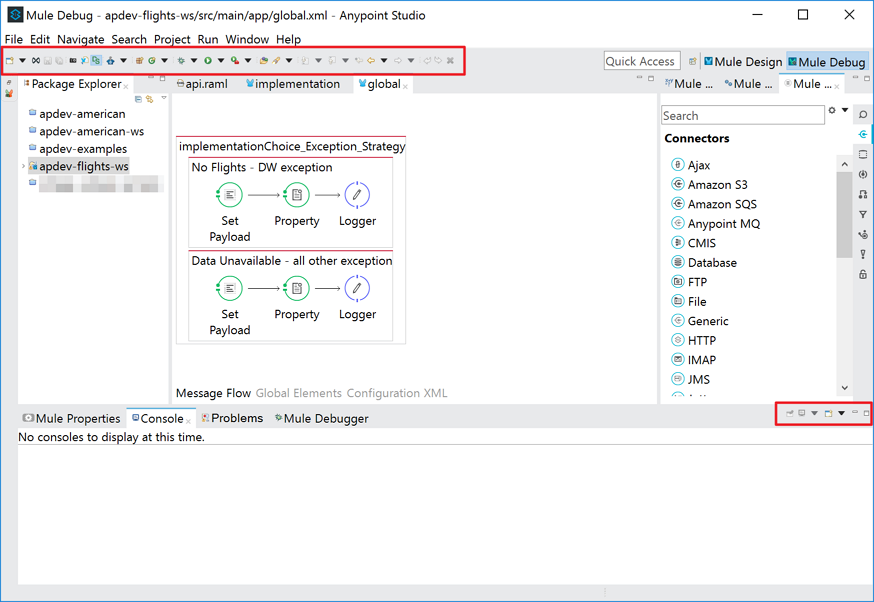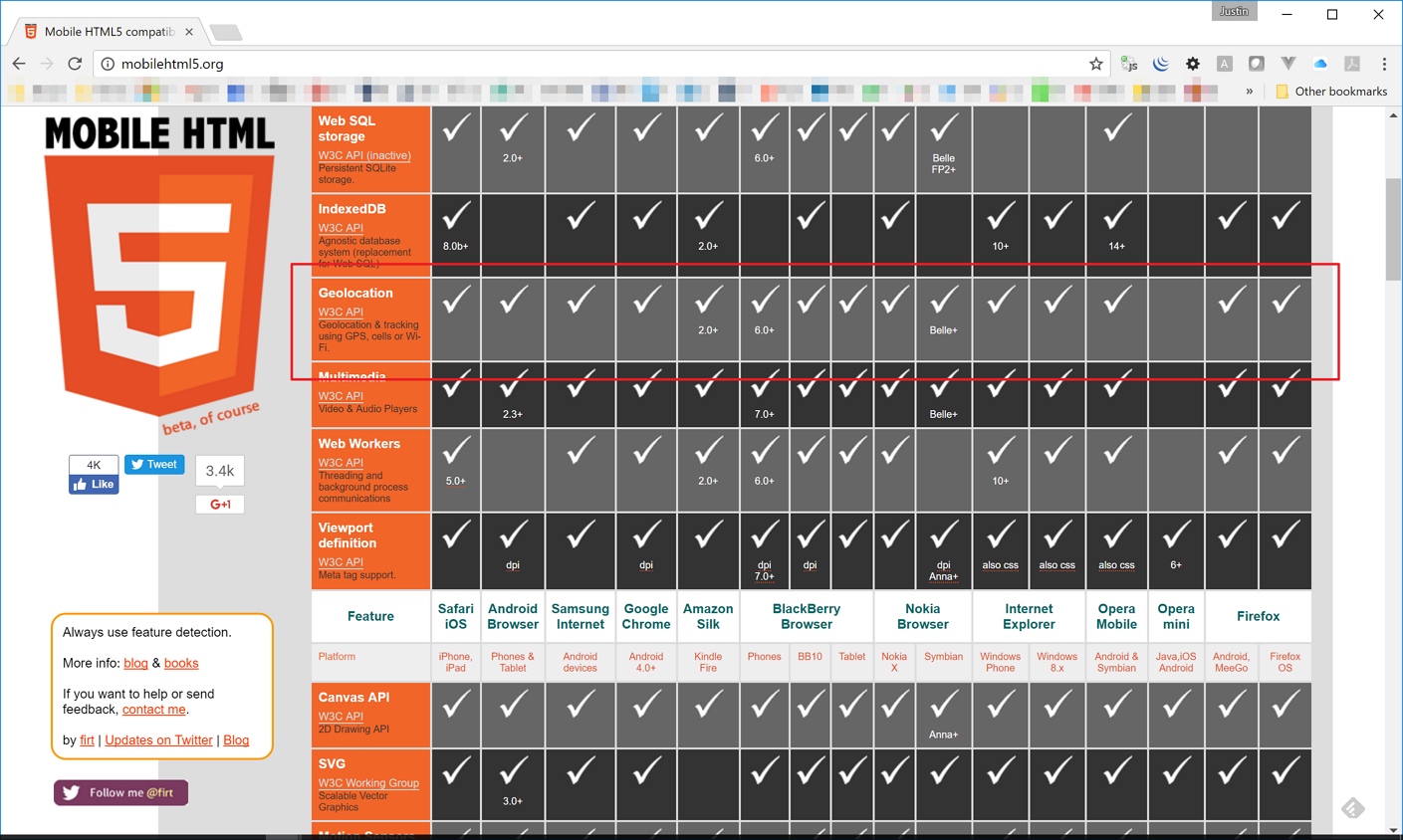Azure Functions with Swagger
Azure Functions Team has recently announced the Swagger support as a preview. If we use Azure Functions as APIs, this will be very useful. In this post, we will have a look how to enable Swagger support on Azure Functions.
Sample codes used for this post can be found here.
Sample Azure Functions Instance
First of all, with the sample code provided, we’re creating two HTTP triggers, CreateProduct and GetProduct. Once we deploy them, we can find it from the Azure Portal like:
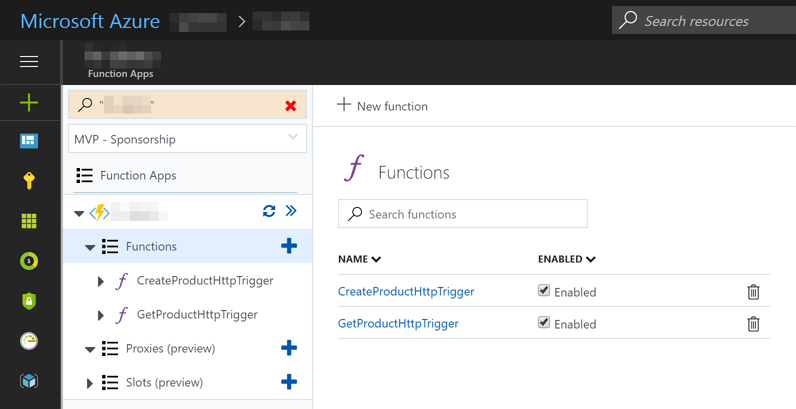
Here are simple requests and responses through Postman:
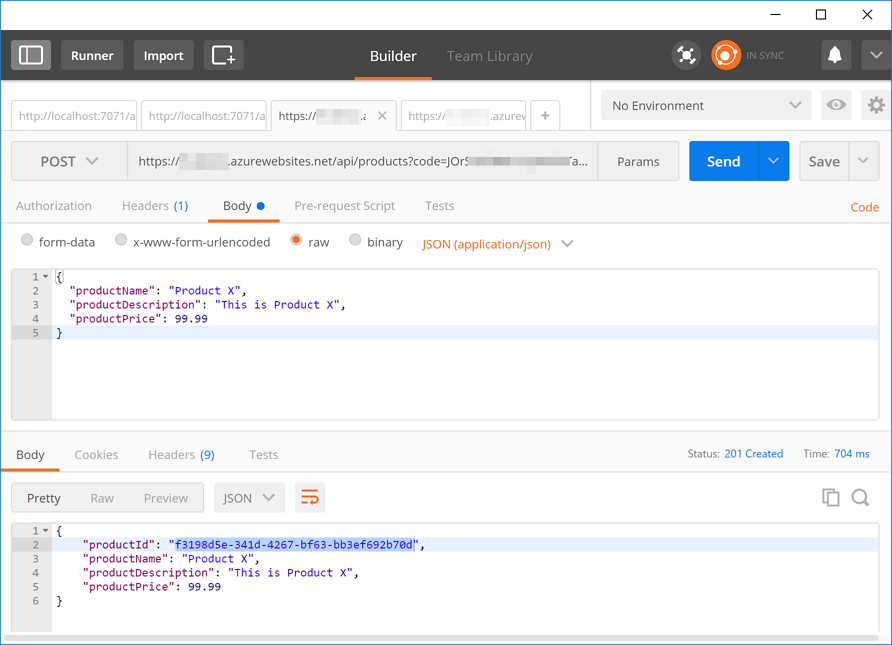
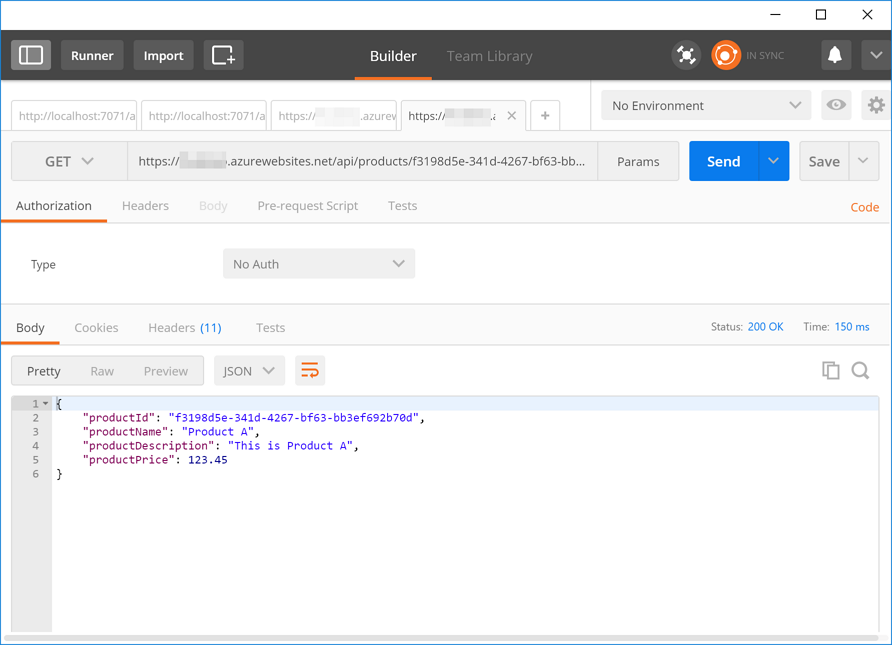
Let’s create a Swagger definition document for those Functions.… [Keep reading] “Azure Functions with Swagger”