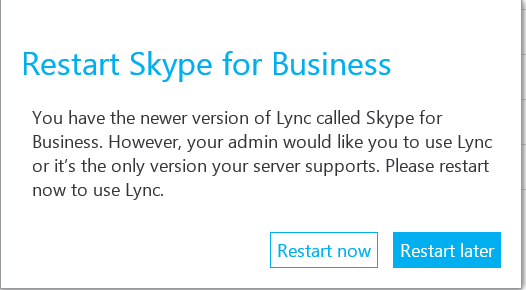Federated User – Presence Unknown
Here at Kloud we have just been busy updating our Skype for Business Public Certificate before it expired. Our SAN certificate provided by GoDaddy is used on our Edge Server and Reverse Proxy for all external communication to be encrypted with TLS or HTTPS.
After updating our certificate and restarting services to make the certificate take effect, we started to get some feedback from Kloudies (Kloud Employees) of federated contacts showing up with ‘Presence Unknown’ in their contacts list.… [Keep reading] “Federated User – Presence Unknown”